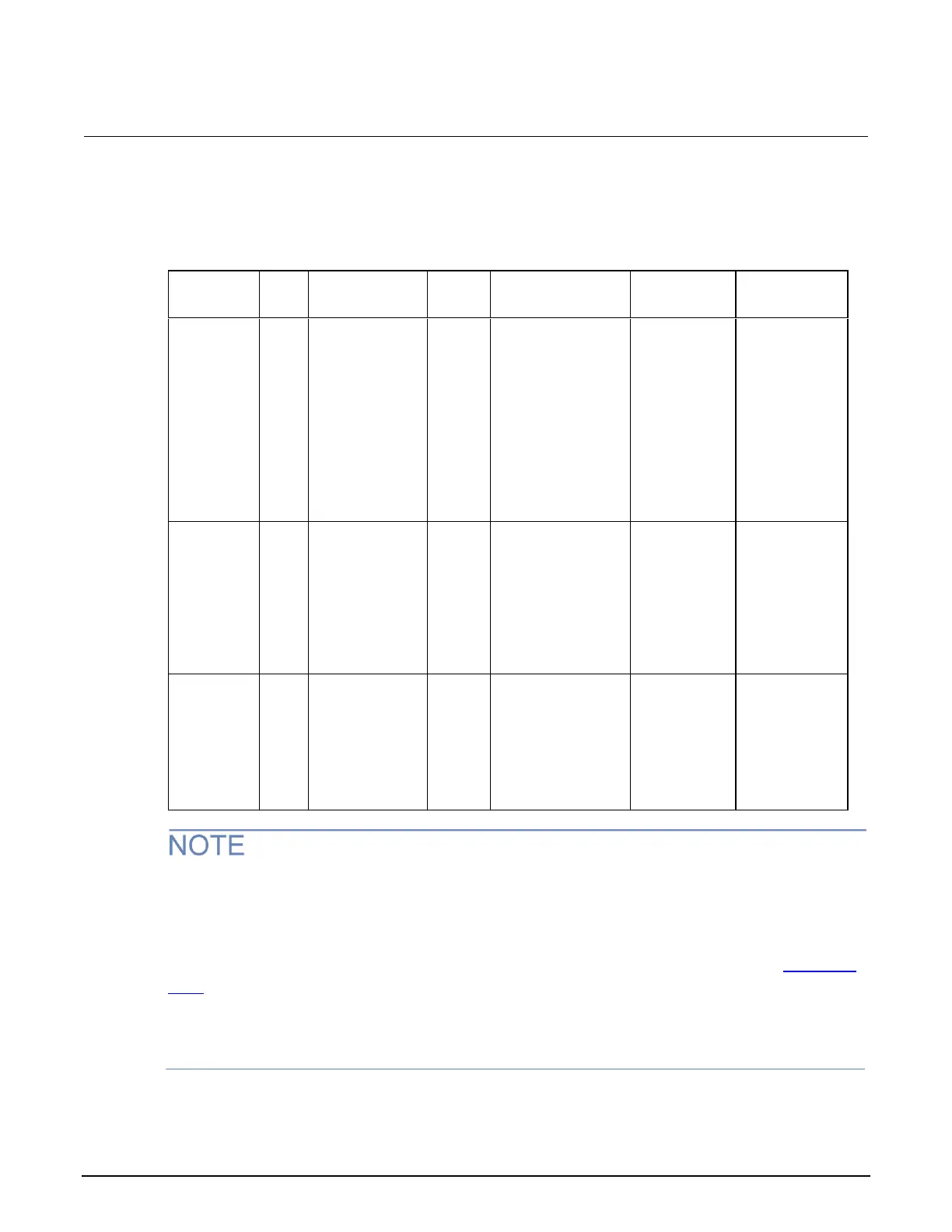Section 4: Measurement optimization Series 2280 Precision DC Power Supply Reference Manual
4-2 077085503 / March 2019
Resolution
You can specify a resolution to adjust the measurement accuracy and speed. Changing resolution
affects NPLC, autozero, display digits, and average filter. For details, see the following table.
Autozero state/
source delay
Autozero state:
On
Source delay:
0.001 s
Source delay
state: On
Filter count: 10
Filter window: 0.01%
State: On
Low noise
readings
Compensate
for
temperature
gain and offset
changes
Maximum
display
resolution
Autozero state:
Off
Source delay:
0.001 s
Source delay
state: On
Filter count: 10
Filter window: 0.01%
State: Off
Environmental
50/60 Hz
ambient noise
can impact
readings
Reduced
display
resolution
Autozero state:
Off
Source delay: 0 s
Source delay
state: Off
Filter count: 10
Filter window: 0.01%
State: Off
Best reading
rate speeds.
Capture 50 µs
pulsed current
measurements
Environmental
50/60 Hz
ambient noise
can impact
readings
Lowest display
resolution
Resolution controls the best possible combination of reading speed, accuracy, and front-panel
display digits.
You can independently adjust the front-panel digits using front panel or remote commands. The
setting of front-panel digits will not impact reading speed or accuracy. For details, refer to Displayed
digits (on page 4-6).
If you change the resolution to 5.5 or 6.5, the instrument enables source delay and sets the delay
time to 1 ms.
