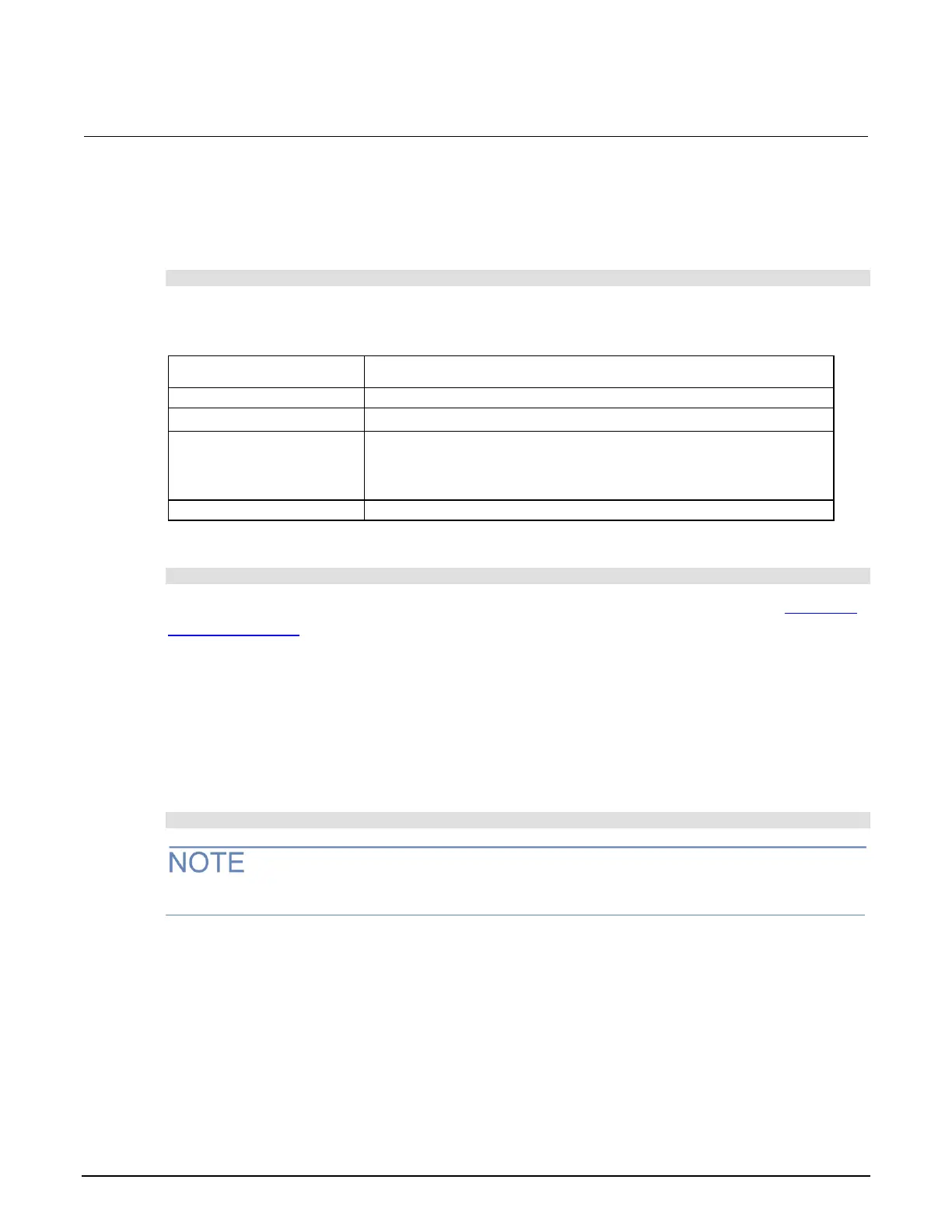Series 2280 Precision DC Power Supply Reference Manual Appendix C: Calibration and adjustment
077085503 / March 2019 C-23
Saving calibration constants using SCPI commands
You can save the calibration constants to internal memory after each calibration procedure by
sending:
:CALibration:PROTected:SAVE
However, it works differently when sending this command after each step in a procedure. See the
following table.
What is saved to internal memory:
Only voltage calibration constants are saved.
The following calibration constants are saved:
Voltage calibration constants
Current calibration constants for the 10 mA and 100 mA ranges
Saves all of the calibration constants.
You can also cancel the calibration and eliminate the new constants by sending:
:CALibration:PROTected:CANCel
When you save the constants, you need to configure the calibration date. For details, see Configure
the calibration date (on page C-23).
Configure the calibration date
You can configure the calibration date before saving the calibration constants. You can also configure
it after saving.
To configure the date, send the following command:
:CALibration:PROTected:DATE <year>,<month>,<day>
If you do not configure the date for calibration, the instrument uses the last calibration date.
