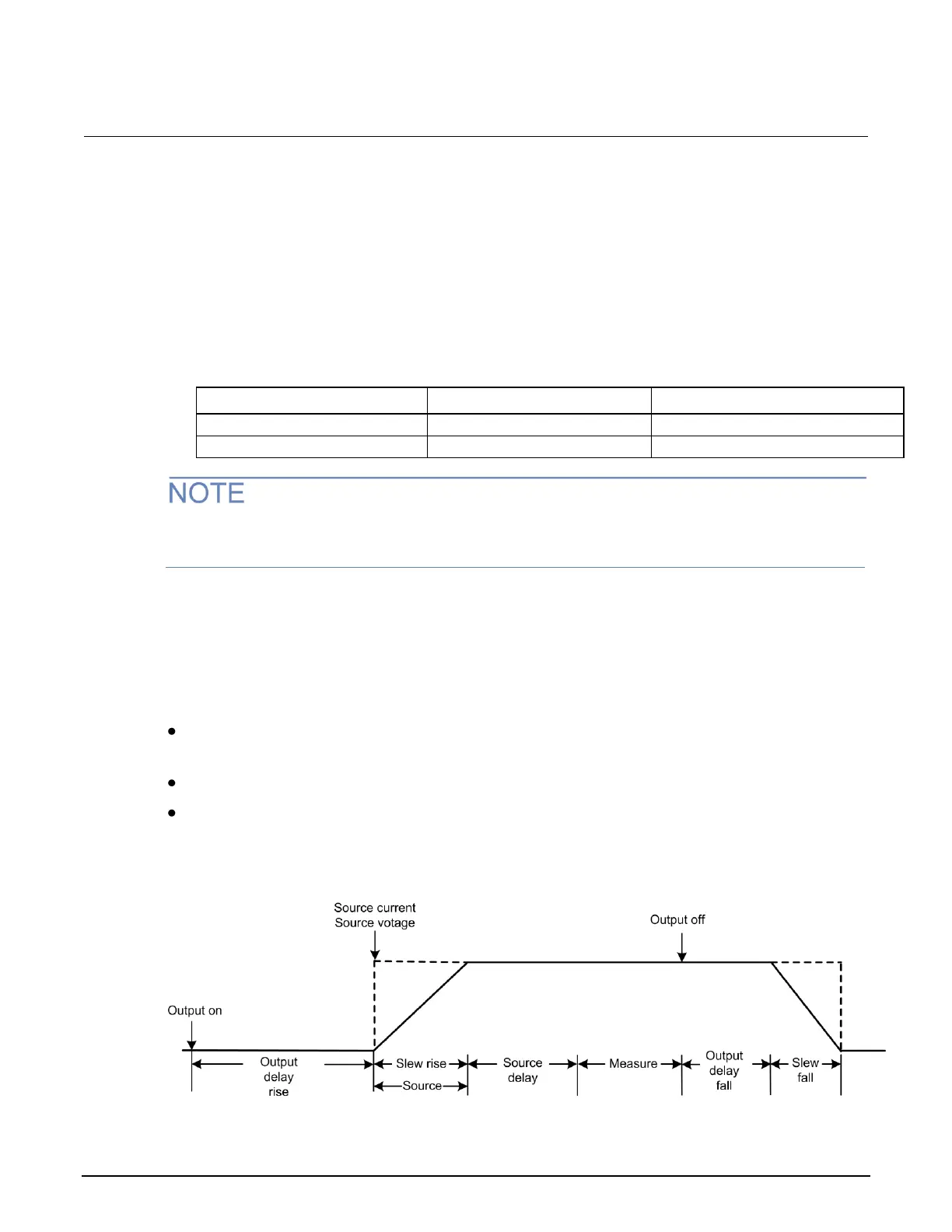Series 2280 Precision DC Power Supply Reference Manual Section 3: Functions and features
077085503 / March 2019 3-5
To set the manual adjustment on the front panel:
1. Press the MENU key.
2. Under Views, select Graph.
3. Select the button next to I Manual Adjust or V Manual Adjust and press ENTER.
4. Press the Scale soft key. The scale screen is displayed.
5. Enter a value for scale. There are seven divisions on the Y-axis. The minimum value for current
scale is 10 µA. The minimum value for voltage scale is 100 µV.
6. Press the Offset soft key. The offset screen is displayed.
7. Enter a value for offset. For details, refer to the following table.
Before configuring the scale or offset, make sure the auto adjustment is disabled. Otherwise, you
cannot change these settings.
Output delay, slew rate, and source delay
The following delays occur when you turn on the output and source a specified voltage and current to
device under test (DUT):
Output delay: The delay that the instrument waits before enabling and disabling the specified
output.
Slew rate: The rate of change of output voltage per unit of time.
Source delay: The delay between when the source reaches the V
set
value and when the
measurement is made.
Figure 57: Series 2280 output delay, slew rate, and source delay
