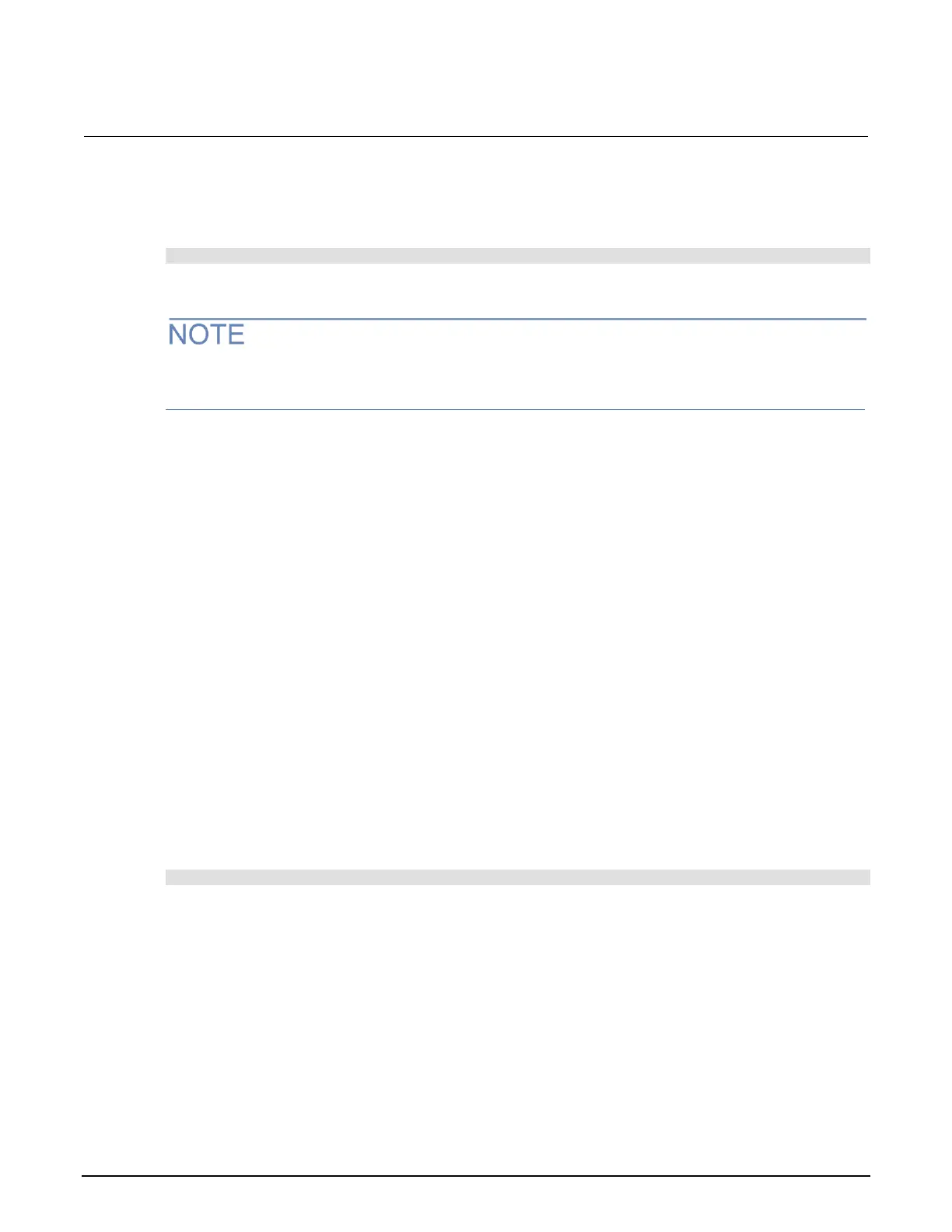Appendix C: Calibration and adjustment Series 2280 Precision DC Power Supply Reference Manual
C-24 077085503 / March 2019
Exit the calibration procedure using SCPI commands
After saving the calibration results, exit the calibration procedure by sending:
:CALibration:PROTected:STAT OFF, "password"
The default password for calibration is KI002280.
If you do not exit the calibration, you will receive error code 109, "Not permitted with cal unlocked,"
when you send the commands not included in the calibration command subsystem.
Change the calibration password
To change the calibration password from the front panel:
1. Press the MENU key.
2. Under System, select Settings.
3. Select the button next to System Password and press ENTER. The System Password screen is
displayed.
4. Select Calibration and press ENTER. The Input Original Password screen is displayed.
5. Enter the original password.
6. Select the OK button on the displayed keyboard. An Input New Password screen is displayed.
7. Enter the new password.
8. Select the OK button on the displayed keyboard. A verification screen is displayed.
9. Enter the new password again.
10. Select the OK button on the displayed keyboard. The password is reset.
To change the remote control password using SCPI command:
:CALibration:PROTected:CODE <string>
Where <string> is the new password.
