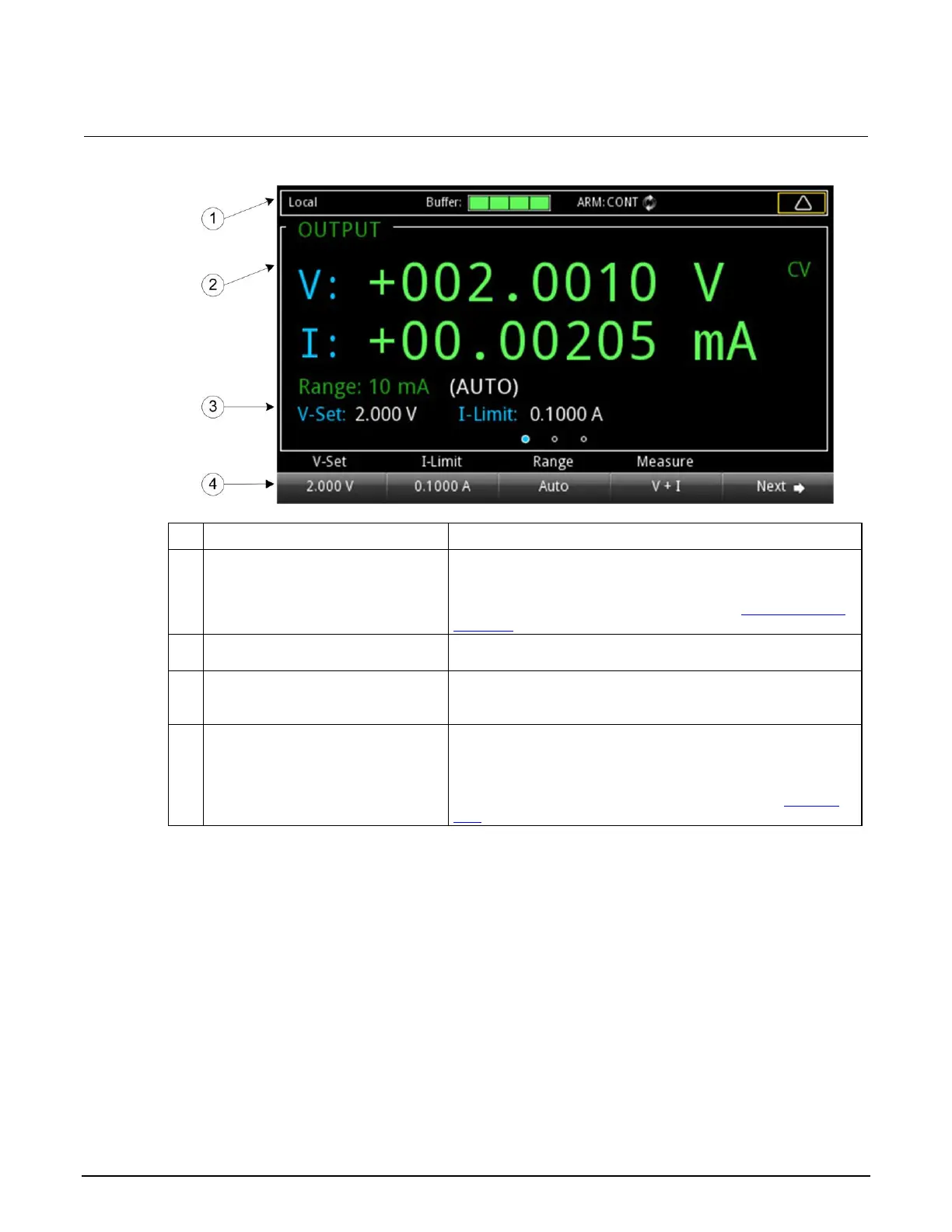Series 2280 Precision DC Power Supply Reference Manual Section 2: General operation
077085503 / March 2019 2-5
Figure 3: Power supply home screen
System status and event indicators
Located at the top of the home screen, these indicators provide
information about the present state of the instrument. Some of
the indicators open up a dialog box with more information or a
settings menu when selected. For details, see Status and error
indicators (on page 2-5).
The green part of the home screen; displays the value of the
present outputs and status indicators.
Located in the lower left corner of the OUTPUT view area.
Shows the presently set measure range, voltage, and current
limit.
The soft-key area is on the bottom of the home screen. There
are three soft-key areas that show the present setting values.
You can change these values by pressing the buttons below the
screen. To see the additional soft-key areas, select Next at the
bottom right of the screen. For more information, see Soft-key
area (on page 2-10).
Status and error indicators
The indicators across the top of the home screen contain information about the following instrument
settings and states. Highlight an indicator by turning the navigation control and then pressing ENTER
to get more information about the present state of the instrument.
