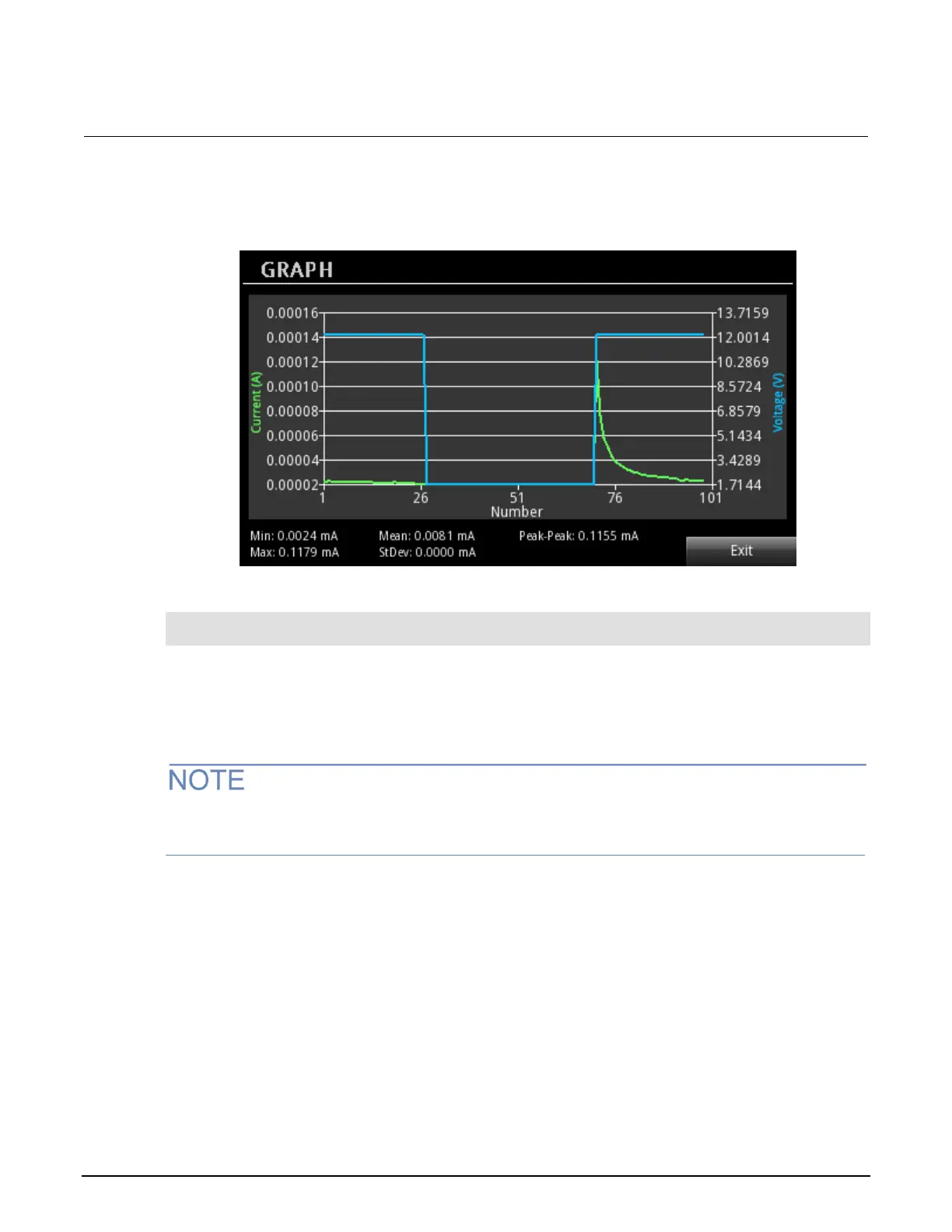Series 2280 Precision DC Power Supply Reference Manual Section 3: Functions and features
077085503 / March 2019 3-17
For example, if you select Current as the statistics function and switch the screen to the Graph
screen, a graph screen similar to the following is shown.
Figure 61: Graph screen with statistics
To specify the statistics function using SCPI commands:
:CALCulate2:FUNCtion CURRent
:CALCulate2:FUNCtion VOLTage
Formatting the statistical results
You can specify the returned data elements for statistical calculations. The elements include value,
reading number, unit, and time. You can specify one or more parameters.
This only applies to minimum and maximum calculations. For other statistics, you can view value and
unit from the front panel, and value using SCPI commands.
Using the front panel:
1. Press the MENU key.
2. Under Measure, select Data Buffers.
3. Select the button next to Statistics Format. The selection window is displayed.
4. Select the parameters you want to show on statistics. If you select All, the value, reading number,
unit, and time are returned.
You can view the statistics from the Data Sheet and Graph screen.
