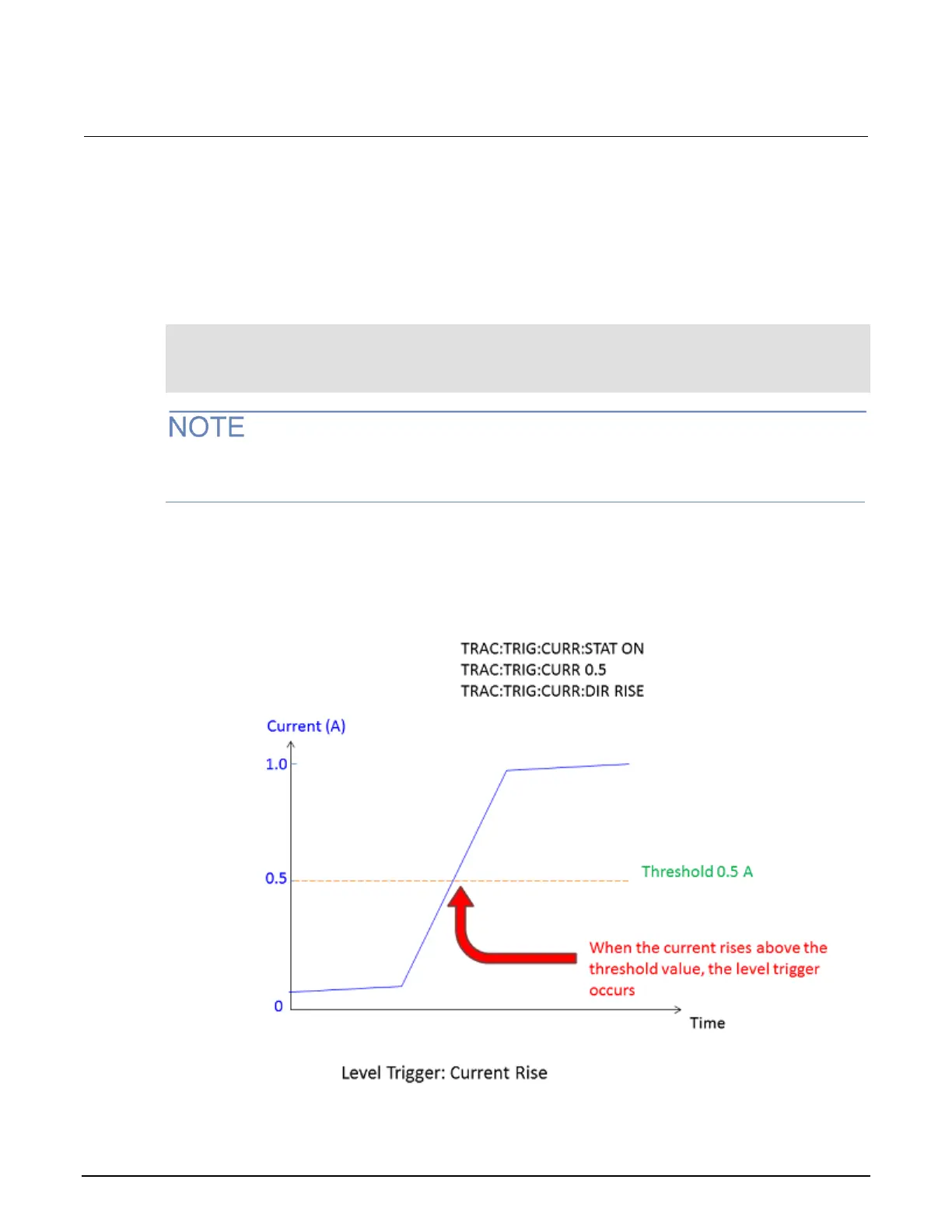Series 2280 Precision DC Power Supply Reference Manual Section 3: Functions and features
077085503 / March 2019 3-33
7. Select the button next to Current Direction and press the ENTER key.
8. Choose the direction for the trigger.
9. Select the button next to Offset and press the ENTER key.
10. Set how many points to save before activating the level trigger.
To configure a current level trigger, send the following SCPI commands:
:TRACe[n]:TRIGger:CURRent:STATe
:TRACe[n]:TRIGger:CURRent[:LEVel]
:TRACe[n]:TRIGger:CURRent:DIRection
:TRACe[n]:TRIGger:OFFSet
When the level trigger is activated, data in the buffer is cleared (except the points specified by the
Offset setting).
The following figure illustrates how the level trigger is activated when the current rises.
Figure 69: Current level trigger (rise)
