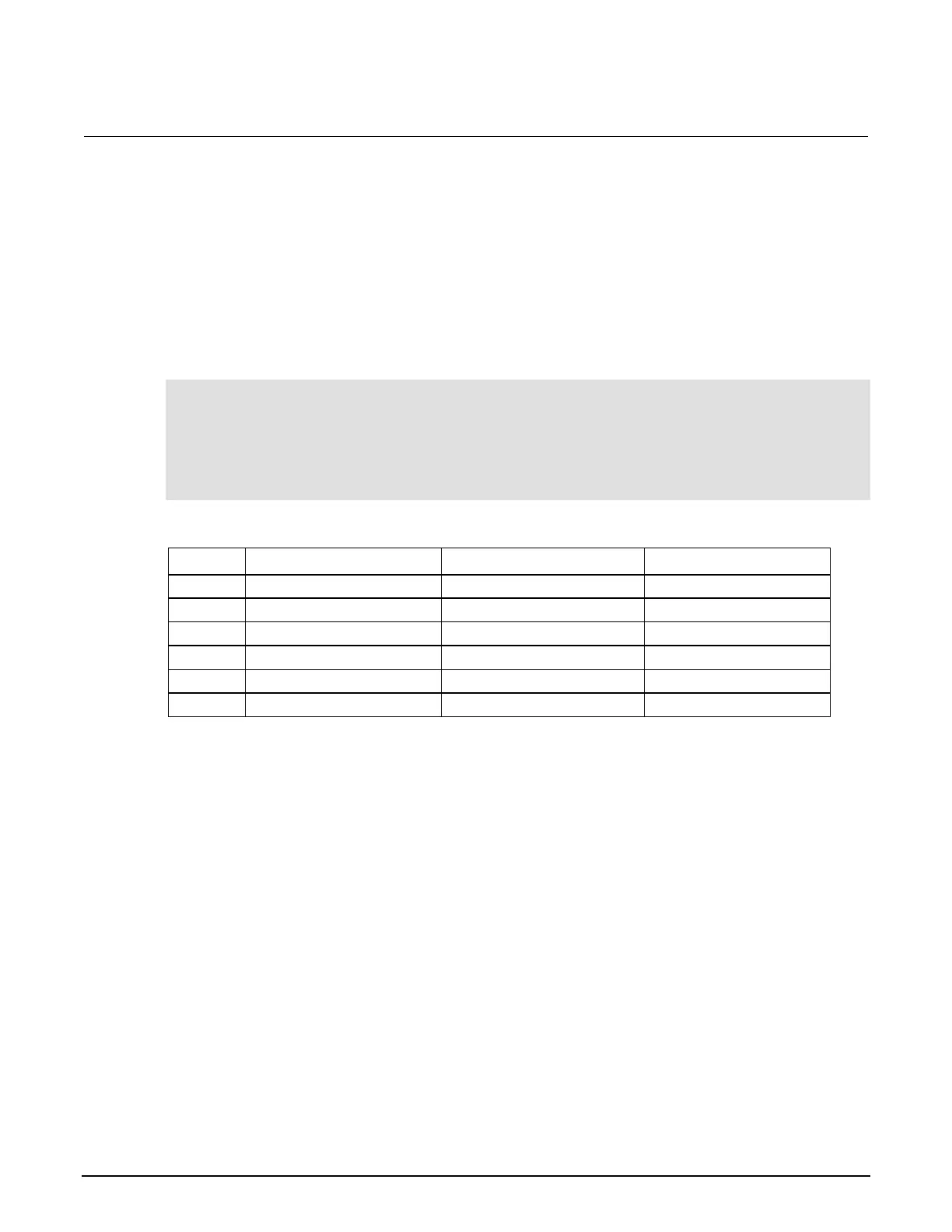Section 3: Functions and features Series 2280 Precision DC Power Supply Reference Manual
3-36 077085503 / March 2019
7. After adding points to the list, select the Voltage box, Current box or Dwell box in the specified
point row. Press the ENTER key. The editing window is displayed. You can use the numerical
keys or the navigation control to change the value.
8. Select the Save button to store the list in memory location.
9. Enter a name for the list on the displayed keyboard and press ENTER.
To configure a list using SCPI commands:
To set up list 1 with 6 points listed in the following table, send these commands:
:LIST1:CURR "1,1,1"
:LIST1:VOLT "5,10,15"
:LIST1:DWEL "2,2,2"
:LIST1:CURR:APPE "2,2,2"
:LIST1:VOLT:APPE "5,10,15"
:LIST1:DWEL:APPE "3,3,3"
:LIST:SAVE:INTE 1
Inserting or copying points from the front panel
To insert or copy one or more points from the front panel:
1. Highlight the Points cell of the row you want to insert.
2. Press ENTER to select the cell row. You can repeat steps 1 and 2 to select multiple points.
3. Select Insert or Copy and press ENTER.
Deleting points from the front panel
To delete one or more points from the front panel:
1. Highlight the Points cell of the row you want to delete.
2. Press ENTER to select the cell row. You can repeat steps 1 and 2 to select multiple points.
3. Select Delete and press ENTER.