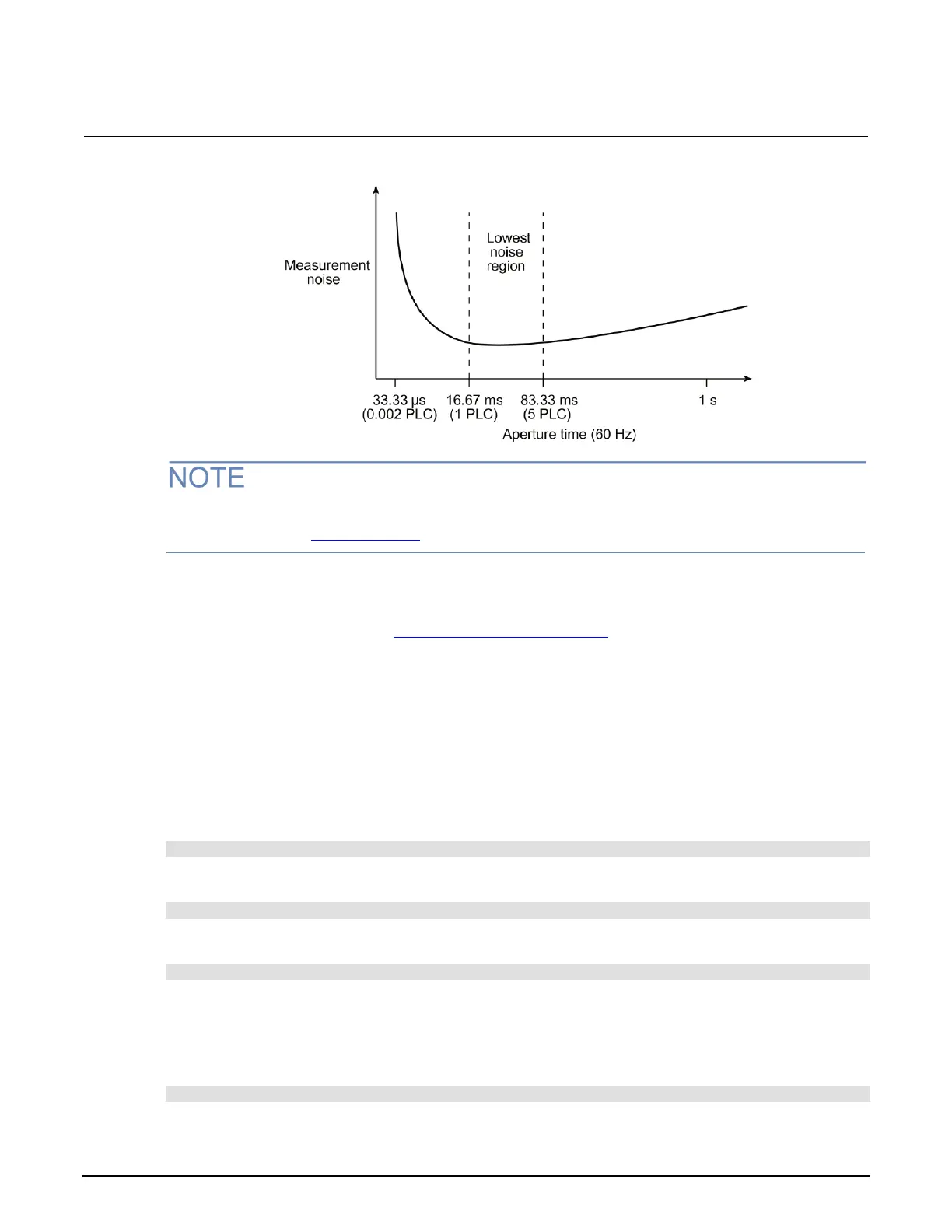Section 4: Measurement optimization Series 2280 Precision DC Power Supply Reference Manual
4-4 077085503 / March 2019
Figure 80: Speed vs. noise characteristic
After adjusting the speed, you may want to adjust the number of digits that are displayed for
measurements. See Displayed digits (on page 4-6).
To set the number of power line cycles (NPLCs) using the front panel:
1. Select the measurement function. The NPLC settings will be applied to this function. For more
information, you can refer to Select a measurement function (on page 2-74).
2. Press the MENU key.
3. Under Measure, select Settings.
4. Next to NPLC, select the number. The NPLC window is displayed.
5. Enter the value and press the ENTER key.
Setting speed using SCPI commands
To set the NPLCs for current measurements, send the command:
:SENSe:CURRent:NPLCycles <n>
To set the NPLCs for concurrent measurements, send the command:
:SENSe:CONCurrent:NPLCycles <n>
To set the NPLCs for voltage measurements, send the command:
:SENSe:VOLTage:NPLCycles <n>
Where <n> is a value from 0.002 to 15 for 60 Hz and from 0.002 to 12 for 50 Hz. A value of 0.002
results in the fastest reading rates, and a value of 12 or 15 results in the lowest reading noise.
For example, to set the NPLCs for voltage measurements to 0.5, send the command:
SENSe:VOLTage:NPLCycles 0.5
