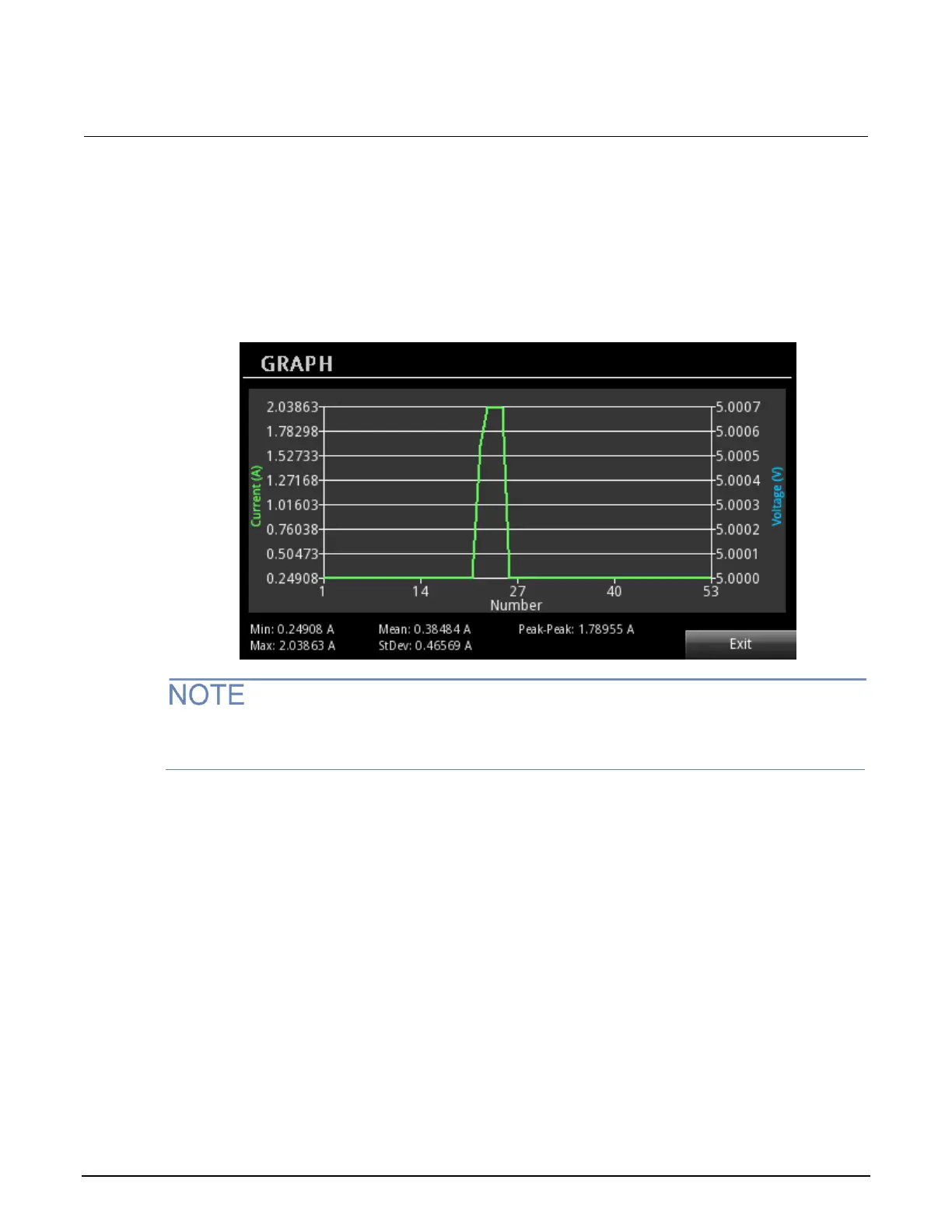Series 2280 Precision DC Power Supply Reference Manual Section 5: Application examples
077085503 / March 2019 5-11
21. Press the OUTPUT switch to turn on the output.
To view the current measurements on the front panel:
1. Press the MENU key.
2. Under Views, select Graph. You can view the current measurements.
Figure 91: Graph view of load current
When the resistive load is too large (for example, 32 MΩ), the settling time for the source increases.
As a result, the instrument performs slow current measurements.
