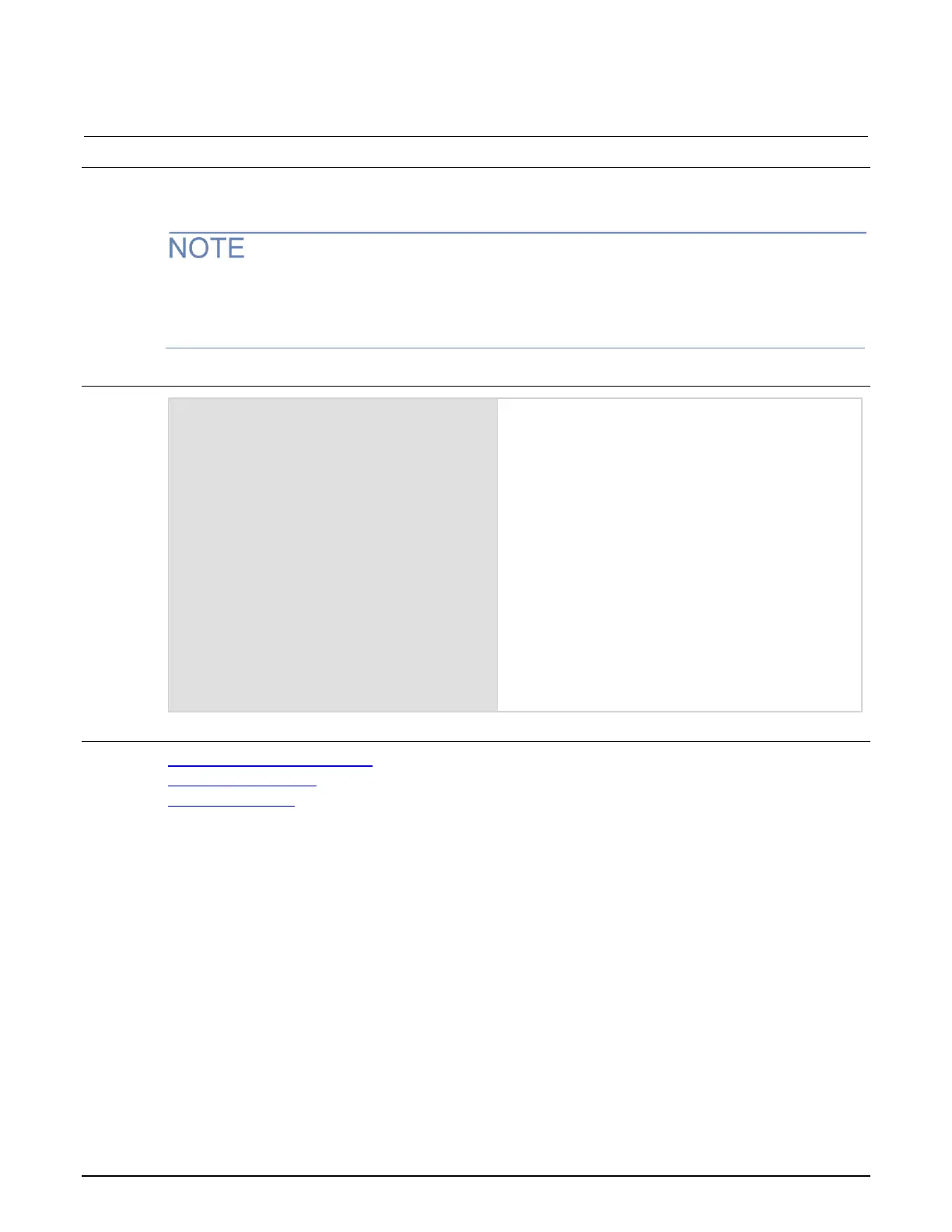Series 2280 Precision DC Power Supply Reference Manual Section 7: SCPI command reference
077085503 / March 2019 7-29
Details
Use this command to select one or more available math formats. To use more than one format,
separate each format with a comma (,).
You can specify the statistic formats in any order. However, when more than one statistic formats are
selected, CALC2:IMM? and CALC2:DATA? always return the data in the following order: MIN, MAX,
MEAN, PKPK, and SDEV.
Example
*RST
:TRAC:CLE
:TRIG:COUN 10
:VOLT 6
:OUTP ON
:INIT
*OPC?
:CALC2:STATE ON
:CALC2:FUNC VOLT
:CALC2:FORM:ELEM "READ,UNIT,TST,RNUM"
:CALC2:FORM MIN,MAX
:CALC2:IMM?
:CALC2:FORM MIN,MAX,MEAN,PKPK,SDEV
:CALC2:IMM?
:CALC2:FORM MAX,SDEV
:CALC2:DATA?
Before the calculation, start the trigger model to take 10
readings.
The first CALC2:IMM? returns reading, units, timestamp
and reading number for MIN and MAX:
5.986128E+00V,06/25/2013
09:39:31.4455,0008RNDG#,5.987489E+00V,06/25/2013
09:39:30.7283,0001RNDG#
The second CALC2:IMM? only returns reading and units
for MIN, MAX, MEAN, PKPK and SDEV:
5.986128E+00V,5.987489E+00V,5.986298E+00V,1.360
893E-03V,4.204334E-04V
CALC2:DATA? returns reading and units for MAX and
SDEV: 5.987489E+00V,4.204334E-04V
Also see
:CALCulate2:FORMat:ELEMents (on page 7-30)
:CALCulate2:IMMediate (on page 7-32)
:CALCulate2:STATe (on page 7-34)
