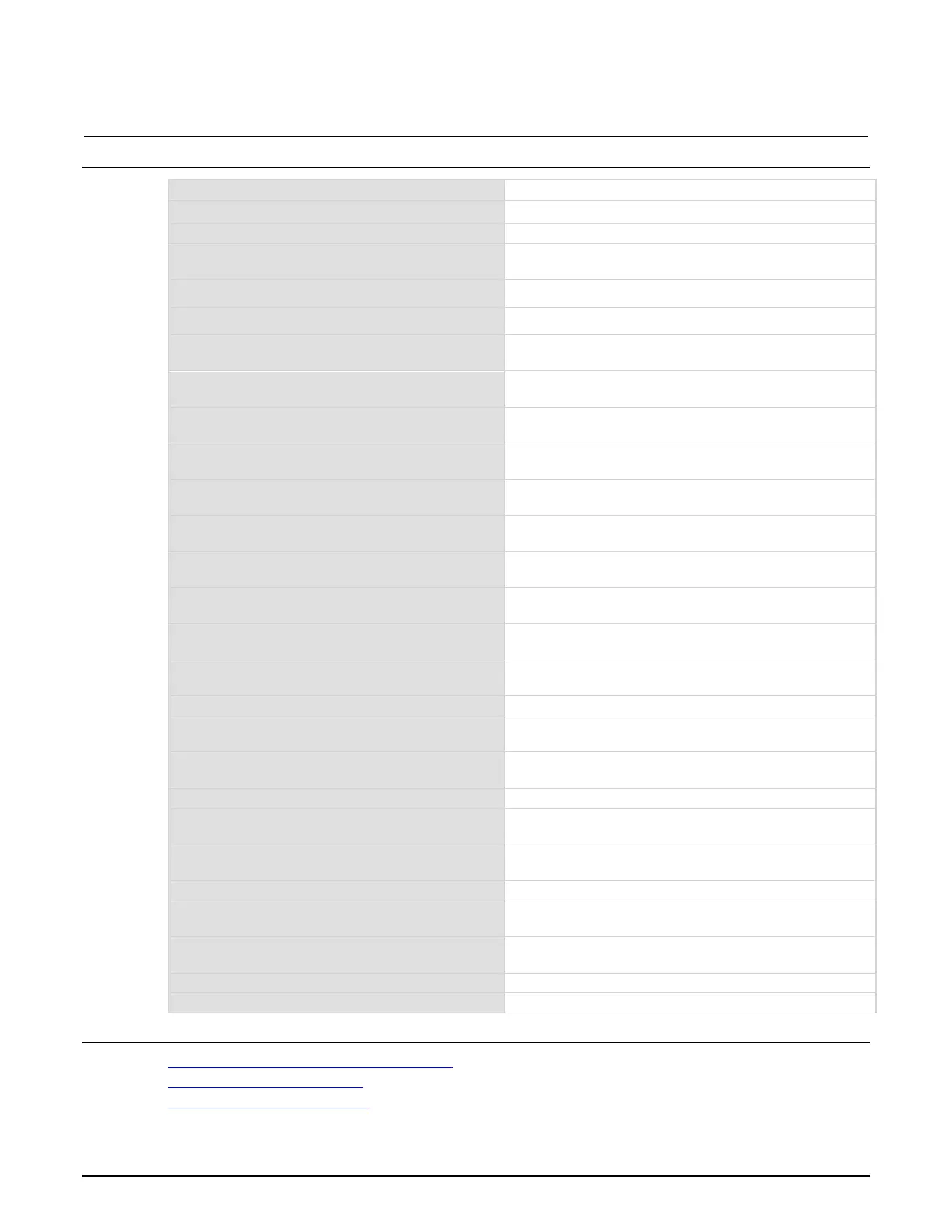Section 7: SCPI command reference Series 2280 Precision DC Power Supply Reference Manual
7-42 077085503 / March 2019
Example
:CAL:PROT:STAT ON, "KI002280"
Enable the calibration mode.
Start voltage DAC and ADC zero-calibration point.
:CAL:PROT:STEP1:DATA 0.2996
Enter the voltage reading from the external DMM.
Wait until step 1 finishes. When finished, this command
returns 1.
Start voltage DAC and ADC full-scale calibration.
:CAL:PROT:STEP2:DATA 29.945
Enter the voltage reading from external DMM.
Wait until step 2 finishes. When finished, this command
returns 1.
Start current ADC zero-point calibration on the 100 mA
range.
:CAL:PROT:STEP3:DATA
0.00505,5.05
Enter the voltage and resistance readings from the
external DMM.
Wait until step 3 finishes. When finished, this command
returns 1.
Start current ADC full-scale calibration on the 100 mA
range.
:CAL:PROT:STEP4:DATA
0.505,5.05
Enter the voltage and resistance readings from the
external DMM.
Wait until step 4 finishes. When finished, this command
returns 1.
Start current ADC zero-point calibration on the 10 A
range.
:CAL:PROT:STEP5:DATA
0.00298,0.0496
Enter the voltage and resistance readings from the
external DMM.
Wait until step 5 finishes. When finished, this command
returns 1.
Start current DAC zero-point calibration.
Wait for the instrument to collect data; you do not need to
enter any parameters.
Wait until step 6 finishes. When finished, this command
returns 1.
Start current ADC full-scale calibration on the 10 A range.
:CAL:PROT:STEP7:DATA
0.2996,0.0496
Enter the voltage and resistance readings from the
external DMM.
Wait until step 7 finishes. When finished, this command
returns 1.
Start current DAC full-scale calibration.
Wait for the instrument to collect data; you do not need to
enter any parameters.
Wait until step 8 finishes. When finished, this command
returns 1.
Save calibration constants to nonvolatile memory.
CAL:PROT:STATe OFF, "KI002280"
Disable the calibration mode.
Also see
:CALibration:PROTected[:DC[n]]:STEP<step> (on page 7-39)
:CALibration:PROTected:SAVE (on page 7-43)
:CALibration:PROTected:STATe (on page 7-44)
