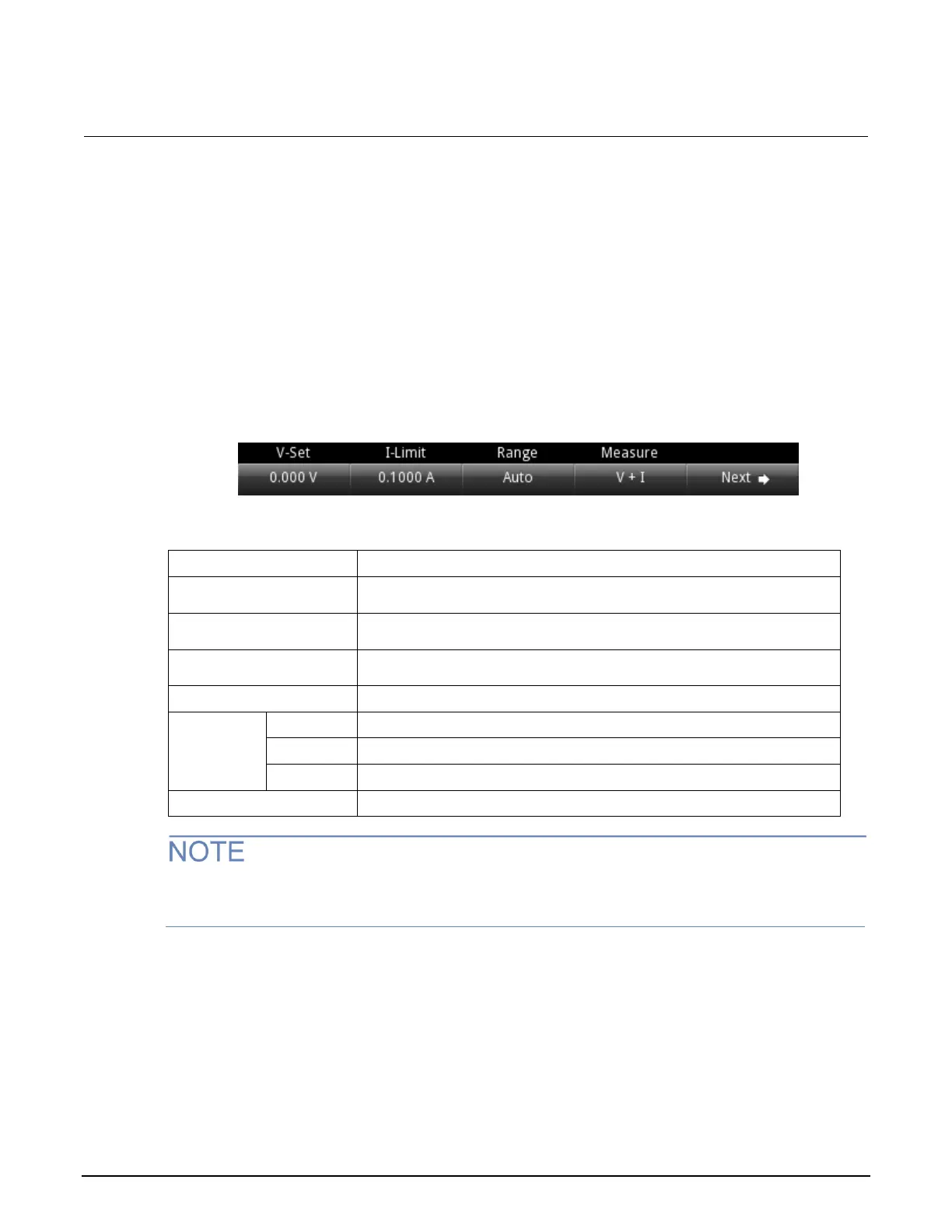Series 2280 Precision DC Power Supply Reference Manual Section 2: General operation
077085503 / March 2019 2-11
Soft key area
The Series 2280 display has multiple soft-key areas that you can access by pressing the NEXT soft
key. The soft-key areas give you front-panel access to some instrument settings so that you can
change, enable, or disable them quickly. The following topics describe each of these screens.
Soft key area 1
Soft-key area 1 contains the settings shown in the following figure and explained in the table. To
change a setting, press the soft key to open a setting window. After configuration, close the window
by pressing the ENTER or EXIT key.
Figure 10: Soft key area 1 for power supply
Configure the voltage setting using the numerical keys, soft keys, and
navigation control.
Configure the current setting using the numerical keys, soft keys, and
navigation control.
Press the up arrow to move up a range; press the down arrow to move
down a range. Press AUTO to set autorange.
Configure the measurement function.
Press soft key 1 to change the measurement function to concurrent.
Press soft key 2 to change the measurement function to voltage.
Press soft key 3 to change the measurement function to current.
If you use the navigation control to adjust the voltage and current settings, the values are applied to
the instrument immediately when output is on.
