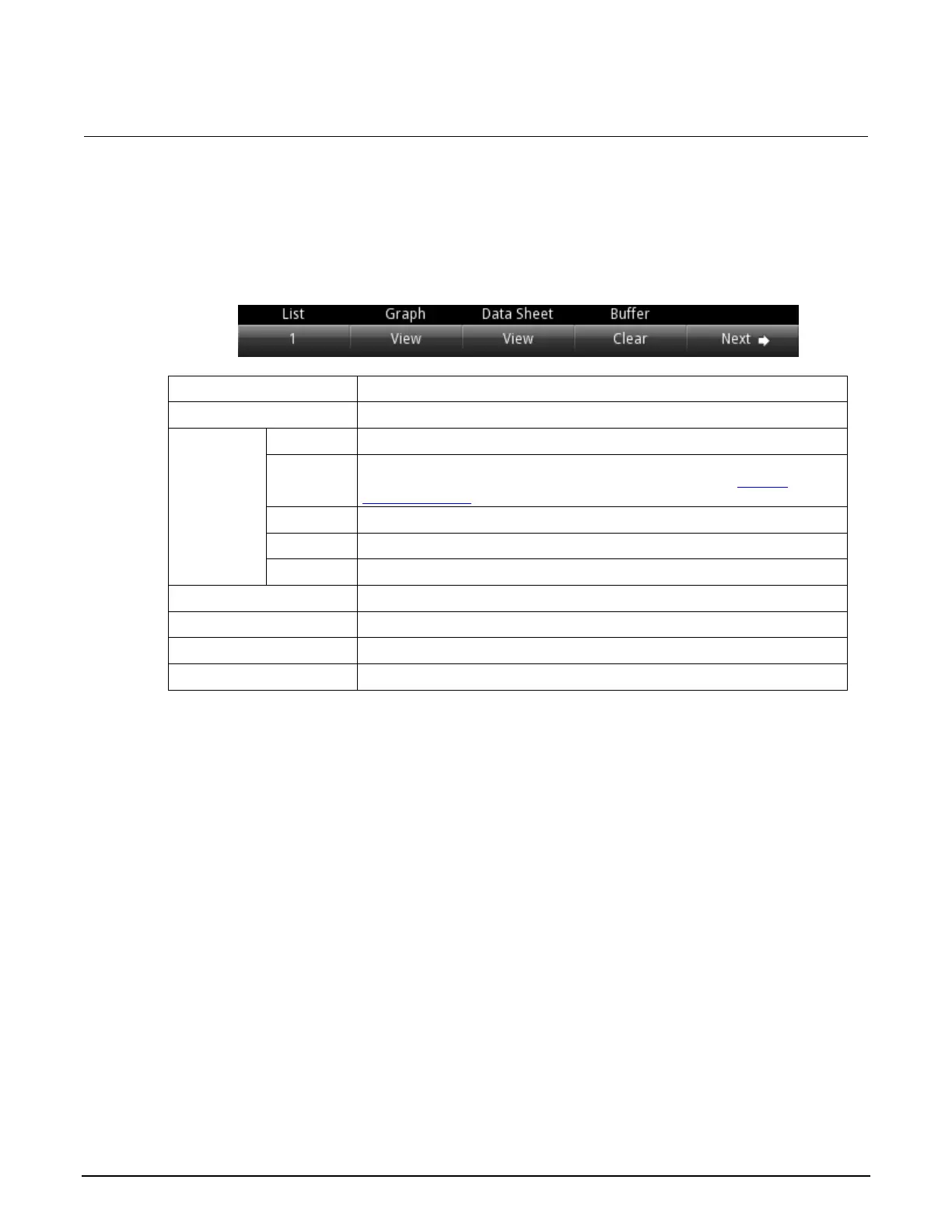Series 2280 Precision DC Power Supply Reference Manual Section 2: General operation
077085503 / March 2019 2-13
Soft key area 3
Soft key area 3 contains the settings shown in the following figure and explained in the table. To
change a setting, press the soft key to open a settings window. After configuration, close the window
by pressing the ENTER or EXIT key.
Figure 12: Soft key area 3
Configure the list function.
Specify the list number. The default setting for list number is Demo. You can
run a predefined list. For more information about Demo, see System
Information menu (on page 2-27).
Set the list running time as Point or Time.
Enable or disable setting the voltage to 0 V after the list operation has ended.
Select a list mode and specify the list cycle.
