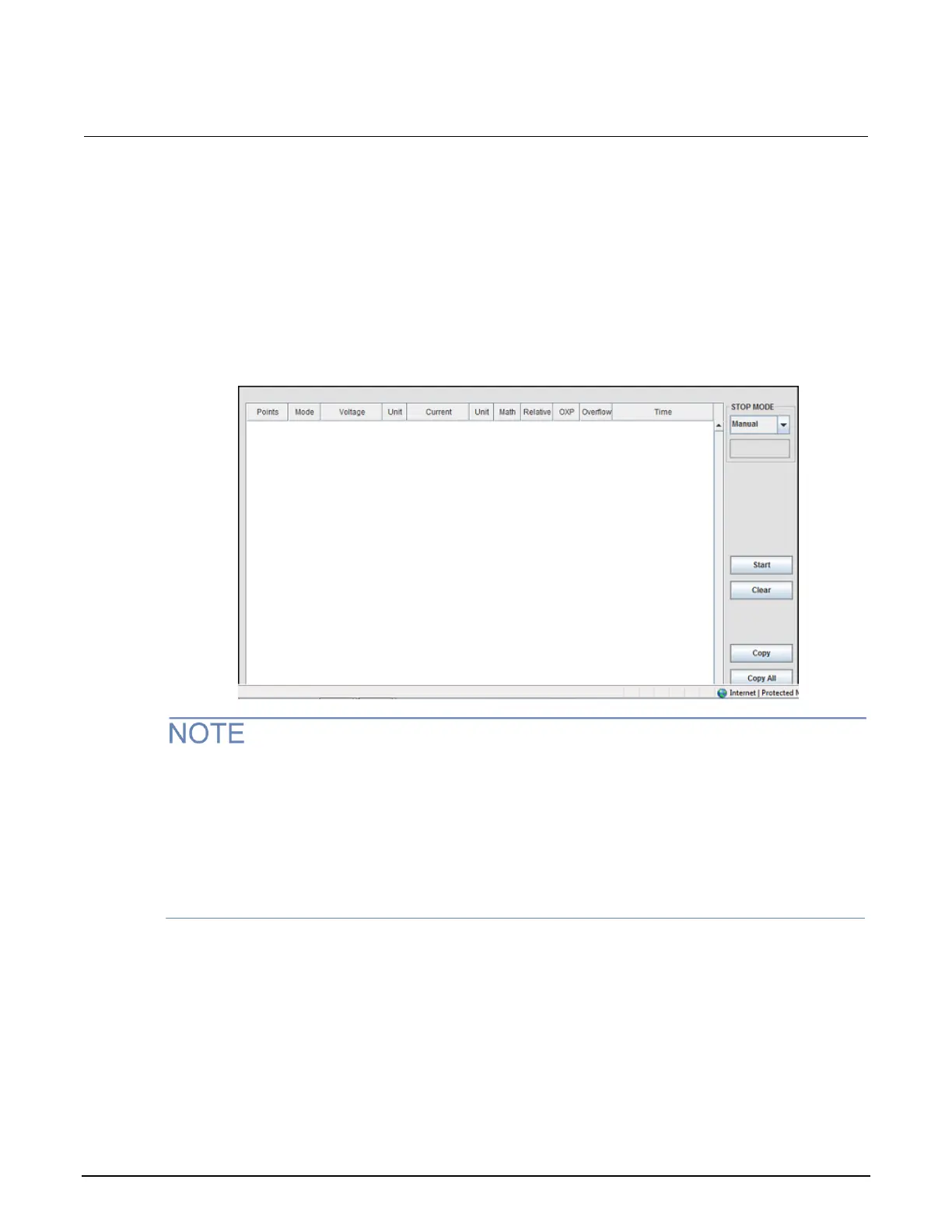Section 2: General operation Series 2280 Precision DC Power Supply Reference Manual
2-62 077085503 / March 2019
Data logging
You can save test data on the web interface to expand the data buffering. This function is useful
when you monitor the device under test (DUT) for a long period.
To log data on the web interface:
1. From the navigation bar of the web interface home page, select Data Logging. The following
screen is displayed.
Figure 45: Data logging web page
There are three ways to log data on the web page:
There is a STOP MODE box in the upper right corner of the screen. If you choose Manual, you
start and stop the data logging manually.
If you choose Time (ms), the data logging stops at the preset time limit.
If you choose Points, the data logging stops at the preset point limit.
2. Select Start on the right side of the screen to start logging test data on the web page.
