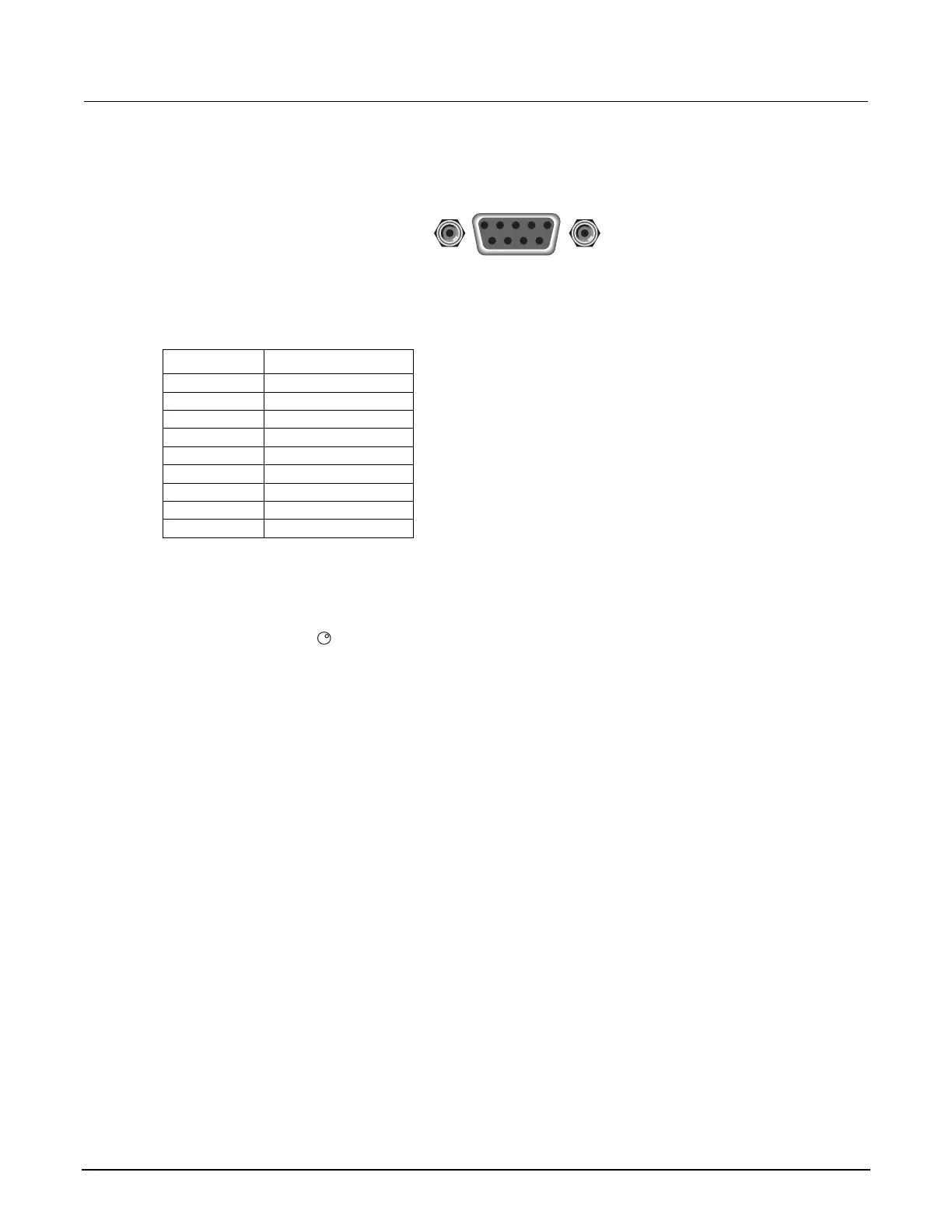Section 2: General operation Model 2651A High Power System SourceMeter® Instrument Reference Manual
2-84 2651A-901-01 Rev. A / March 2011
Figure 31: RS-232 interface connector
9876
54321
Rear Panel Connector
RS-232
RS-232 connector pinout
Pin number Description
1 Not used
2 TXD, transmit data
3 RXD, receive data
4 Not used
5 GND, signal ground
6 Not used
7 RTS, ready to send
8 CTS, clear to send
9 Not used
To enable or disable flow control using the RS-232 configuration menu:
1. Press the MENU key, select RS232 > FLOW-CTRL, and then press the ENTER key or the
navigation wheel
.
2. Select HARDWARE to enable flow control or NONE to disable it.
