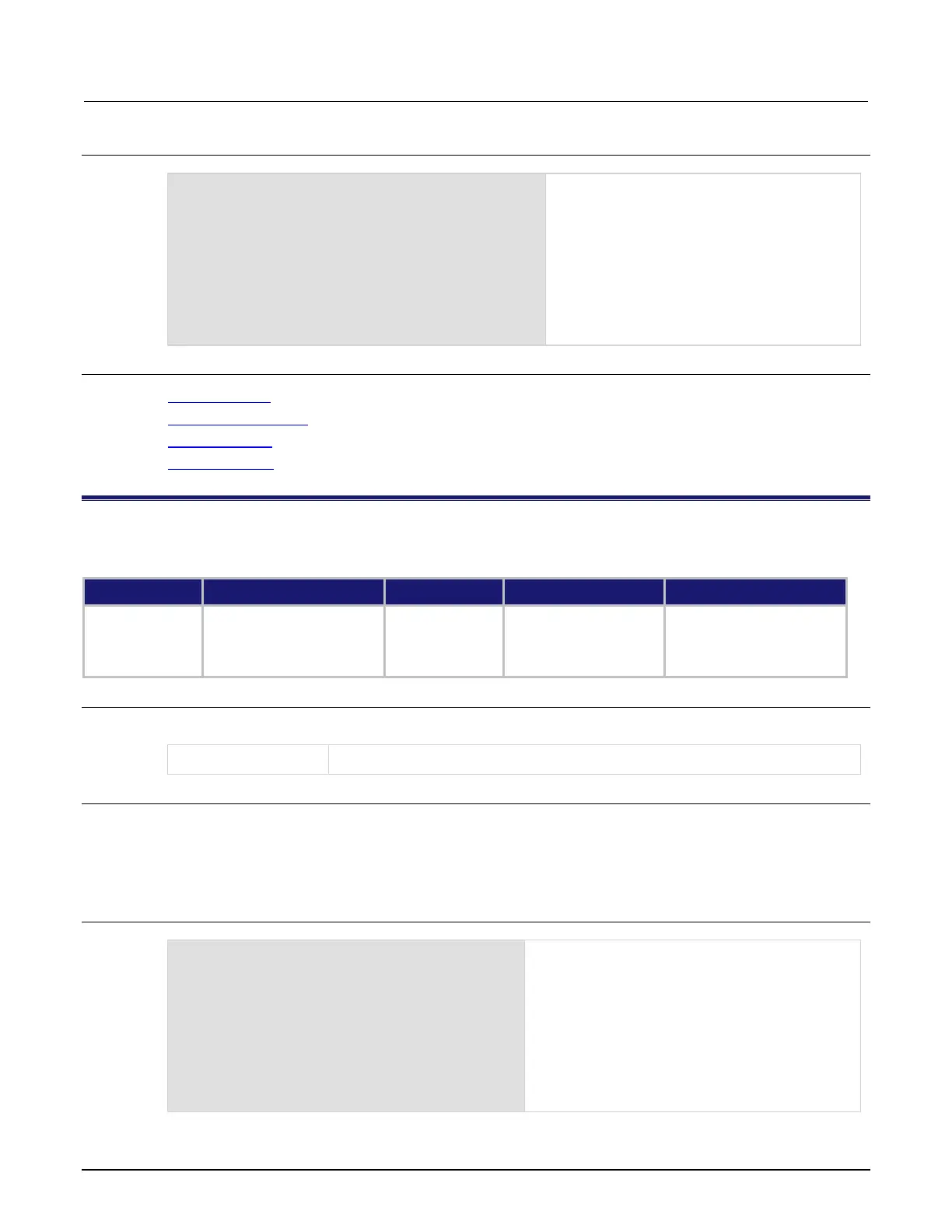Section 7: Command reference Model 2651A High Power System SourceMeter® Instrument Reference Manual
7-40 2651A-901-01 Rev. A / March 2011
Example
MaxCount = dataqueue.CAPACITY
while dataqueue.count < MaxCount do
dataqueue.add(1)
end
print("There are " .. dataqueue.count
.. " items in the data queue")
dataqueue.clear()
print("There are " .. dataqueue.count
.. " items in the data queue")
This example fills the data queue and prints the
number of items in the queue. It then clears the
queue and prints the number of items again.
Output:
There are 128 items in the data
queue
There are 0 items in the data queue
Also see
dataqueue.add() (on page 7-38)
dataqueue.CAPACITY
(on page 7-39)
dataqueue.count
(on page 7-40)
dataqueue.next()
(on page 7-41)
dataqueue.count
This attribute contains the number of items in the data queue.
Type TSP-Link accessible Affected by Where saved Default value
Attribute (R) Yes Power cycle
Dataqueue add
Dataqueue clear
Dataqueue next
Not saved Not applicable
Usage
count = dataqueue.count
count
The number of items in the data queue
Details
The count gets updated as entries are added and read from the data queue. It is also updated when the
dataqueue is cleared.
The number of items in the data queue are controlled through dataqueue.add(), dataqueue.next(), and
dataqueue.clear(), with a maximum of dataqueue.CAPACITY items.
Example
MaxCount = dataqueue.CAPACITY
while dataqueue.count < MaxCount do
dataqueue.add(1)
end
print("There are " .. dataqueue.count
.. " items in the data queue")
dataqueue.clear()
print("There are " .. dataqueue.count
.. " items in the data queue")
Add items to the data queue until it is at capacity.
Output:
There are 128 items in the data queue
There are 0 items in the data queue