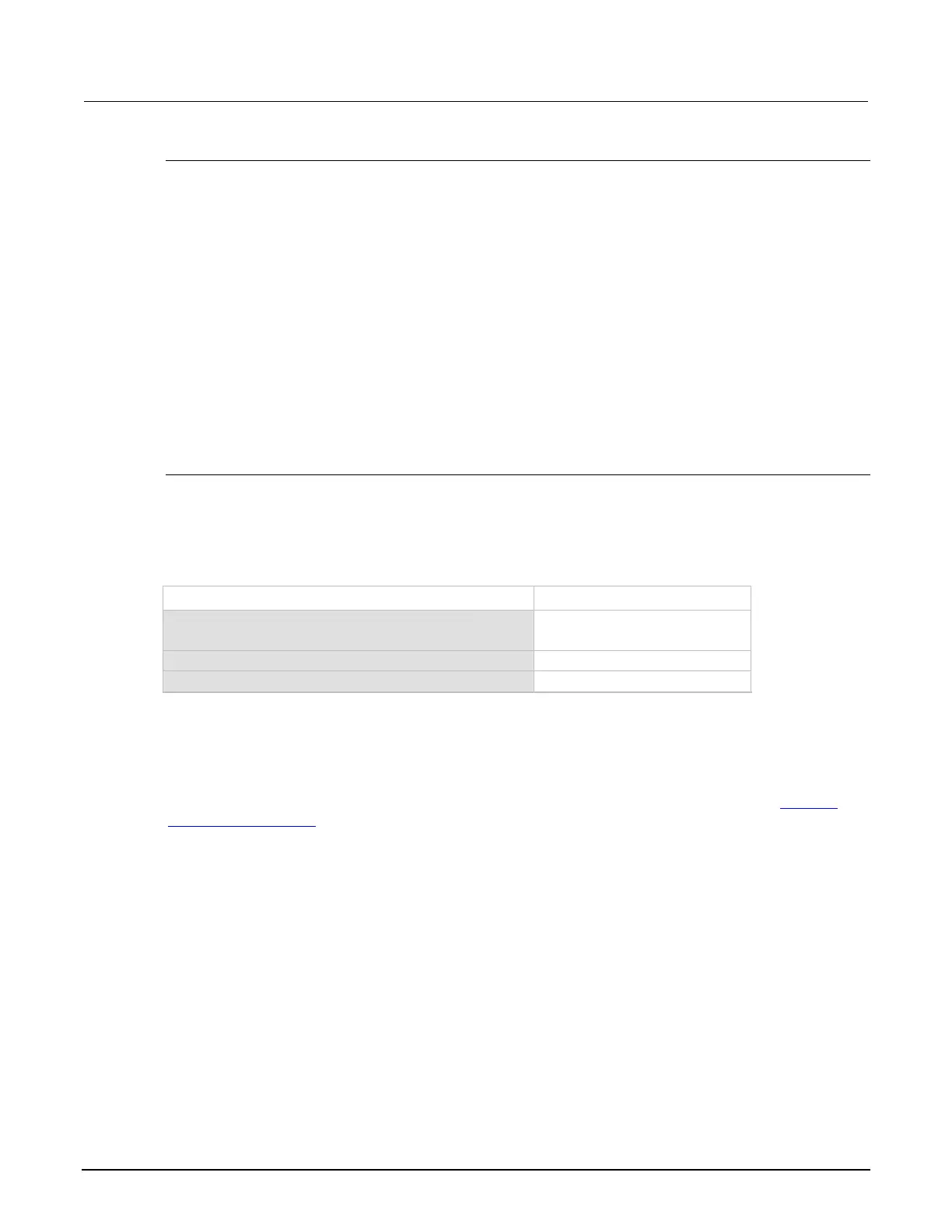Model 2651A High Power System SourceMeter® Instrument Reference Manual Section 2: General operation
2651A-901-01 Rev. A / March 2011 2-45
Front-panel sense mode selection
To check or change the sense mode from the front panel:
1. Press the CONFIG key.
2. Press the SRC or MEAS key.*
3. If you pressed the SRC key:
• Select V-SOURCE > SENSE-MODE.
If you pressed the MEAS key:
• Select V-MEAS > SENSE-MODE.
4. Select 2-WIRE or 4-WIRE as desired.
* The Model 2651A sense mode can be accessed and set from either the V-SOURCE or the V-MEAS
menu items.
Remote programming sense selection
The following table summarizes the commands to select the sense mode. See Programming
commands for details on using these commands.
Commands to select sense mode
Command Description
smua.source.output = smua.OUTPUT_OFF
Turns off the source-measure unit
(SMU) output.
smua.sense = smua.SENSE_LOCAL
Selects local (2-wire) sense.
smua.sense = smua.SENSE_REMOTE
Selects remote (4-wire) sense.
Contact check connections
The contact check function prevents measurement errors due to excessive resistance in the force or
sense leads. The figure below shows connections for contact check measurements. See Contact
check measurements (on page 2-37) for operation and Programming commands for details on
contact check commands.
