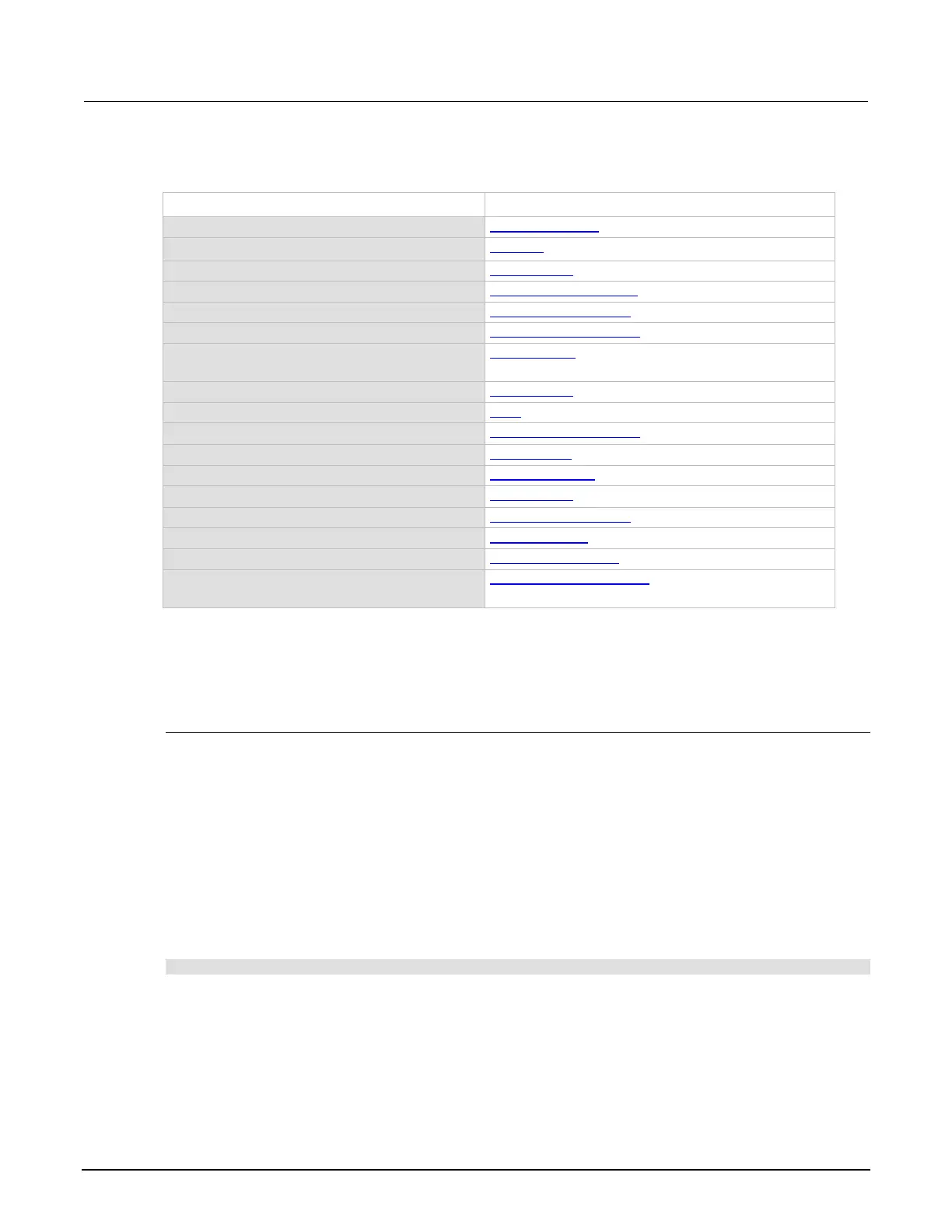Model 2651A High Power System SourceMeter® Instrument Reference Manual Section 3: Functions and features
2651A-901-01 Rev. A / March 2011 3-71
Cross-referencing functions and attributes to section topics
Function or attribute Section topic
display.clear()
Clearing the display (on page 3-73)
display.getannunciators()
Indicators (on page 3-78)
display.getcursor()
Cursor position (on page 3-73)
display.getlastkey()
Capturing key-press codes (on page 3-81)
display.gettext()
Displaying text messages (on page 3-74)
display.inputvalue()
Parameter value prompting (on page 3-76)
display.loadmenu.add()
display.loadmenu.delete()
Load test menu (on page 3-79)
display.locallockout
LOCAL lockout (on page 3-79)
display.menu()
Menu (on page 3-76)
display.prompt()
Parameter value prompting (on page 3-76)
display.screen
Display screen (on page 3-71)
display.sendkey()
Sending key codes (on page 3-81)
display.setcursor()
Cursor position (on page 3-73)
display.settext()
Displaying text messages (on page 3-74)
display.smua.digits
Display resolution (on page 3-72)
display.smua.measure.func
Measurement functions (on page 3-72)
display.trigger.clear()
display.trigger.wait()
Display trigger wait and clear (on page 3-72)
Display features
Display screen
Keithley Instruments Model 2651A High Power System SourceMeter
®
Instrument displays source-
measure values and readings or user defined messages. The display screen options include the
following:
• Source-measure, compliance screens: Displays SMU source and compliance values, and
measure readings.
• User screen: Display user-defined messages and prompts.
Configure the type of source-measure and compliance displayed by setting the display.screen
attribute. The following programming example illustrates how to display source-measure and
compliance values, and measure readings for SMU A:
display.screen = display.SMUA
