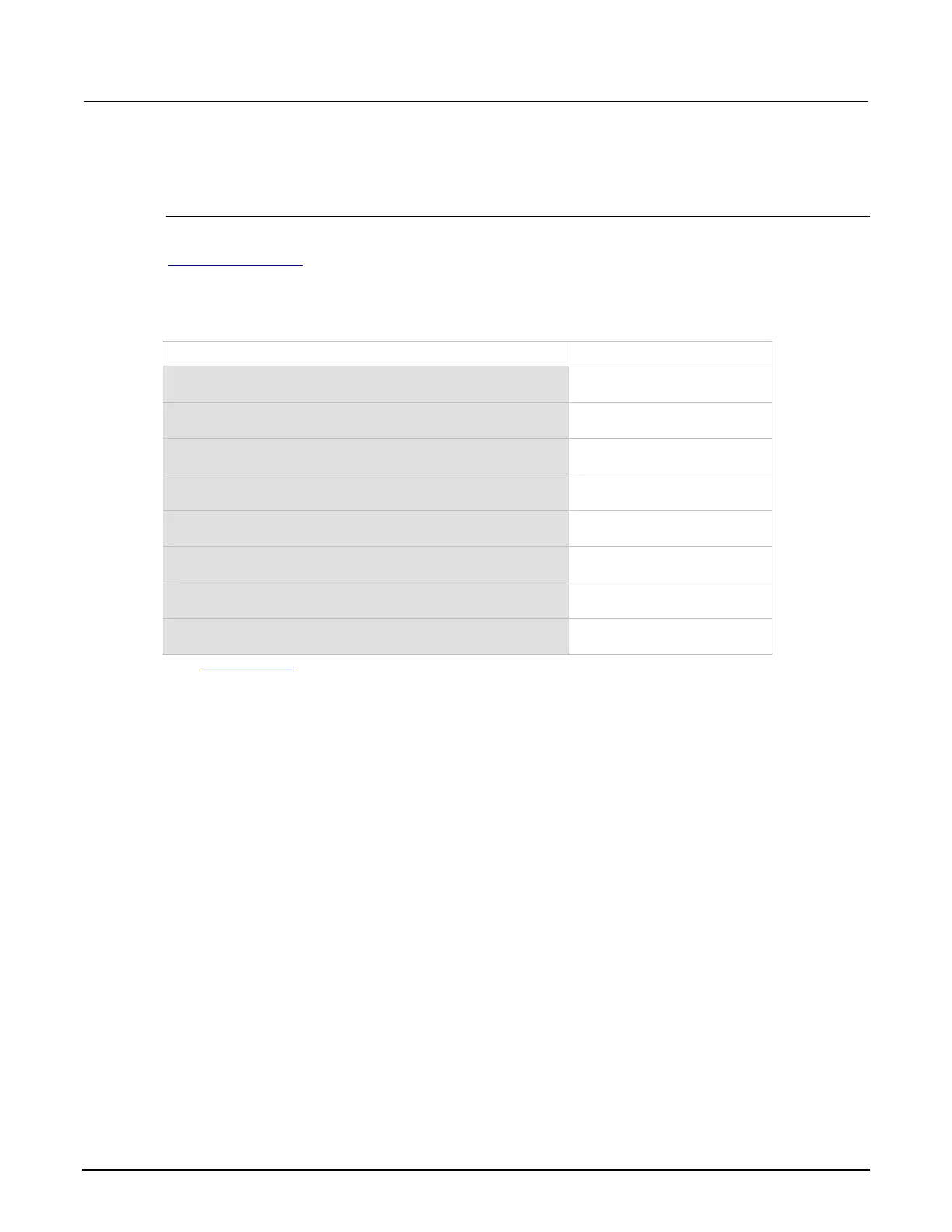Model 2651A High Power System SourceMeter® Instrument Reference Manual Section 2: General operation
2651A-901-01 Rev. A / March 2011 2-69
Range programming
Range commands
The following tables summarize commands necessary to control measure and source ranges. See
Remote commands
(on page 5-1) for more details about these commands.
Measure range commands*
Commands Description
smua.measure.autorangei = smua.AUTORANGE_ON
Enable current measure
autorange.
smua.measure.autorangei = smua.AUTORANGE_OFF
Disable current measure
autorange.
smua.measure.autorangev = smua.AUTORANGE_ON
Enable voltage measure
autorange.
smua.measure.autorangev = smua.AUTORANGE_OFF
Disable voltage measure
autorange.
smua.measure.lowrangei = lowrange
Set lowest I measure range for
autorange.
smua.measure.lowrangev = lowrange
Set lowest V measure range
for autorange.
smua.measure.rangei = rangeval
Select manual current
measure range.
smua.measure.rangev = rangeval
Select manual voltage
measure range.
* See Available ranges (on page 2-65).
