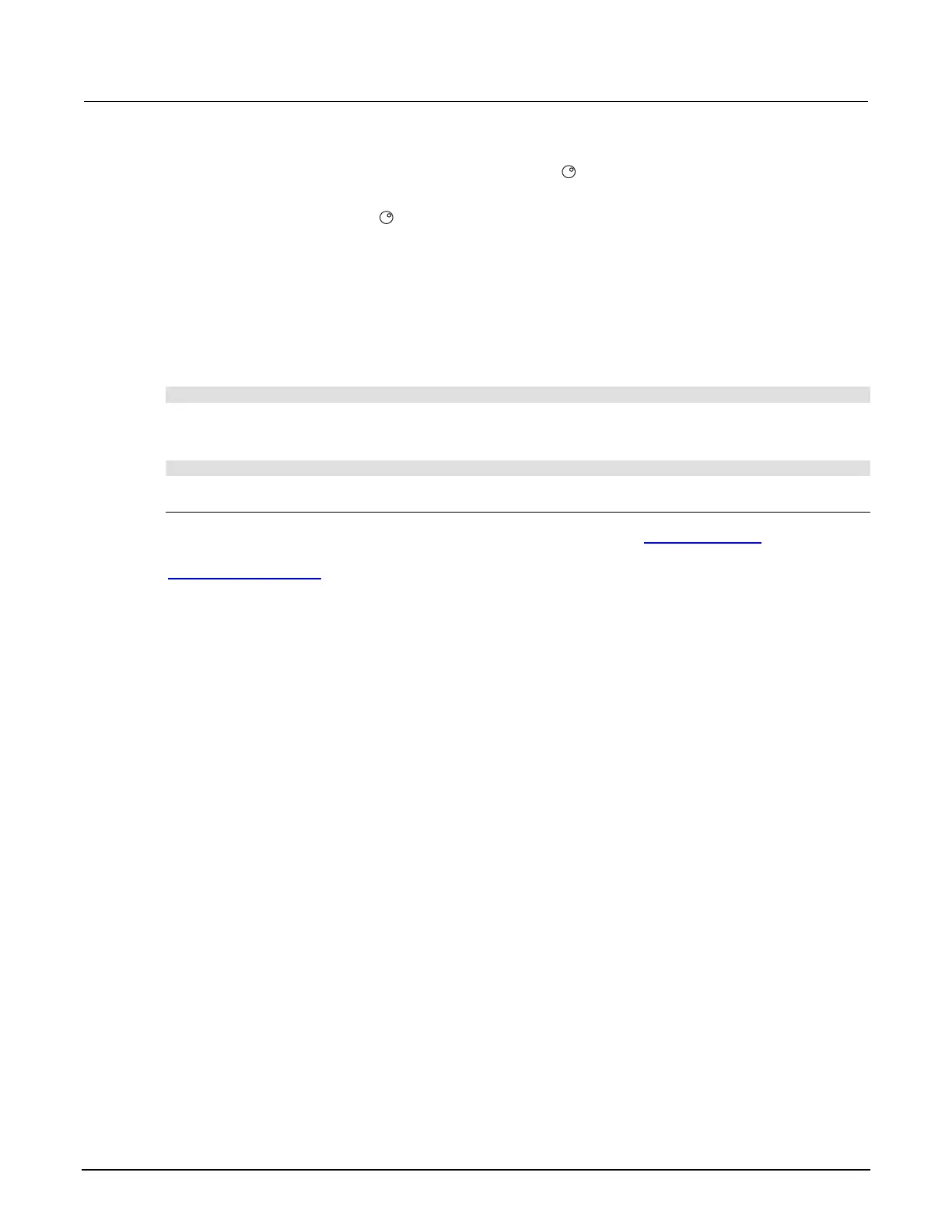Model 2651A High Power System SourceMeter® Instrument Reference Manual Section 2: General operation
2651A-901-01 Rev. A / March 2011 2-9
To configure the line frequency from the front panel:
1. Press the MENU key, then turn the navigation wheel
to select LINE-FREQ, and then press the
ENTER key.
2. Turn the navigation wheel
to select the appropriate frequency and then press the ENTER key.
To configure the instrument to automatically detect line frequency at each power-up, select
AUTO.
3. Press the EXIT (LOCAL) key to back out of the menu structure.
To configure the line frequency from a remote interface:
Set the localnode.linefreq or the localnode.autolinefreq attribute. The following
programming example illustrates how to set the line frequency to 60 Hz:
localnode.linefreq = 60
The following programming example illustrates how to remotely configure the instrument to
automatically detect line frequency at each power-up:
localnode.autolinefreq = true
Fuse replacement
A rear panel fuse drawer is located below the AC receptacle (refer to 3. Power Module (on page 2-6)).
This fuse protects the power line input of the instrument. If the line fuse needs to be replaced, refer to
Line fuse replacement
(on page A-1).
System identification
Serial number, firmware revision, and calibration dates can be displayed by selecting SYSTEM-INFO
from the main menu.
To view the system information:
1. Press the MENU key, and then select SYSTEM-INFO.
2. Select one of the following:
• FIRMWARE
• SERIAL#
• CAL
• MEMORY-USAGE
For remote programming, use the *IDN? query to read system information.
