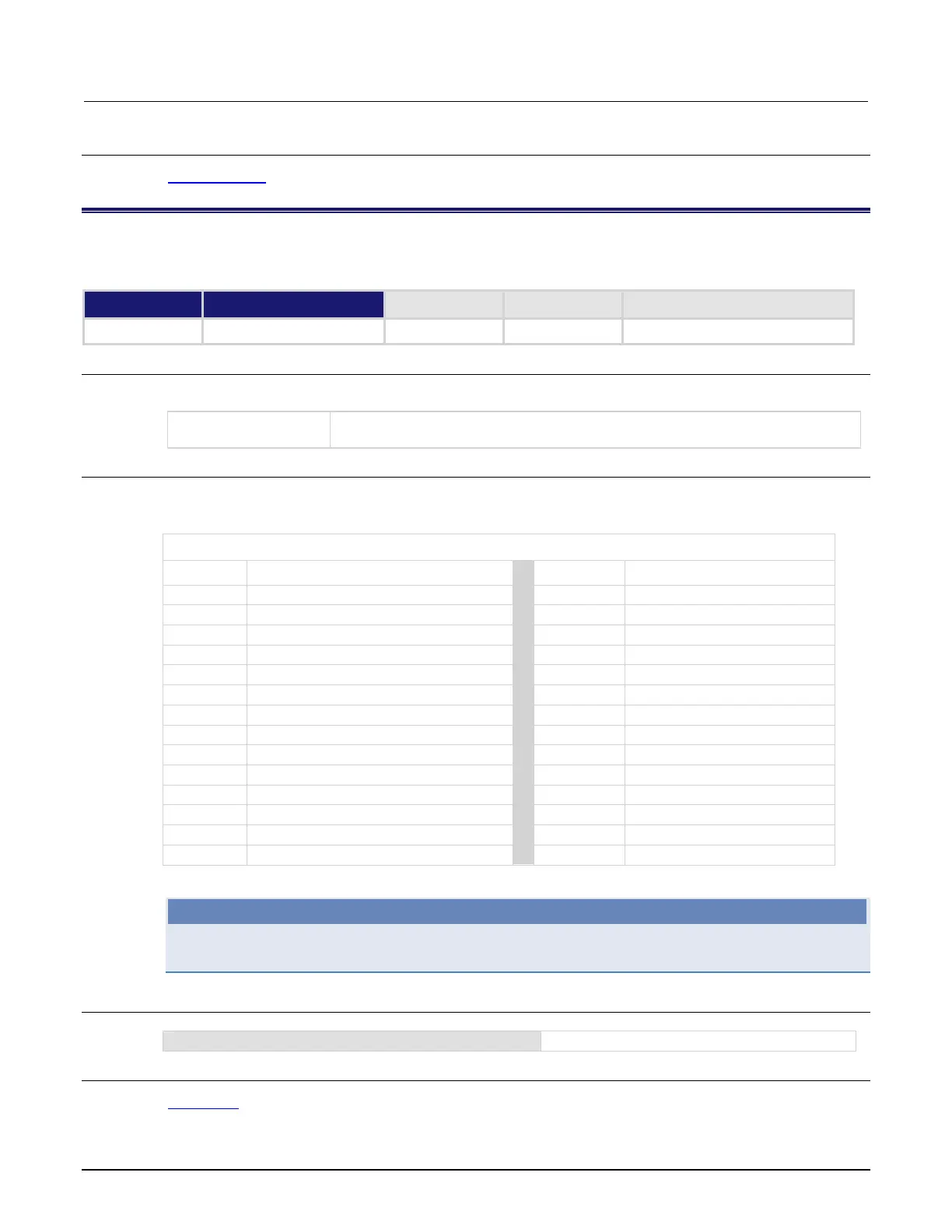Section 7: Command reference Model 2651A High Power System SourceMeter® Instrument Reference Manual
7-68 2651A-901-01 Rev. A / March 2011
Also see
display.settext() (on page 7-70)
display.sendkey()
This function sends a code that simulates the action of a front panel control.
Type TSP-Link accessible
Affected by Where saved Default value
Function Yes
Usage
display.sendkey(keyCode)
keyCode
A parameter that specifies the key to virtually press. See Details for more
information
Details
This command simulates the pressing of a front panel key or navigation wheel, or the turning the navigation
wheel one click to the left or right.
Key codes
Value Key list
Value Key list
0 display.KEY_NONE
82 display.KEY_ENTER
65 display.KEY_RANGEUP
85 display.KEY_RECALL
68 display.KEY_MENU
86 display.KEY_MEASA
69 display.KEY_MODEA
87 display.KEY_DIGITSA
70 display.KEY_RELA
88 display.KEY_OUTPUTA
71 display.KEY_RUN
92 display.KEY_TRIG
72 display.KEY_DISPLAY
93 display.KEY_LIMITA
73 display.KEY_AUTO
94 display.KEY_SPEEDA
75 display.KEY_EXIT
95 display.KEY_LOAD
77 display.KEY_FILTERA
97 display.WHEEL_ENTER
78 display.KEY_STORE
103 display.KEY_RIGHT
79 display.KEY_SRCA
104 display.KEY_LEFT
80 display.KEY_CONFIG
107 display.WHEEL_LEFT
81 display.KEY_RANGEDOWN
114 display.WHEEL_RIGHT
NOTE
When using this function, use built-in constants such as display.KEY_RIGHT (rather than the
numeric value of 103). This allows for better forward compatibility with firmware revisions.
Example
display.sendkey(display.KEY_RUN)
Simulates pressing the RUN key.
Also see
Front panel (on page 2-1)
