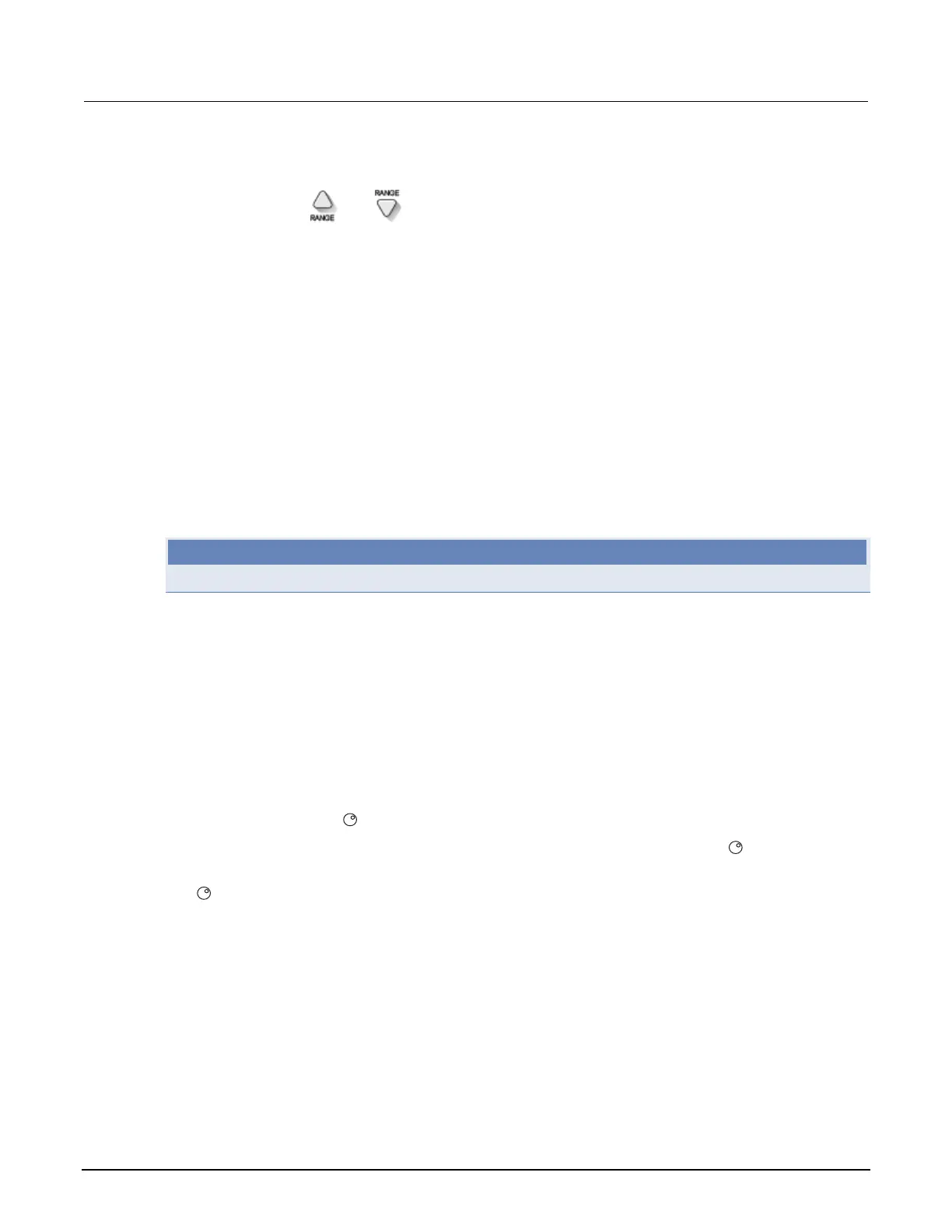Model 2651A High Power System SourceMeter® Instrument Reference Manual Section 2: General operation
2651A-901-01 Rev. A / March 2011 2-67
Manual ranging
Use the range keys, and , to select a fixed range:
• To set the source range, press the SRC key, and then use the RANGE keys to set the range.
• To set the measure range, press the MEAS key, and then set the range with the RANGE keys.
If the instrument displays the overflow message on a particular range, select a higher range until an
on-range reading is displayed. Use the lowest range possible without causing an overflow to ensure
best accuracy and resolution.
Autoranging
To use automatic source ranging, press SRC then the AUTO RANGE key. To use automatic
measure ranging, press the MEAS key followed by the AUTO RANGE key. The AUTO indicator turns
on when source or measure autoranging is selected. With autoranging selected, the instrument
automatically sets the best range to source or measure the applied signal. The instrument will
autorange at 100% of range.
NOTE
Source autoranging will turn off when editing the source value.
Low range limits
The low range limit sets the lowest range the Model 2651A will use when autoranging is enabled. This
feature is useful for minimizing autorange settling times when numerous range changes are involved.
To individually set low range limits for Source V, Source I, Measure V, and Measure I:
1. Press the CONFIG key, then press either the SRC key (for source) or the MEAS key (for
measure).
2. Select voltage or current source, or measure as appropriate, and then press the ENTER key or
the navigation wheel
.
3. Select LOWRANGE, and then press the ENTER key or the navigation wheel
.
4. Set the low range to the desired setting, and then press the ENTER key or the navigation wheel
.
5. Press the EXIT (LOCAL) key (as needed) to back out of the menu structure.
