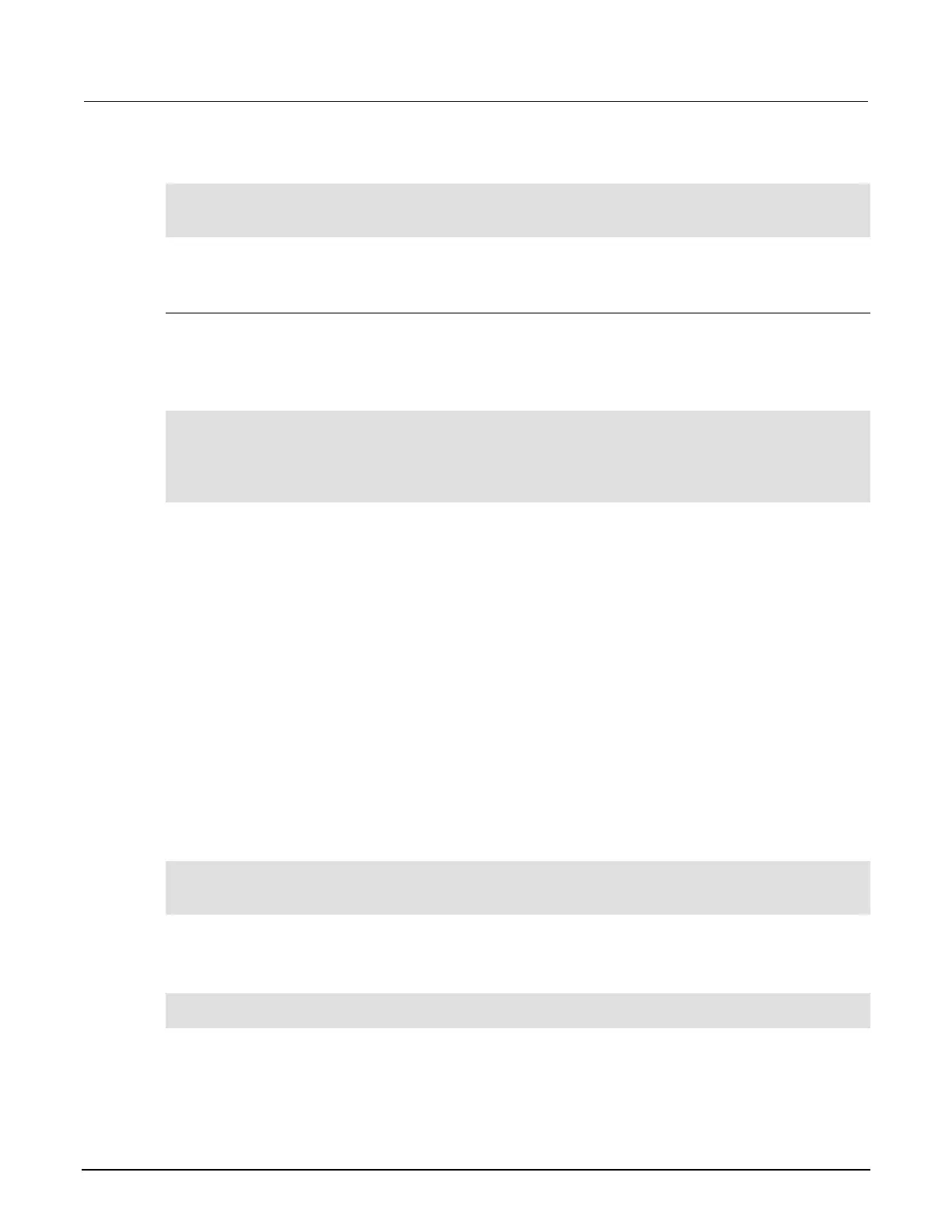Section 3: Functions and features Model 2651A High Power System SourceMeter® Instrument Reference Manual
3-74 2651A-901-01 Rev. A / March 2011
The following programming example illustrates how to position the cursor on row 2, column 1, and
then read the cursor position:
display.setcursor(2, 1)
row, column = display.getcursor()
print(row, column)
Output: 2.00000e+00 1.00000e+00
Displaying text messages
To define and display a message, use the display.settext(text)function (text is the text
string to be displayed). The message will start at the present cursor position. The following
programming example illustrates how to display “Test in Process” on the top line, and “Do Not
Disturb” on the bottom line:
display.clear()
display.setcursor(1, 1, 0)
display.settext("Test in Process")
display.setcursor(2, 6, 0)
display.settext("Do Not Disturb")
Character codes
The following special codes can be embedded in the text string to configure and customize the
message:
$N Starts text on the next line (newline). If the cursor is already on line 2, text will be ignored after the
‘$N’ is received.
$R Sets text to Normal.
$B Sets text to Blink.
$D Sets text to Dim intensity.
$F Set text to background blink.
$$ Escape sequence to display a single “$”.
In addition to displaying alpha-numeric characters, other special characters can be displayed. Refer
to Display character codes for a compete listing of special characters and their corresponding codes.
The following programming example illustrates how to display the Greek symbol omega (Ω) :
display.clear()
c = string.char(18)
display.settext(c)
The following programming example illustrates how to use the $N and $B character codes to display
the message “Test in Process” on the top line and the blinking message “Do Not Disturb” on the
bottom line:
display.clear()
display.settext("Test in Process $N$BDo Not Disturb")
