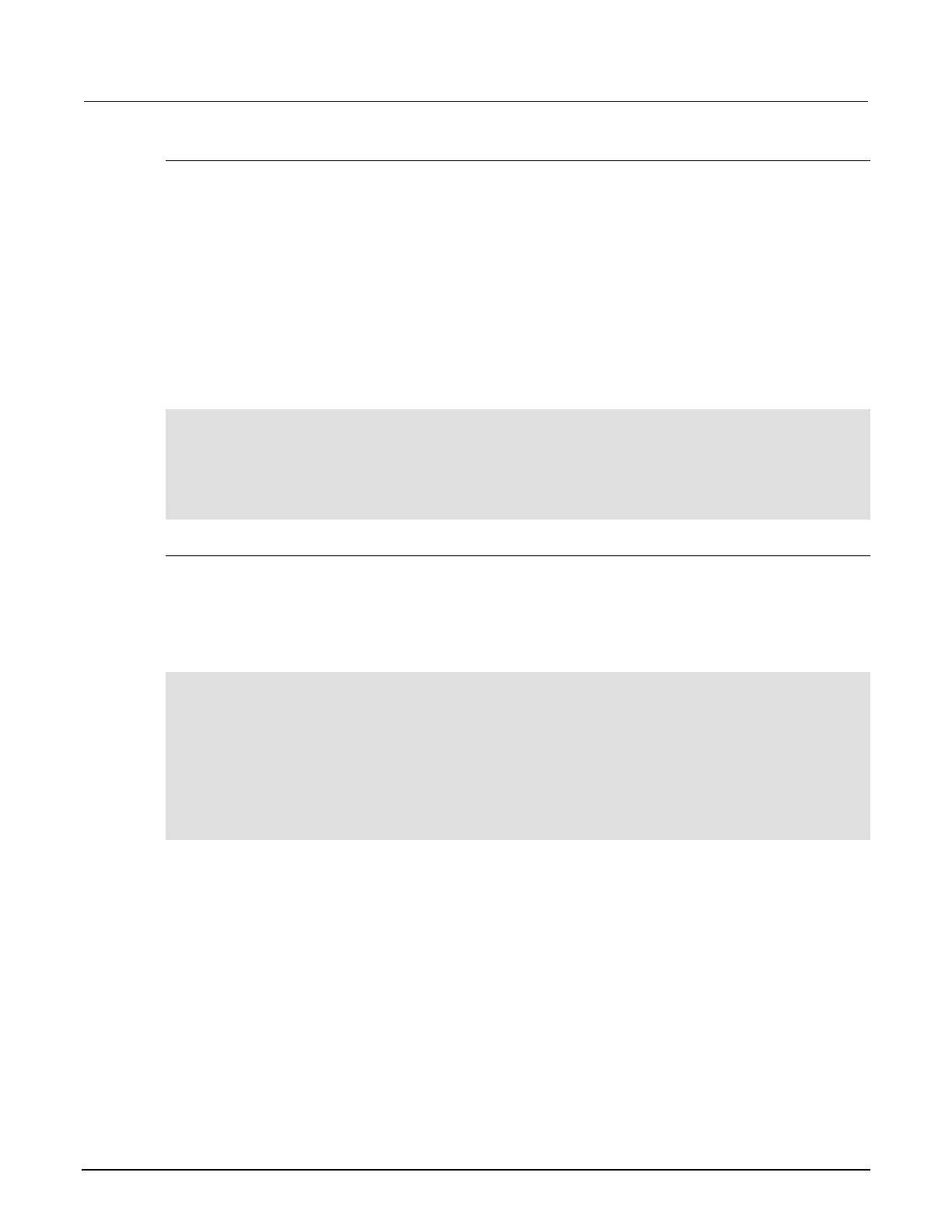Model 2651A High Power System SourceMeter® Instrument Reference Manual Section 3: Functions and features
2651A-901-01 Rev. A / March 2011 3-53
Detecting trigger events using the wait() function
All of the Model 2651A trigger objects (except for SMUs) have built-in event detectors that monitor for
trigger events. The event detector only monitors events generated by that object and cannot be
configured to monitor events generated by any other trigger object. Using the wait() function of the
trigger object causes the Model 2651A instrument to suspend command execution until a trigger
event occurs or until the specified timeout period elapses.
For example, use trigger.blender[N].wait(Y) to suspend command execution until an event
blender generates an event, where N is the specific event blender and Y is the timeout period. After
executing the wait() function, the event detector of the trigger object is cleared.
The following programming example illustrates how to suspend command execution while waiting for
various events to occur:
-- Wait up to 10 seconds for a front-panel TRIG key press.
display.trigger.wait(10)
-- Wait up to 60 seconds for timer 1 to complete its delay.
trigger.timer[1].wait(60)
-- Wait up to 30 seconds for input trigger to digital I/O line 10.
digio.trigger[10].wait(30)
Using the assert() function to generate trigger events
Certain trigger objects can be used to generate output triggers on demand. These trigger objects are
the digital I/O lines, TSP-Link synchronization lines and the LAN.
The programming example below illustrates how to generate an output trigger using the assert()
function of the trigger object:
-- Generate a falling-edge trigger on digital I/O line 3.
digio.trigger[3].mode = digio.TRIG_FALLING
digio.trigger[3].assert()
-- Generate a rising edge trigger on TSP-Link sync line 1.
tsplink.trigger[1].mode = tsplink.TRIG_RISINGM
tsplink.trigger[1].assert()
-- Generate a LAN trigger on LAN pseudo line 6.
lan.trigger[6].mode = lan.TRIG_EITHER
lan.trigger[6].assert()
