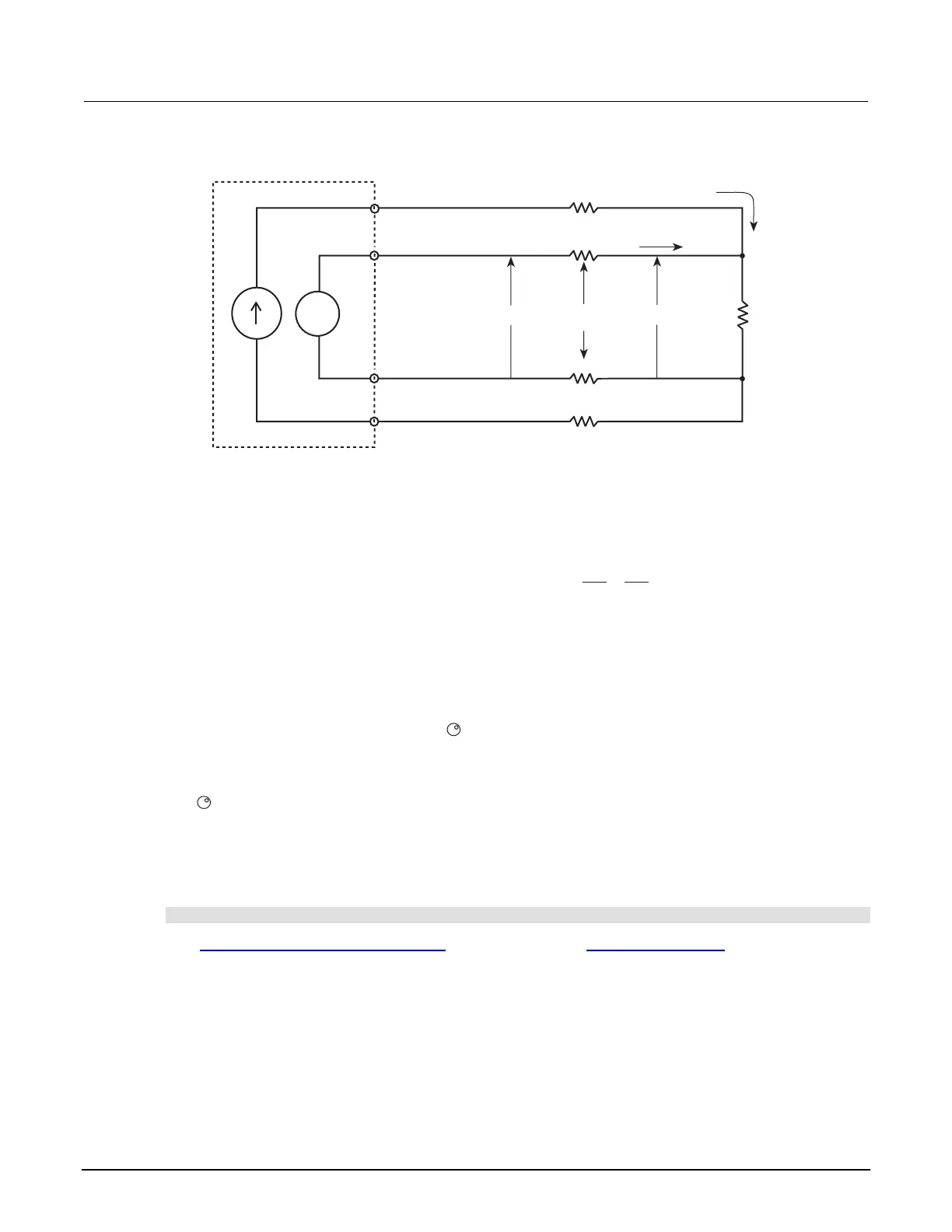Section 2: General operation Model 2651A High Power System SourceMeter® Instrument Reference Manual
2-34 2651A-901-01 Rev. A / March 2011
Figure 9: 4-wire resistance sensing
Model 2651A
4-wire Sense HI
4-wire Sense LO
I
Input/Output HI
V
M
V
R
Test Current (I)
Resistance
Under Test
Lead
Resistances
R
S
R
LEAD
R
LEAD
= Current sourced by SourceMeter
= Voltage measured by SourceMeter
= Voltage across resistor
I
V
M
V
R
and measured resistance = =
V
M
I
V
M
Sense Current (pA)
Input/Output LO
R
LEAD
R
LEAD
Because sense current is negligible, =
V
M
V
R
I
V
R
=
R
S
Sense selection
Front panel sense selection
To select sensing mode:
1. Press the CONFIG key, and then press the MEAS key. Choose V-MEAS, and then press the
ENTER key or the navigation wheel
.
2. Select SENSE-MODE, then press the ENTER key.
3. Select 2-WIRE or 4-WIRE, as desired, and then press the ENTER key or the navigation wheel
.
Remote sense selection
Use the smua.sense command to control sense selection by remote. The programming example
below illustrates how to enable 4-wire sensing:
smua.sense = smua.SENSE_REMOTE
See Remote source-measure procedure (on page 2-25) and Remote Commands (on page 5-1) for
details.
Remote ohms programming
The following paragraphs summarize basic commands necessary for remote ohms programming and
also give a programming example for a typical ohms measurement situation.
