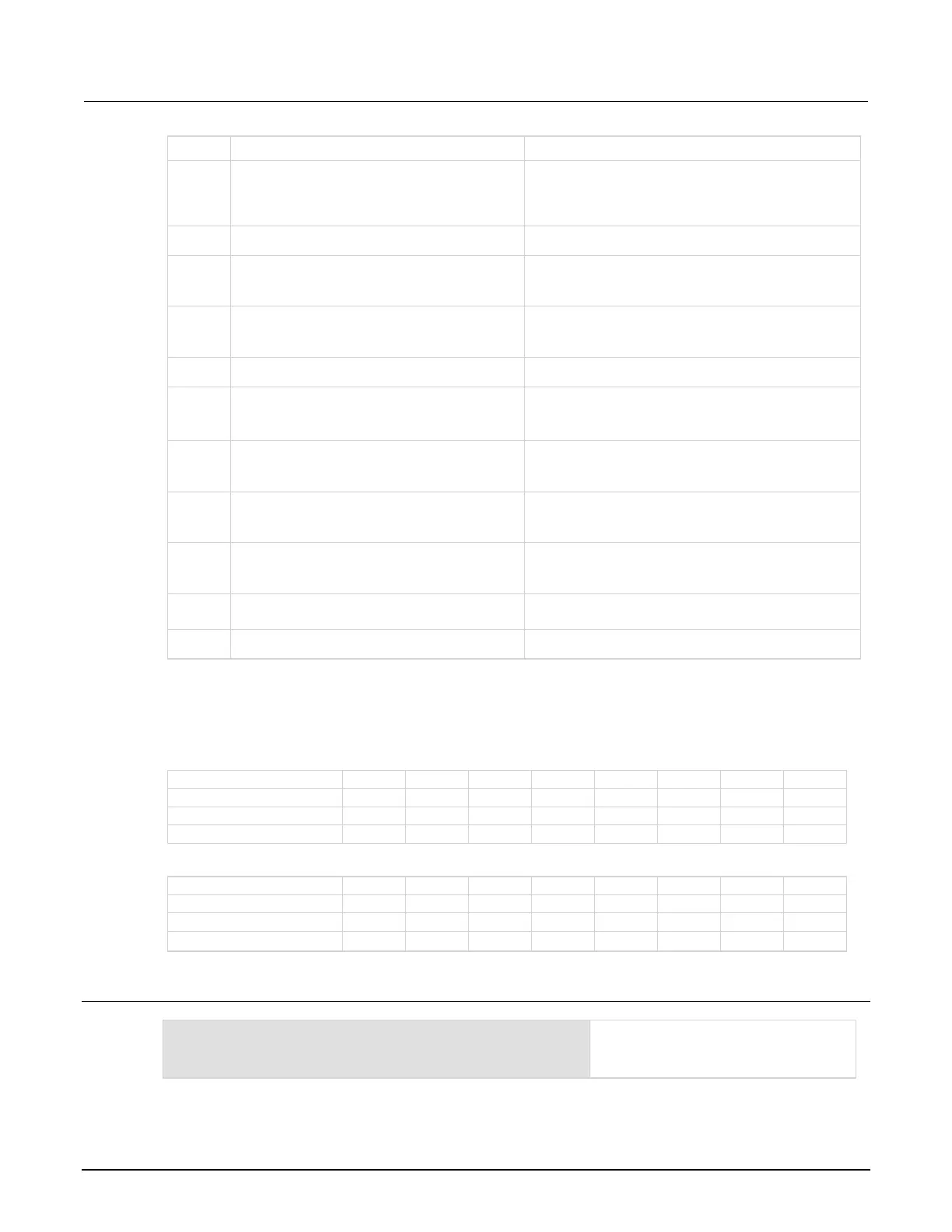Model 2651A High Power System SourceMeter® Instrument Reference Manual Section 7: Command reference
2651A-901-01 Rev. A / March 2011 7-267
Bit Value Description
B0
status.operation.CALIBRATING
status.operation.CAL
Set bit indicates that the summary bit of the
status.operation.calibrating register has been
set.
Bit B0 decimal value: 1
B1-B2 Not used Not applicable
B3
status.operation.SWEEPING
status.operation.SWE
Set bit indicates that the summary bit from the
status.operation.sweeping register is set.
Bit B3 decimal value: 8
B4
status.operation.MEASURING
status.operation.MEAS
Set bit indicates that the summary bit of the
status.operation.measuring register is set.
Bit B4 decimal value: 16
B5-B9 Not used Not applicable
B10
status.operation.TRIGGER_OVERRUN
status.operation.TRGOVR
Set bit indicates that the summary bit from the
status.operation.trigger_overrun register is set.
Bit B10 decimal value: 1024
B11
status.operation.REMOTE_SUMMARY
status.operation.REM
Set bit indicates that the summary bit of the
status.operation.remote register is set.
Bit B11 decimal value: 2048
B12
status.operation.USER
Set bit indicates that the summary bit from the
status.operation.user register is set.
Bit B12 decimal value: 4096
B13
status.operation.INSTRUMENT_SUMMARY
status.operation.INST
Set bit indicates that the summary bit from the
status.operation.instrument register is set.
Bit B13 decimal value: 8192
B14
status.PROGRAM_RUNNING
status.PROG
Set bit indicates that a command or program is running.
Bit B14 decimal value: 16,384
B15 Not used Not applicable
As an example, to set bit B12 of the operation status enable register, set status.operation.enable =
status.OPERATION.USER.
In addition to the above constants, operationRegister can be set to the numeric equivalent of the bit to set.
To set more than one bit of the register, set operationRegister to the sum of their decimal weights. For
example, to set bits B12 and B14, set operationRegister to 20,480 (which is the sum of 4096 + 16,384).
Bit B7 B6 B5 B4 B3 B2 B1 B0
Binary value 0/1 0/1 0/1 0/1 0/1 0/1 0/1 0/1
Decimal 128 64 32 16 8 4 2 1
Weights (2
7
) (2
6
) (2
5
) (2
4
) (2
3
) (2
2
) (2
1
) (2
0
)
Bit B15 B14 B13 B12 B11 B10 B9 B8
Binary value 0/1 0/1 0/1 0/1 0/1 0/1 0/1 0/1
Decimal 32,768 16,384 8,192 4,096 2,048 1024 512 256
Weights (2
15
) (2
14
) (2
13
) (2
12
) (2
11
) (2
10
) (2
9
) (2
8
)
Example 1
operationRegister = status.operation.USER +
status.operation.PROG
status.operation.enable = operationRegister
Sets the USER and PROG bits of the
operation status enable register using
constants.
