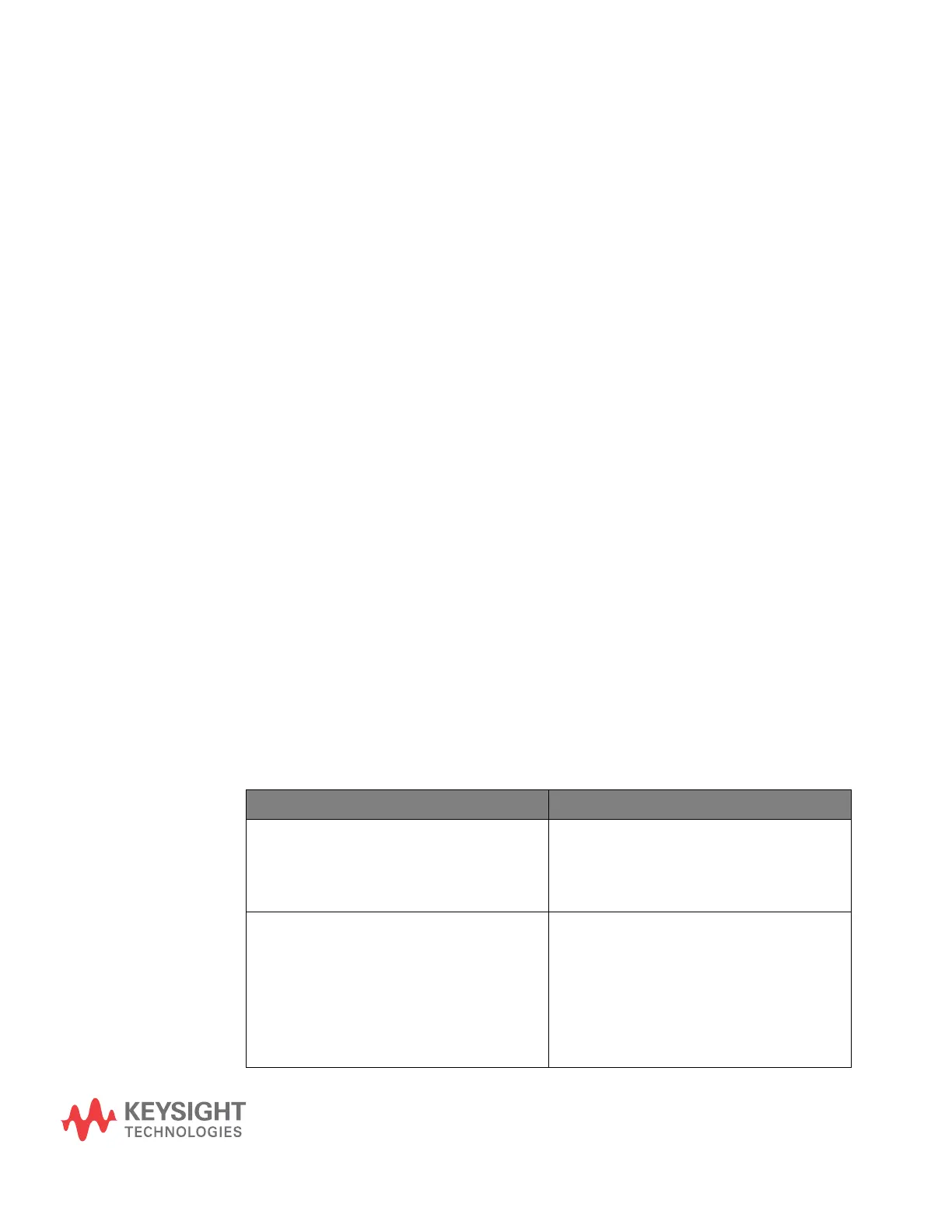119
Keysight InfiniiVision HD3-Series Oscilloscopes
User's Guide
8 Protocol Decode
Protocol Decode Options / 119
Protocol Listing / 120
Searching Lister Data / 121
Protocol decode lets you trigger on and display decoded serial bus data in many
protocols. As with other InfiniiVision oscilloscopes, serial decodes are
hardware-accelerated for fast performance.
Triggering on
Protocol Data
In some cases, such as when triggering on a slow serial signal (for example, I2C,
SPI, CAN, LIN, etc.) it may be necessary to switch from the Auto trigger mode to
the Trig'd trigger mode to prevent the oscilloscope from Auto-triggering and
stabilize the display. You can select the trigger mode by pressing the [Mode] key.
Also, the threshold voltage level must be set appropriately for each source
channel. The threshold level for each serial signal can be set in the Trigger Levels
dialog box. From the menu, select Trigger > Trigger Levels....
Protocol Decode Options
These license-enabled serial decode options are available:
Licensed Protocol Decode See:
Automotive Serial Triggering and Analysis for
HD3-Series
• Chapter 25, “CAN Triggering and Protocol
Decode,” starting on page 319.
• Chapter 27, “LIN Triggering and Protocol
Decode,” starting on page 339.
Embedded Serial Triggering and Analysis for
HD3-Series
•
Chapter 26, “I2C Triggering and Protocol
Decode,” starting on page 331.
• Chapter 28, “SPI Triggering and Protocol
Decode,” starting on page 347.
• Chapter 29, “UART/RS232/422/485
Triggering and Protocol Decode,” starting on
page 355.
