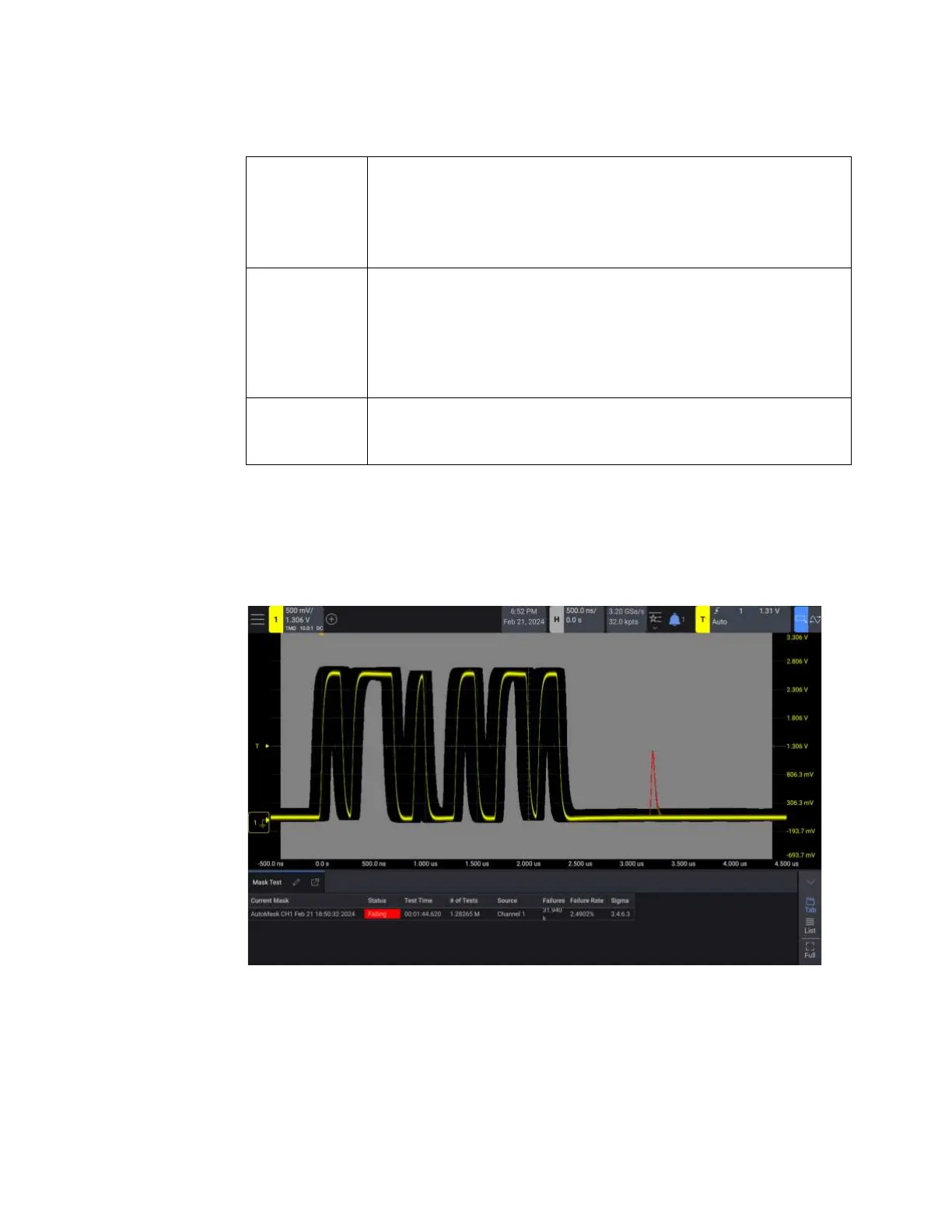Mask Testing 16
Keysight InfiniiVision HD3-Series Oscilloscopes User's Guide 225
Mask Statistics
Statististics are shown in the Mask Test results window.
The following information is displayed:
• Current mask, name of mask, Channel number, date and time.
• Status (Passing, Failing, or Untested).
• Accumulated test time (in hours, minutes, seconds, and tenths of seconds).
Source Lock When you turn on Source Lock, the mask is redrawn to match the source
whenever you move the waveform. For example, if you change the horizontal
timebase or the vertical gain, the mask is redrawn with the new settings.
When you turn off Source Lock, the mask is not redrawn when horizontal or
vertical settings are changed.
Source If you change the Source channel, the mask is not erased. It is re-scaled to the
vertical gain and offset settings of the channel to which it is assigned. To create
a new mask for the selected source channel, select Automask..., and in the
Automask dialog box, select Create Mask.
The Source drop-down list in the Mask Test dialog box is the same as the
Source drop-down list in the Automask dialog box.
Test All When enabled, and waveforms are overlaid, all displayed analog channels are
included in the mask test. When disabled, just the selected source channel is
included in the test.