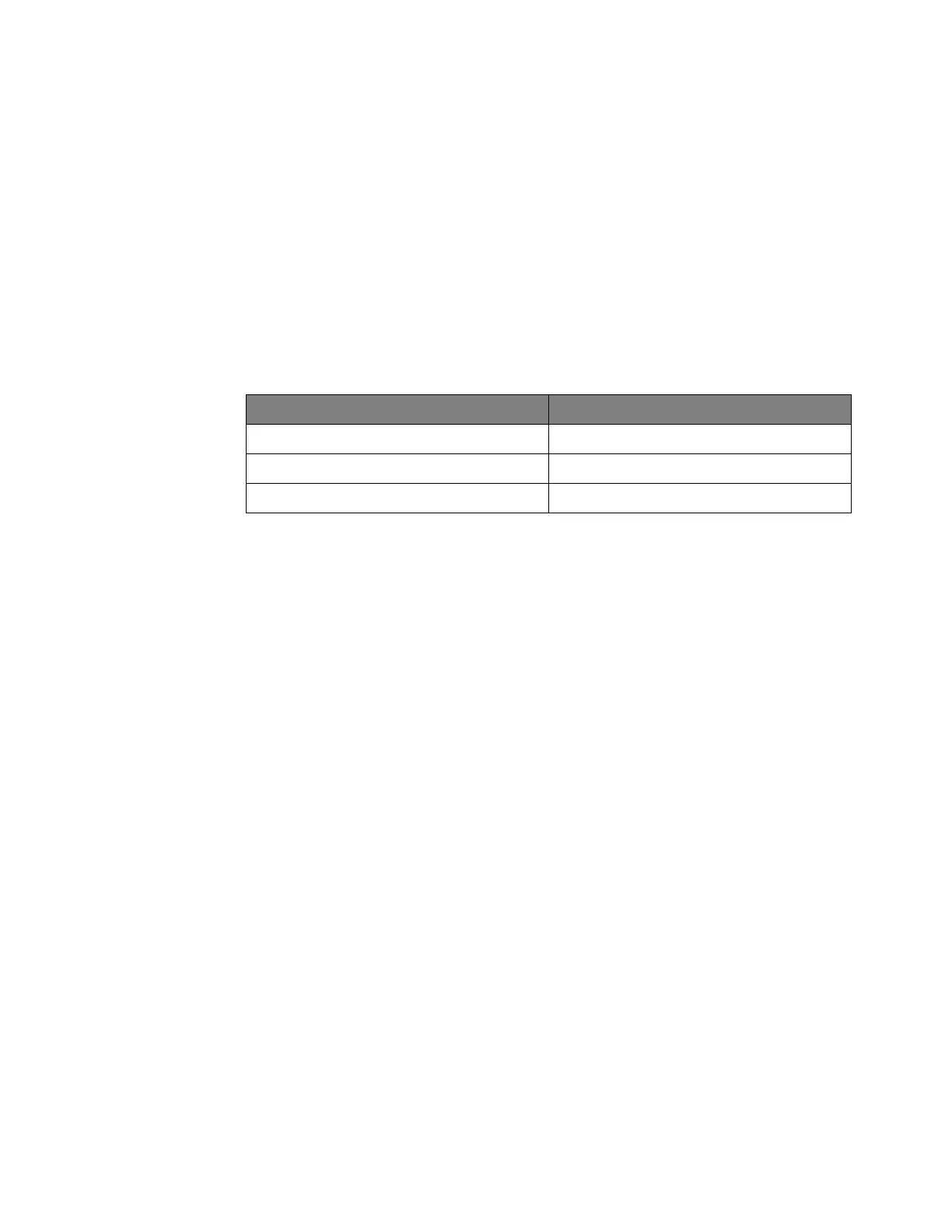266 Keysight InfiniiVision HD3-Series Oscilloscopes User's Guide
21 Save/Email/Recall (Setups, Screens, Data)
• Whether segmented memory is on. Acquisition memory is divided by the
number of segments.
• When saving to a CSV format file, the maximum number of data points is
1 Mpts.
When necessary, the Length control performs a "1 of n" decimation of the data .
For example: if the Length is set to 1000, and you are displaying a record that is
5000 data points in length, four of each five data points will be decimated, creating
an output file 1000 data points in length.
When saving waveform data, the save times depend on the chosen format:
To save reference waveform files to a USB storage device
1 From the main menu, choose File > Save....
2 In the Save dialog box, from the Format drop-down menu, select Reference
Waveform data (*.h5).
3 From the Source drop-down list, select the source waveform.
4 Select the File Name field, and enter the name of the file you want to save.
5 Use the controls in the bottom of the dialog box to navigate to the location of
the file to be saved.
6 Select Save.
To save masks
Mask files can be saved to one of four internal (\User Files) locations or to an
external USB storage device.
1 From the main menu, choose File > Save....
2 In the Save dialog box, from the Format drop-down menu, select Mask (*.msk).
3 Select the File Name field, and enter the name of the file you want to save.
4 Use the controls in the bottom of the dialog box to navigate to the location of
the file to be saved.
5 Select Save.
Mask files have the extension MSK.
Data File Format Save Times
BIN fastest
ASCII XY medium
CSV slowest
