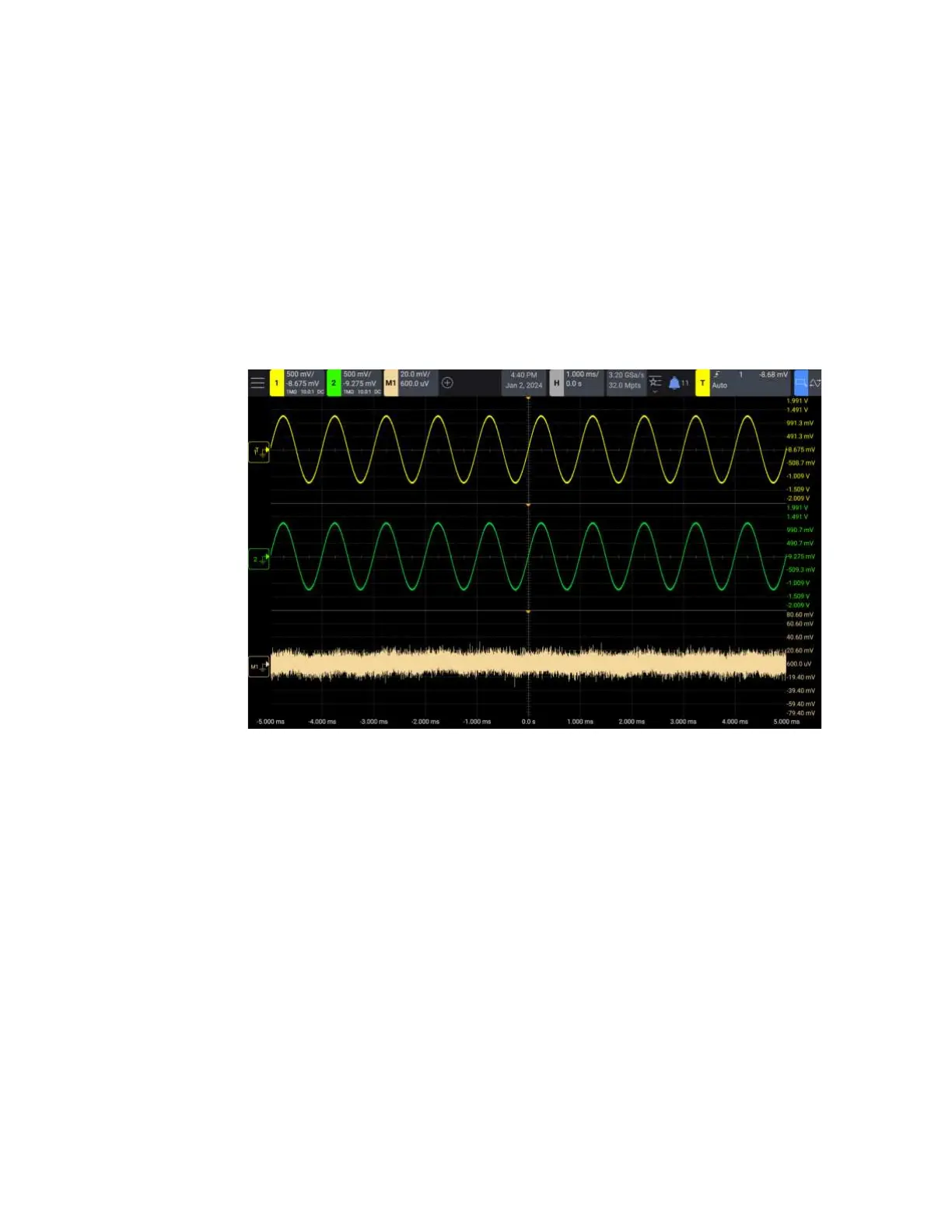Math Waveforms 5
Keysight InfiniiVision HD3-Series Oscilloscopes User's Guide 79
Add or Subtract
When you select add or subtract, the Source 1 and Source 2 values are added or
subtracted point by point, and the result is displayed.
You can use subtract to make a differential measurement or to compare two
waveforms.
If your waveforms' DC offsets are larger than the dynamic range of the
oscilloscope's input channels you will need to use a differential probe instead.
See Also • "Units for Math Waveforms" on page 78
Multiply or Divide
When you select the multiply or divide math function, the Source 1 and Source 2
values are multiplied or divided point by point, and the result is displayed.
The divide by zero case places holes (that is, zero values) in the output waveform.
Multiply is useful for seeing power relationships when one of the channels is
proportional to the current.
Figure 6 Example of Subtract Channel 2 from Channel 1