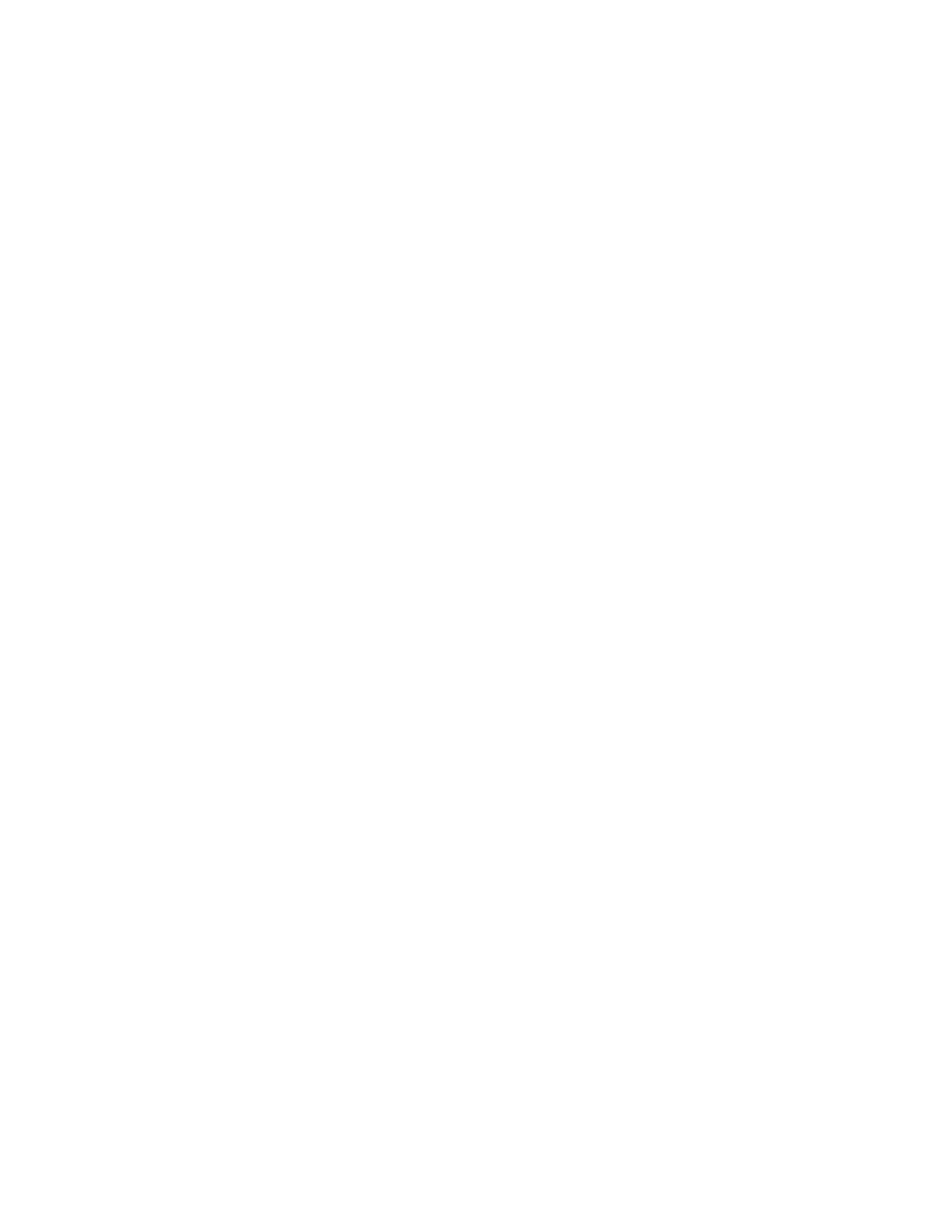Triggers 10
Keysight InfiniiVision HD3-Series Oscilloscopes User's Guide 137
When High and Low (dual) trigger levels are used (as with the Rise/Fall Time
and Runt triggers, for example), pushing the Level knob toggles between high
and low level adjustment.
• Drag the trigger level icon (on the left side of the waveform grid) up or down.
• Use the Trigger Level controls in the Trigger dialog box (that you can open by
selecting the trigger badge or by choosing Trigger > Setup... from the main
menu).
• Use the Trigger Level controls in the Trigger Levels dialog box (that you can open
by choosing Trigger > Trigger Levels... from the main menu).
The Trigger Levels dialog box lets you change the trigger levels of all input
channels.
The trigger level for digital channels is set in the Thresholds tab of the Digital dialog
box. The [Digital] key on the front panel turns digital channels on or off. To open the
Digital dialog box, choose Sources > Digital Channels... from the main menu or select
the digital channels badge (when digital channels are on). In the Thresholds tab,
you can specify TTL, CMOS, ECL, or user-defined threshold levels for digital
channel groups.
For the Line input source, the trigger level is not adjustable because the trigger is
synchronized with the power line supplied to the oscilloscope.
Forcing a Trigger
The [Force] key causes a trigger (on anything) and displays the acquisition.
This key is useful in the Trig'd trigger mode (see "To select the Auto or Trig'd
trigger mode"
on page 154) where acquisitions are made only when the trigger
condition is met. In this mode, if no triggers are occurring (that is, the "Trig'd?"
indicator is displayed), you can press [Force] to force a trigger and see what the
input signals look like.
In the Auto trigger mode, when the trigger condition does not occur within a
certain period of time, triggers are forced and the "Auto?" indicator is displayed.
Edge Trigger
The Edge trigger type identifies a trigger by looking for a specified edge (slope)
and voltage level on a waveform. The trigger type, source, and level are displayed
in the trigger badge.
1 Open the Trigger dialog box by selecting the trigger badge or by choosing
Trigger > Setup... from the main menu.
2 In the Trigger Type drop-down list, select Edge.