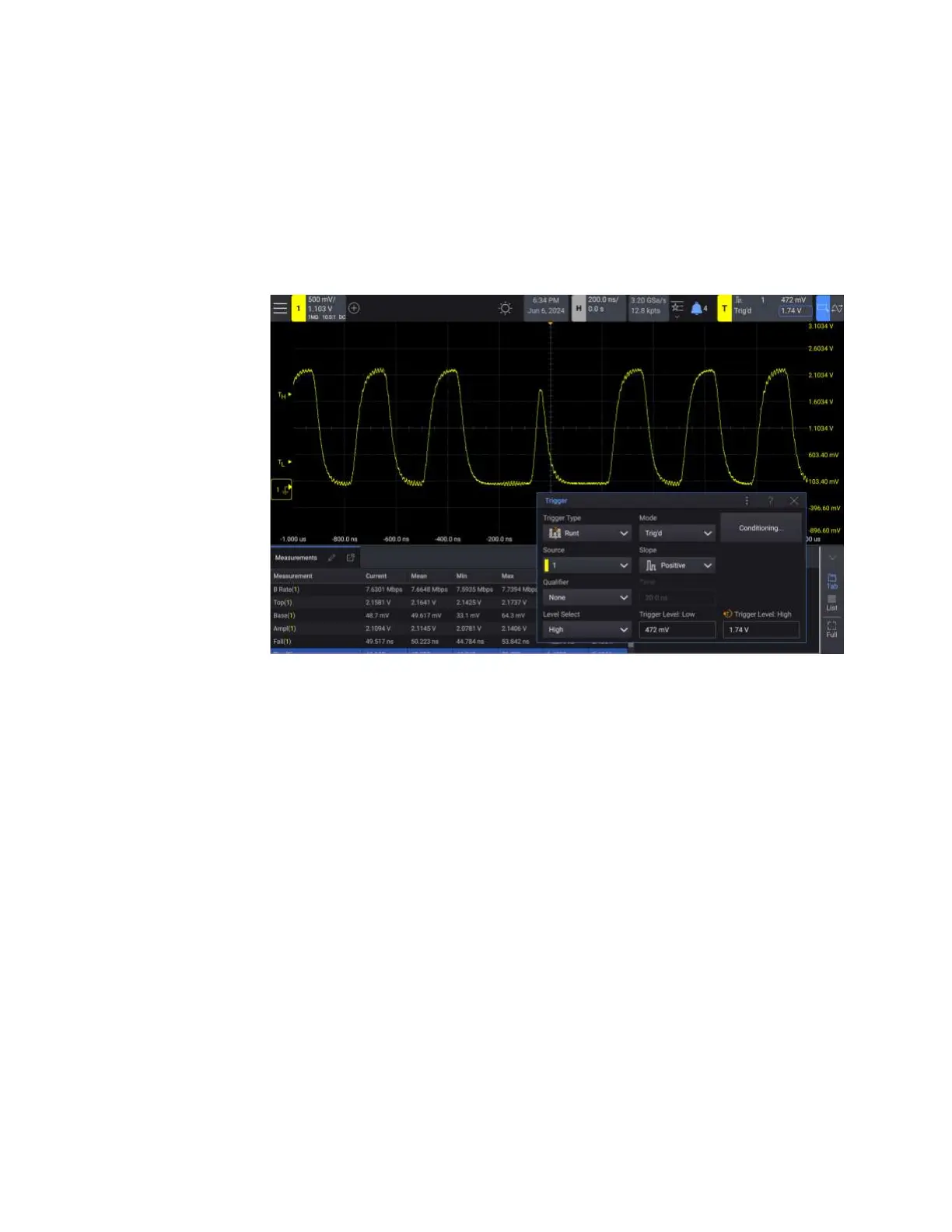242 Keysight InfiniiVision HD3-Series Oscilloscopes User's Guide
18 Fault Hunter
8 To copy the trigger that found an anomaly, select the associated Copy to Trigger
button.
After the trigger is copied, you can select the T (trigger) badge to view the
Trigger dialog box, and you can select Run to acquire waveforms using this
trigger.
9 You can always adjust the limits for an individual test in the Fault Hunter dialog
box and select the test's Run button to re-run the test.
Errors that cannot
be detected
Fault Hunter cannot detect these types of errors:
• Errors that are so common they happen almost as often as good waveforms.
• Errors that do not match up well with existing trigger modes, such as
non-monotonic edges.
• Errors that are so rare they do not occur during the duration of the test runs.
More About Fault Hunter Auto Setup
The Fault Hunter Auto Setup process consists of these stages:
• Adding Measurements
• Getting Top and Base Measurements
• Getting Measurement Values
Adding
Measurements
For the digital signal source that Fault Hunter is operating on, these
measurements are added: