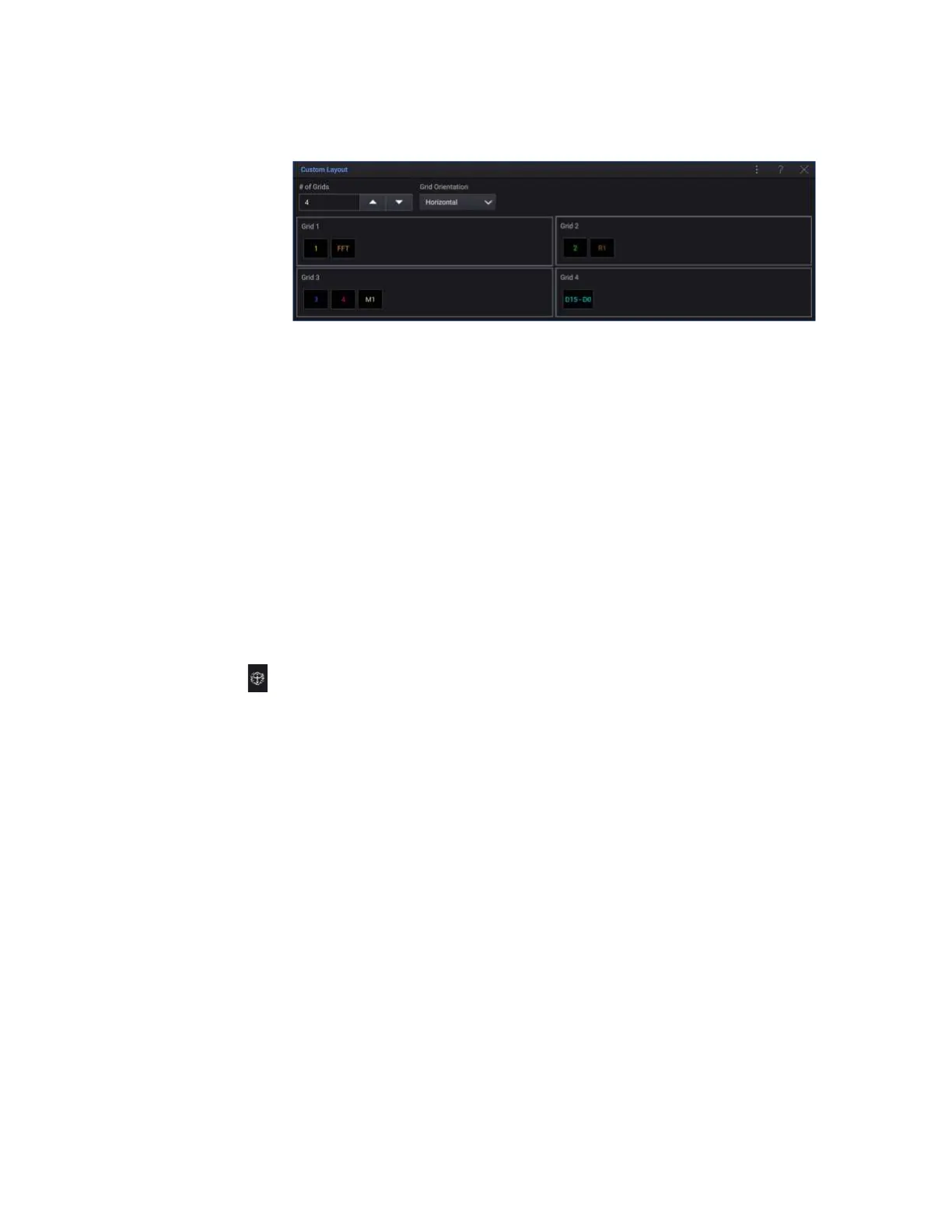124 Keysight InfiniiVision HD3-Series Oscilloscopes User's Guide
9 Display Settings
• # of Grids — Lets you select from one to four grids.
• Grid Orientation — You can choose from:
• Vertical — Vertically stacked grids.
• Horizontal — Horizontally tiled and perhaps vertically stacked grids,
depending on the number of grids.
• Grid 1-4 — These boxes are oriented as specified. You can drag waveforms
to whichever grid box you like.
4 The Waveform Layout tab (in the Display dialog box) also lets you:
• Select Full Screen to make the waveform grid(s) take up the whole screen.
• Select Clear Display to clear acquisition data from the oscilloscope display.
This is the same as pressing the front panel [Clear Display] key.
You can also specify the waveform layout in the Quick Selection dialog box (select
or choose Sources > Quick Selection... from the main menu).
For examples of different waveform layouts, see "Lay Out Waveform Grids" on
page 37.
To set or clear persistence
With persistence, the oscilloscope updates the display with new acquisitions, but
does not immediately erase the results of previous acquisitions. All previous
acquisitions are displayed with reduced intensity. New acquisitions are shown in
their normal color with normal intensity.
Waveform persistence is kept only for the current display area; you cannot pan and
zoom the persistence display.
To use persistence:
1 From the menu, choose Setup > Display....
2 In the Display dialog box, select the Persistence tab.