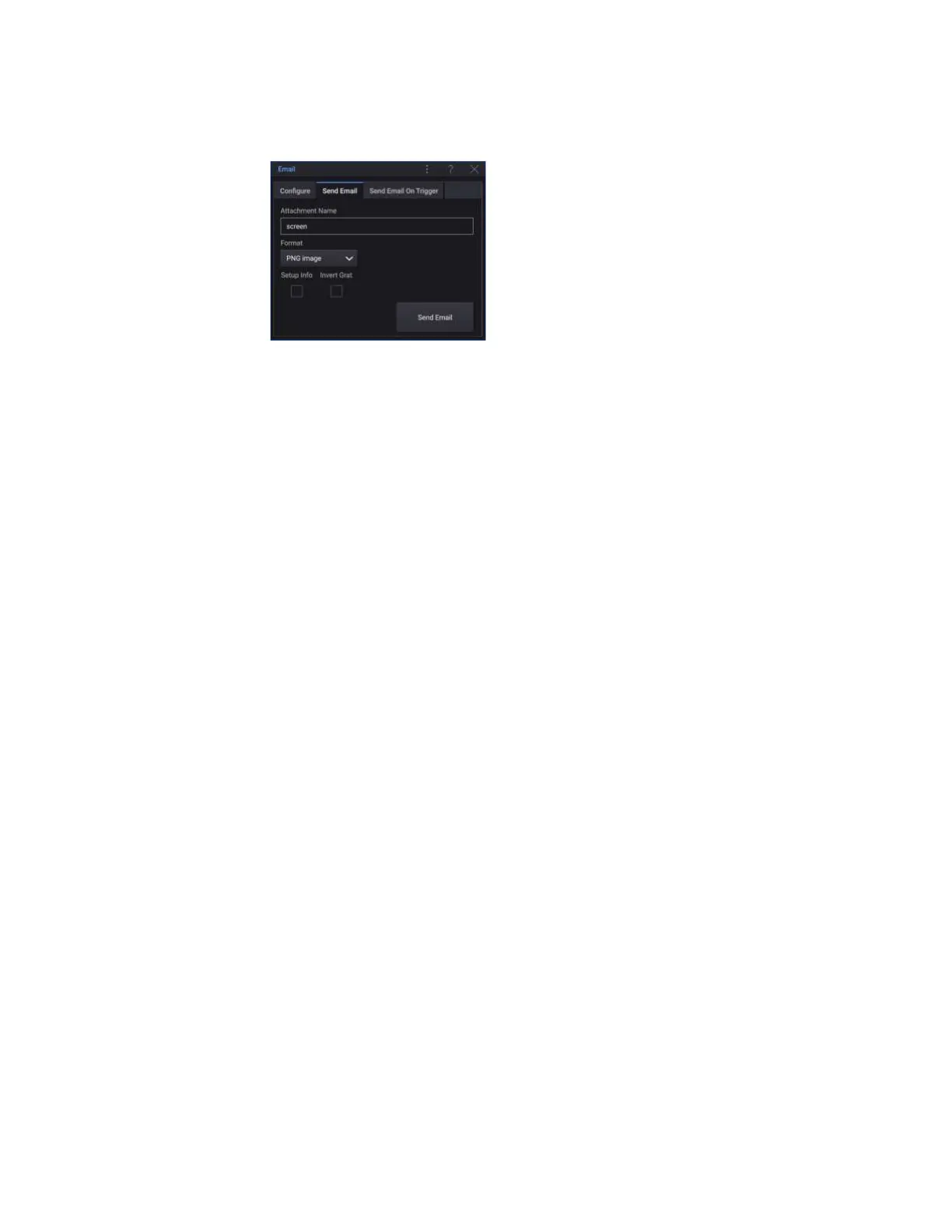Save/Email/Recall (Setups, Screens, Data) 21
Keysight InfiniiVision HD3-Series Oscilloscopes User's Guide 269
a Select the Attachment Name field and enter the name of the file that will be
attached in the email.
b From the Format drop-down list, select the type of information that will be
emailed.
You can select from the same formats that are available when saving files.
Settings for the selected format are also the same. See "Saving Setups,
Screen Images, or Data"
on page 261.
c Select Send Email to send the file to the server and recipients set up in the
Configure tab.
You can also configure the Setup > (Quick Action) menu item to e-mail setups, screen
images, or data. See
"Configuring the (Quick Action) Menu Item" on page 291.
Recalling Setups, Masks, or Data
1 From the main menu, choose File > Open....
2 In the Open dialog box, from the Format drop-down menu, select the type of file
you want to recall:
• Setup (*.scp) — See "To recall setup files" on page 270.
• Mask (*.msk) — See "To recall mask files" on page 270.
• Reference Waveform data (*.h5) — See "To recall reference waveform files from
a USB storage device"
on page 270.
• Arbitrary Waveform data (*.csv) — See "To recall arbitrary waveforms" on
page 271.
• CAN Symbolic data (*.dbc) — For CAN serial decode.
• LIN Symbolic data (*.ldf) — For LIN serial decode.
3 Select any options for the type of file you want to recall.
4 Use the controls in the bottom of the dialog box to select the file to be recalled.
5 Select Open.
A message indicating whether the open was successful is displayed.