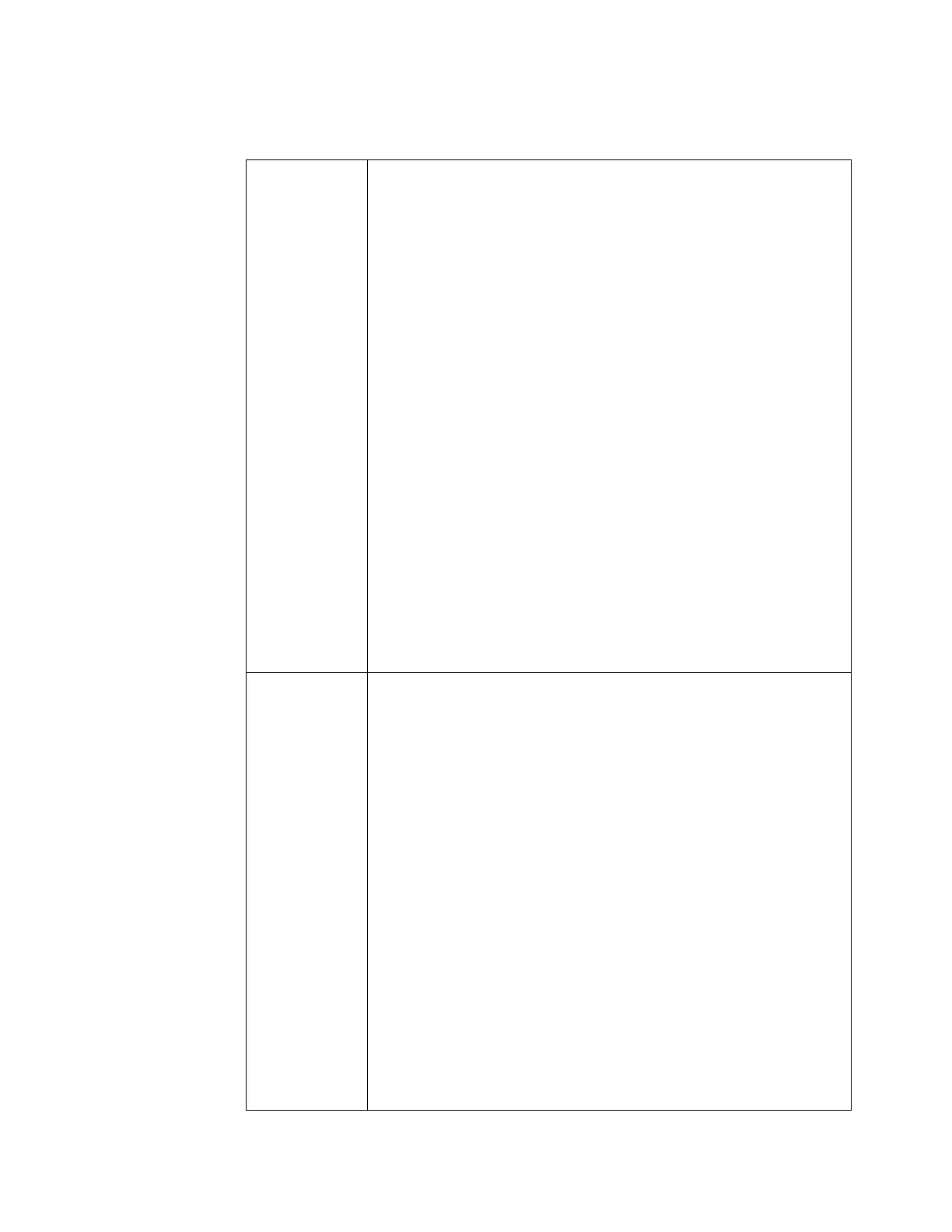224 Keysight InfiniiVision HD3-Series Oscilloscopes User's Guide
16 Mask Testing
Run Until The Run Until drop-down list lets you specify a condition on which to terminate
testing.
• Forever — The oscilloscope runs continuously. However, if an error occurs,
the On Error action(s) will occur.
• Minimum # of Tests — Choose this option and then use the # of Tests field to
enter the number of times the oscilloscope will trigger, display the
waveform(s), and compare them to the mask. The oscilloscope will stop after
the specified number of tests have been completed. The specified minimum
number of tests may be exceeded. If an error occurs, the On Error action(s)
will occur. The actual number of tests completed is displayed in the Mask
Test results window.
• Minimum Time — Choose this option and then use the Test Time field to
enter how long the oscilloscope will run. When the selected time has passed
the oscilloscope will stop. The specified time may be exceeded. If an error
occurs, the On Error action(s) will occur. The actual test time is displayed in
the Mask Test results window.
• Minimum Sigma — Choose this option and then use the Sigma field to enter a
minimum sigma. The mask test runs until enough waveforms are tested to
achieve a minimum test sigma. (If an error occurs, the On Error action(s) will
occur.)
Note that this is a test sigma (the max achievable process sigma, assuming
no defects, for a certain number of tested waveforms) as opposed to a
process sigma (which is tied to the amount of failures per test). The sigma
value may exceed the selected value when a small sigma value is chosen.
The actual sigma is displayed.
On Error The On Error options specify the action(s) to take when the input waveform does
not conform to the mask. This setting supersedes the Run Until setting.
• Stop — The oscilloscope will stop when the first error is detected (on the first
waveform that does not conform to the mask). This setting supersedes the
Minimum # of Tests and Minimum Time settings.
• Save — The oscilloscope saves the screen image when an error is detected.
In the Save dialog box (choose File > Save...), select an image format (*.bmp
or *.png), destination (on a USB storage device), and file name (which can be
auto-incrementing). If errors occur too frequently and the oscilloscope
spends all its time saving images, press the [Stop] key to stop acquisitions.
• Meas — Measurements and measurement statistics run only on waveforms
that contain a mask violation. Measurements are not affected by passing
waveforms. This mode is not available when the acquisition mode is set to
Averaging.
Note that you can choose to Print or Save, but you cannot select both at the
same time. All other actions may be selected at the same time. For example, you
can select both Stop and Meas to cause the oscilloscope to measure and stop
on the first error..
You can also output a signal on the rear panel AUX OUT BNC connector when
there is a mask test failure. See
"Setting the Rear Panel AUX OUT Source"
on page 282.
