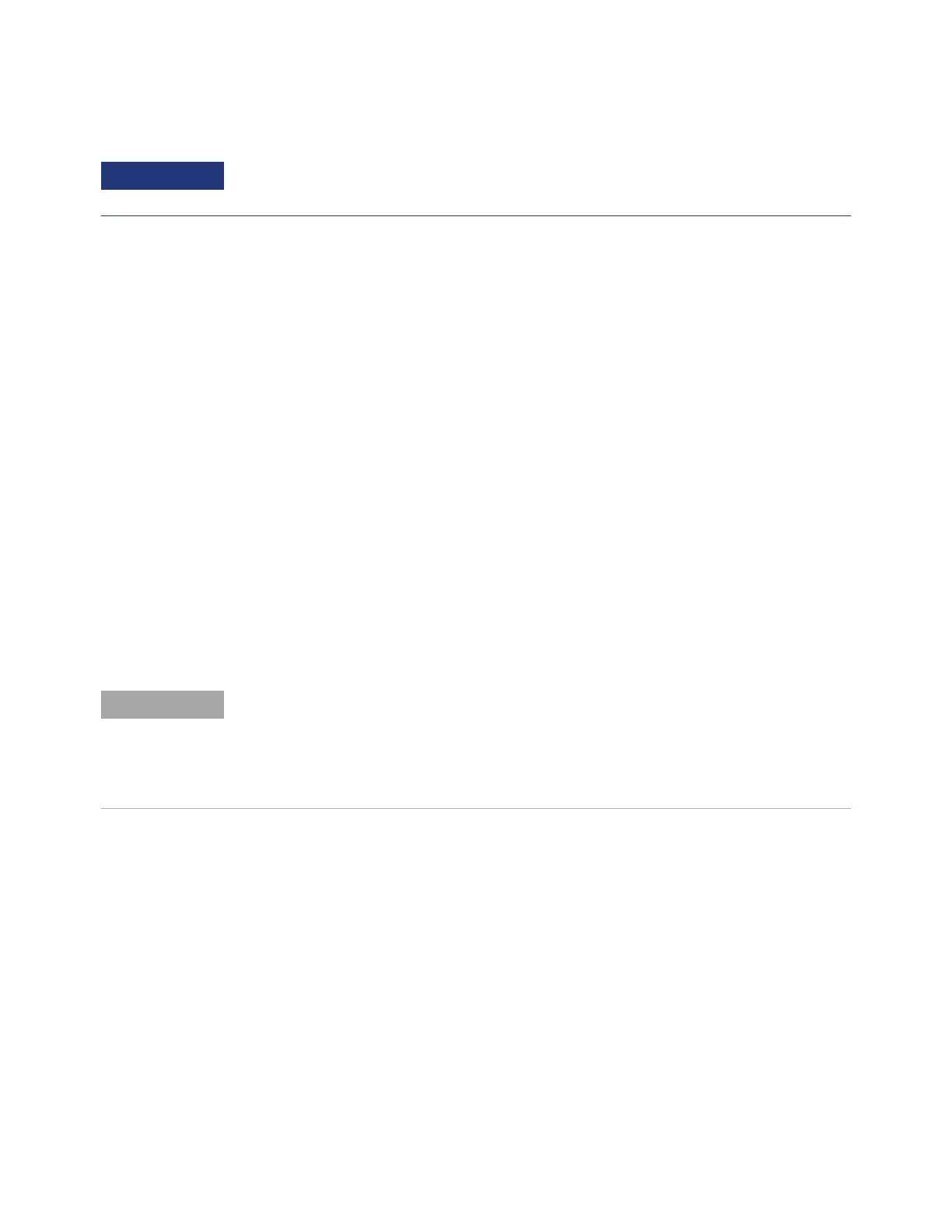Math Waveforms 5
Keysight InfiniiVision HD3-Series Oscilloscopes User's Guide 77
5 If you selected an arithmetic operator for the math function, use the Source 2
drop-down list to select the second source for the arithmetic operation.
6 To re-size and re-position the math waveform, use the Y Scale and Y Offset
controls:
• Y Scale — Adjusts the math function waveform's vertical scale
(units/division), making the waveform shorter or taller on the display. The
vertical scale is displayed in the math function badge at the top of the
display.
You can also make this adjustment using a touchscreen vertical pinch
gesture in waveform drag mode.
The default mode for expanding the signal when you adjust the vertical
scale is vertical expansion about the ground level of the waveform; however,
you can change this to expand about the center of the display. See
"To
choose "expand about" center or ground"
on page 279.
When Fine is not selected (that is, coarse adjustment), the shorter and taller
buttons in the dialog box change the vertical scale in a 1-2-5 step
sequence. When Fine adjustment is selected, you can change the math
function's vertical sensitivity in smaller increments.
• Y Offset — Adjusts the waveform's vertical offset, moving it up or down on the
display. The vertical offset is displayed in the math function badge at the top
of the display.
You can also make this adjustment using the touchscreen in waveform drag
mode.
The offset voltage value represents the voltage difference between the
vertical center of the display and the ground level () icon. It also represents
the voltage at the vertical center of the display if vertical expansion is set to
expand about ground (see
"To choose "expand about" center or ground" on
page 279).
When cascading math functions, to get the most accurate results, be sure to vertically scale
lower math functions so that their waveforms take up the full screen without being clipped.
Math Scale and Offset are Set Automatically
Any time the currently displayed math function definition is changed, the function is
automatically scaled for optimum vertical scale and offset. If you manually set scale and offset
for a function, select a new function, then select the original function, the original function will
be automatically rescaled.
