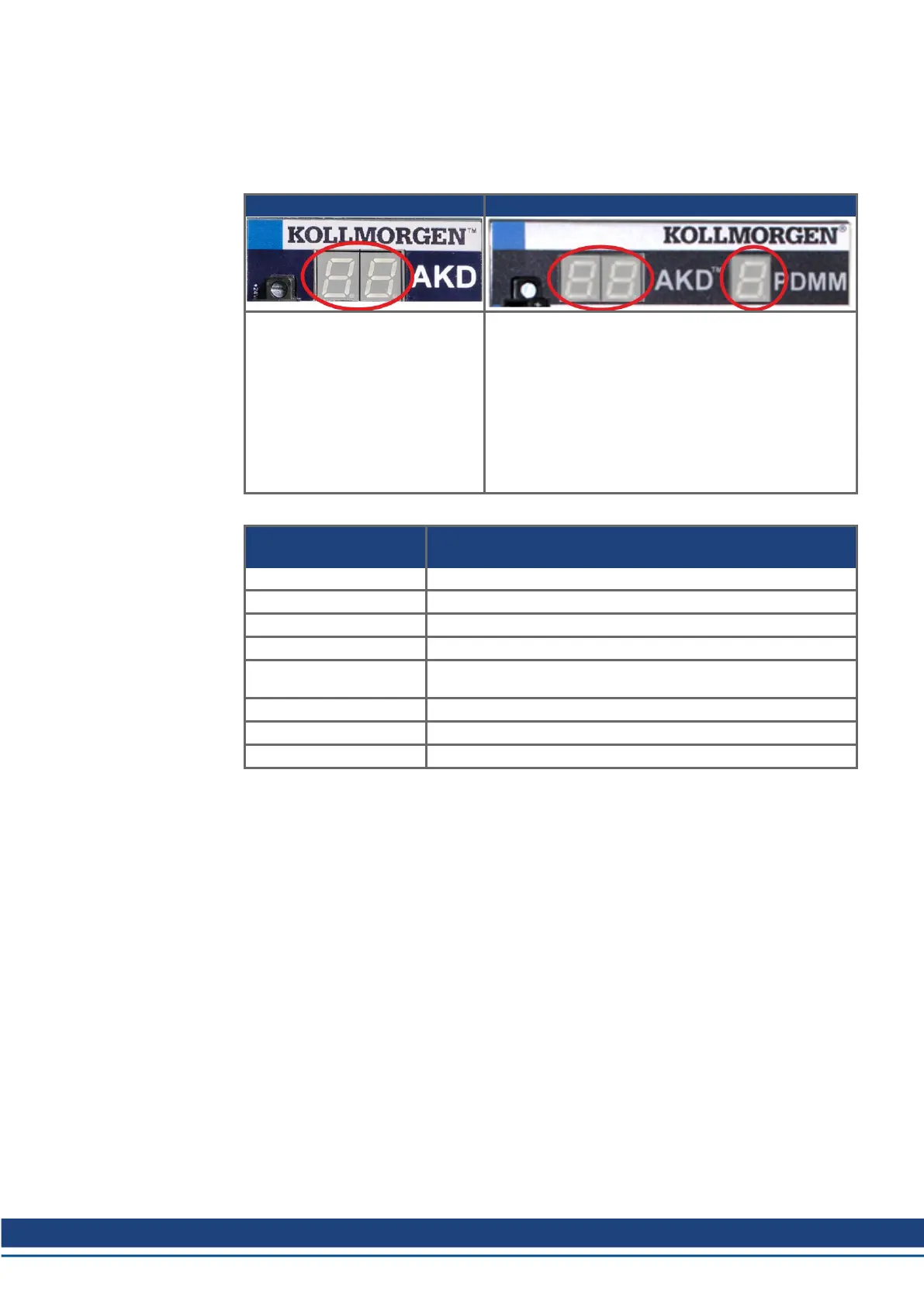9.15 LED display
The LED seven-segment display indicates the status of the drive after the 24 V supply is
switched on. If the service connection to the PC or to the PAC doesn't work, then the LED
display is the only way to get information.
AKD two digits AKD-M two + one digits
AKD fault codes or warning codes
are displayed constantly if present.
Fault messages are coded with "F"
or "E", warnings are coded with
"n". The IP address can be flashed
across the LED display if the B1
button is pressed.
The two digits LED display indicates the AKD mes-
sages. Fault messages are coded with "F", warnings
are coded with "n".
The one digit LED indicates the PDMM messages of
the AKD PDMM. Error messages are coded with "E",
warnings (alarms) are coded with "A". Status of applic-
ation programs are indicated as well. With push-but-
tons B2 and B3 a menu with several functions can be
started (➜ # 168).
See WorkBench Onlinehelp for details.
Display Codes
(overview)
Status
o0, o1, o2 ... Normal operation, operation mode 0 or 1 or 2 ..., no faults
Fx Fault (see (➜ # 202)
nx Warning (see (➜ # 202)
IPx Displaying drive IP address
- - Powered on and FPGAloading. If continuous then operational and
resident FPGAimages are corrupt.
[.] Drive enabled
[.] (flashing) Drive in an internal dynamic brake mode (DRV.ACTIVE = 3).
dx Firmware download
AKD Installation | 9 Electrical Installation
Kollmorgen | kdn.kollmorgen.com | October 2017 165
