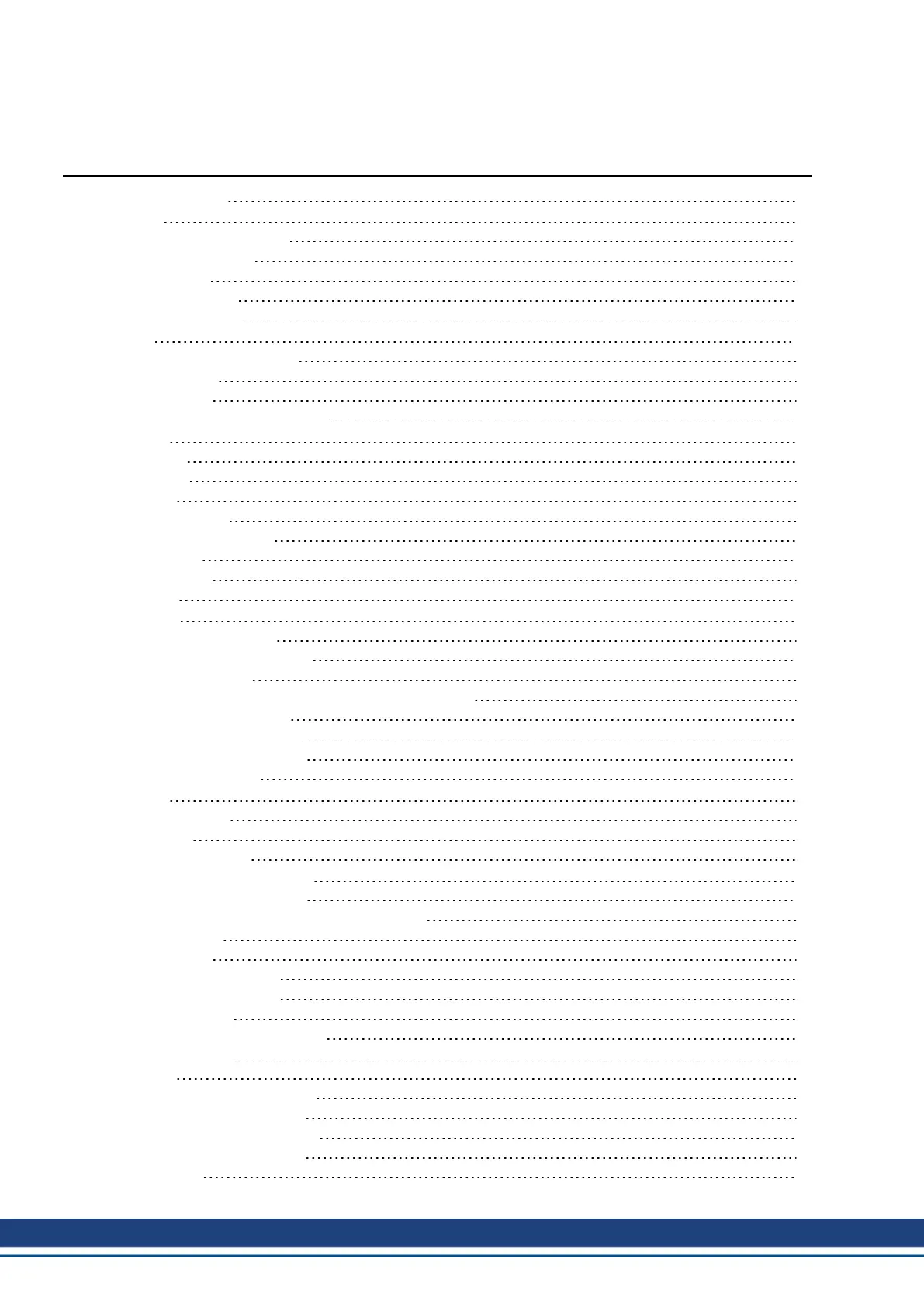1 Table of Contents
1 Table of Contents 3
2 General 9
2.1 About this Installation Manual 10
2.2 Using the PDF Format 10
2.3 Symbols Used 11
2.4 Abbreviations Used 12
2.5 Referred Standards 13
3 Safety 14
3.1 You should pay attention to this 15
3.2 Use as Directed 17
3.3 Prohibited Use 18
3.4 Warning notes placed on the product 18
4 Handling 19
4.1 Transport 20
4.2 Packaging 20
4.3 Storage 20
4.4 Decommissioning 21
4.5 Maintenance and cleaning 21
4.6 Disassemble 21
4.7 System Repair 22
4.8 Disposal 22
5 Approvals 23
5.1 Conformance with UL/cUL 24
5.1.1 UL Markings / Marquages UL 24
5.2 Conformance with CE 26
5.2.1 European Directives and Standards for the Machine Builder 27
5.2.2 Conformance with RoHS 27
5.2.3 Conformance with REACH 27
5.3 Safe Torque Off (STO) approval 28
5.4 Conformance with EAC 28
6 Package 29
6.1 Package Supplied 30
6.2 Nameplate 30
6.3 Part Number Scheme 31
7 Technical description and data 32
7.1 The AKD Familyof Digital Drives 33
7.2 Ambient Conditions, Ventilation, and Mounting Position 35
7.3 Mechanical Data 35
7.4 Inputs/Outputs 36
7.5 Electrical Data AKD-xzzz06 37
7.6 Electrical Data AKD-xzzz07 38
7.7 Performance Data 39
7.8 Recommended Tightening Torques 39
7.9 Grounding System 39
7.10 Fusing 40
7.10.1 External power supply fusing 40
7.10.2 External 24 V supply fusing 40
7.10.3 External regen resistor fusing 40
7.10.4 External DC Bus link fusing 40
7.11 Connectors 41
AKD Installation | Table of Contents
Kollmorgen | kdn.kollmorgen.com | October 2017 3