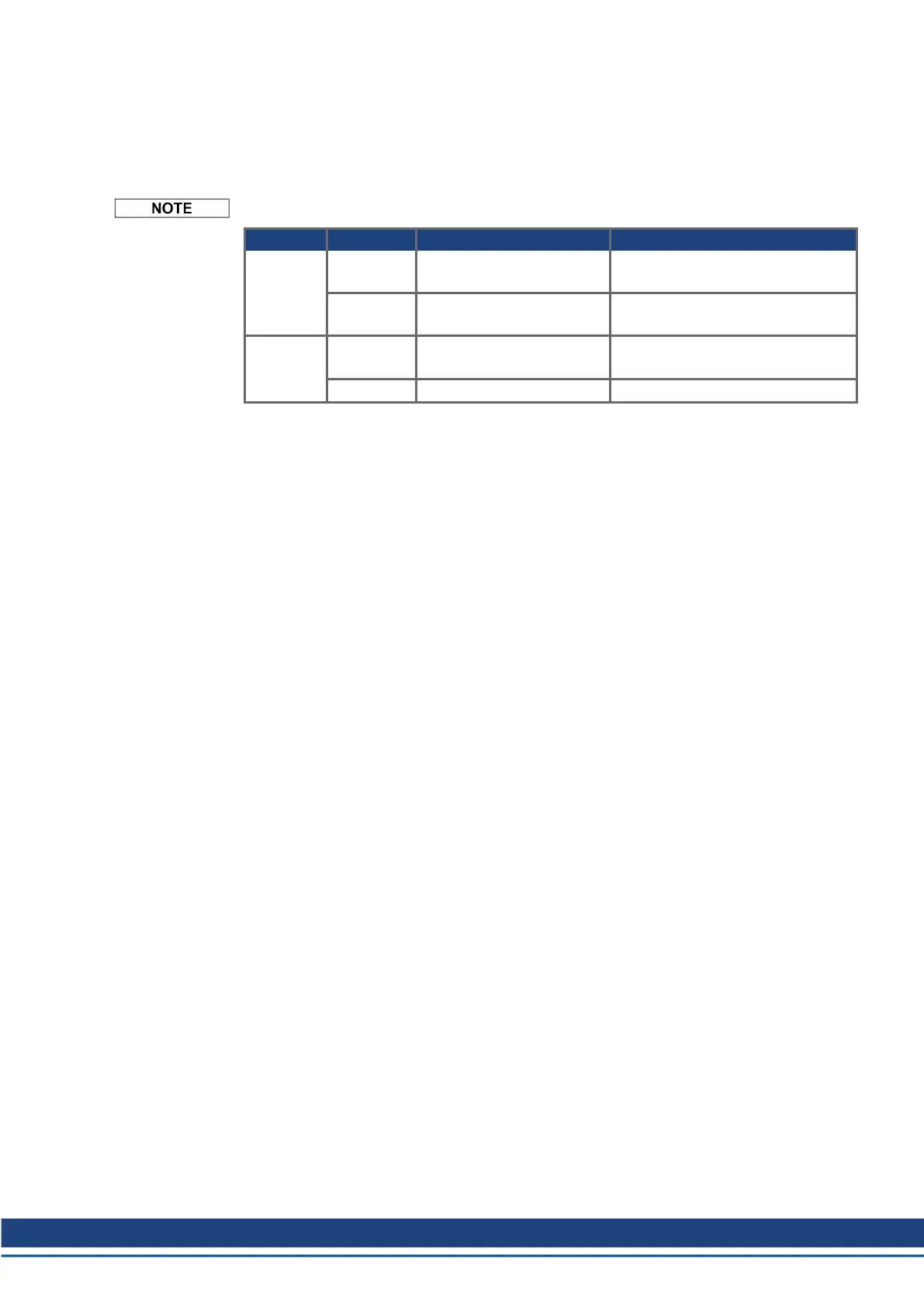9.21.7 sercos
®
III
AKD drives (connection variant S3) can be connected as slaves to the sercos
®
III network
via RJ-45 connectors X5 (in port) and X6 (out port). Line and ring topologies are possible. The
communication status is indicated by the built-in connector LEDs.
Available from firmware revision 1.11, the protocol works with Hypertherm masters only.
Connector LED# Name Function
X5 LED1 IN port Link ON = active,
OFF= not active
LED2 RUN ON = running,
OFF = not running
X6 LED3 OUT port Link ON = active,
OFF = not active
LED4 - -
AKD Installation | 9 Electrical Installation
Kollmorgen | kdn.kollmorgen.com | October 2017 183