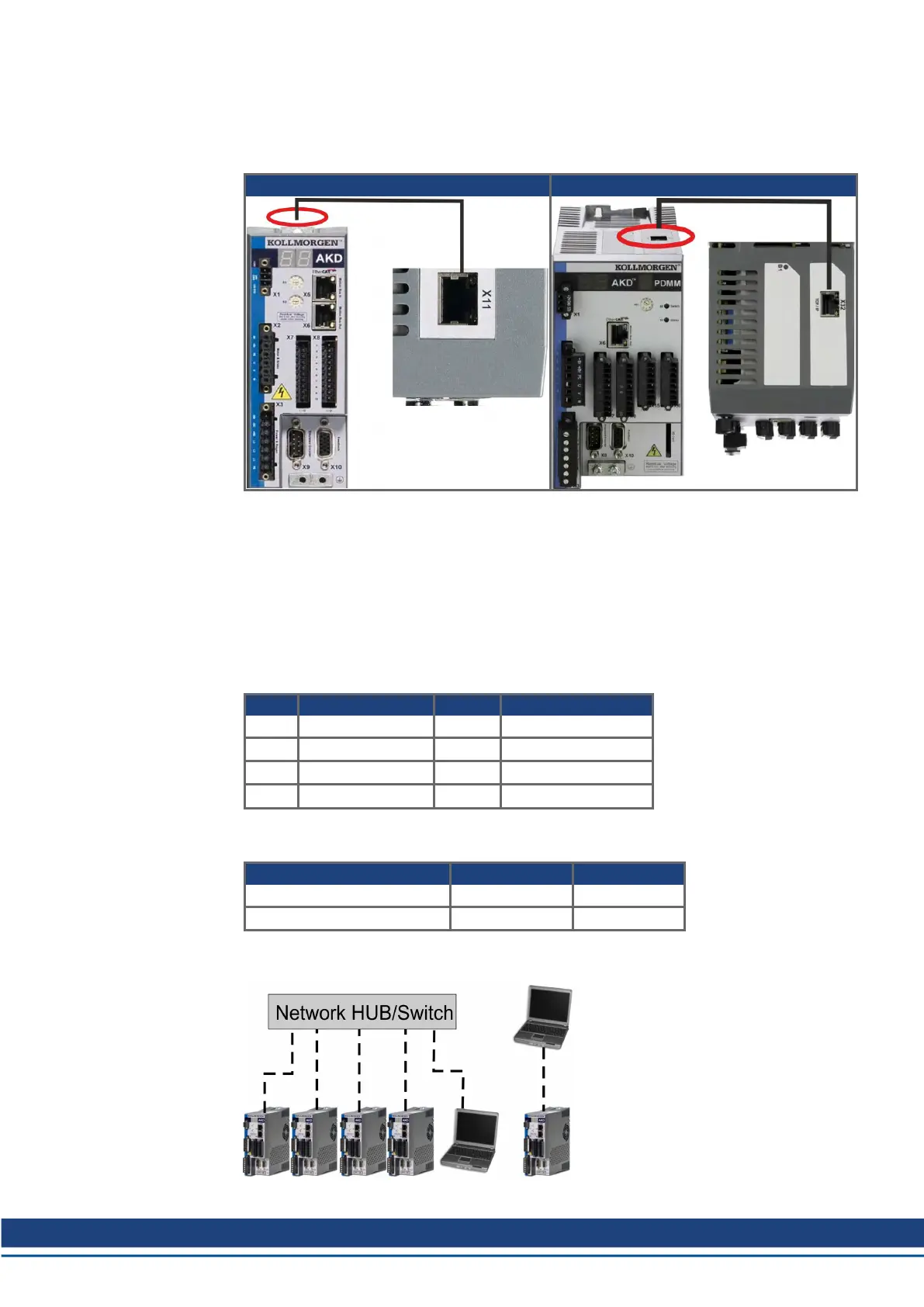9.19 Service Interface (X11, X32)
Operating, position control, and motion-block parameters can be set up by using the setup
software on an ordinary commercial PC (➜ # 187).
AKD X11 AKD PDMM X32
Connect the service interface (X11 or X32) of the drive to an Ethernet interface on the PC dir-
ectly or via a network hub/switch, while the supply to the equipment is switched off.
Use standard Cat. 5 Ethernet cables for connection (in some cases crossover cables will
also work).
Confirm that the link LED on the AKD (the green LED on the RJ45 connector) and on your
PC (or network Hub/Switch) are both illuminated. If both lights are illuminated, then you have
a good electrical connection.
9.19.1 Pinout X11, X32
Pin Signal Pin Signal
1 Transmit + 5 n.c.
2 Transmit - 6 Receive-
3 Receive+ 7 n.c.
4 n.c. 8 n.c.
9.19.2 Service Bus Protocols X11, X32
Protocol Type Connector
Modbus TCP Service Bus X11, X32
Ethernet TCP/IP Service Bus X11, X32
9.19.3 Possible Network Configurations
AKD Installation | 9 Electrical Installation
Kollmorgen | kdn.kollmorgen.com | October 2017 171
