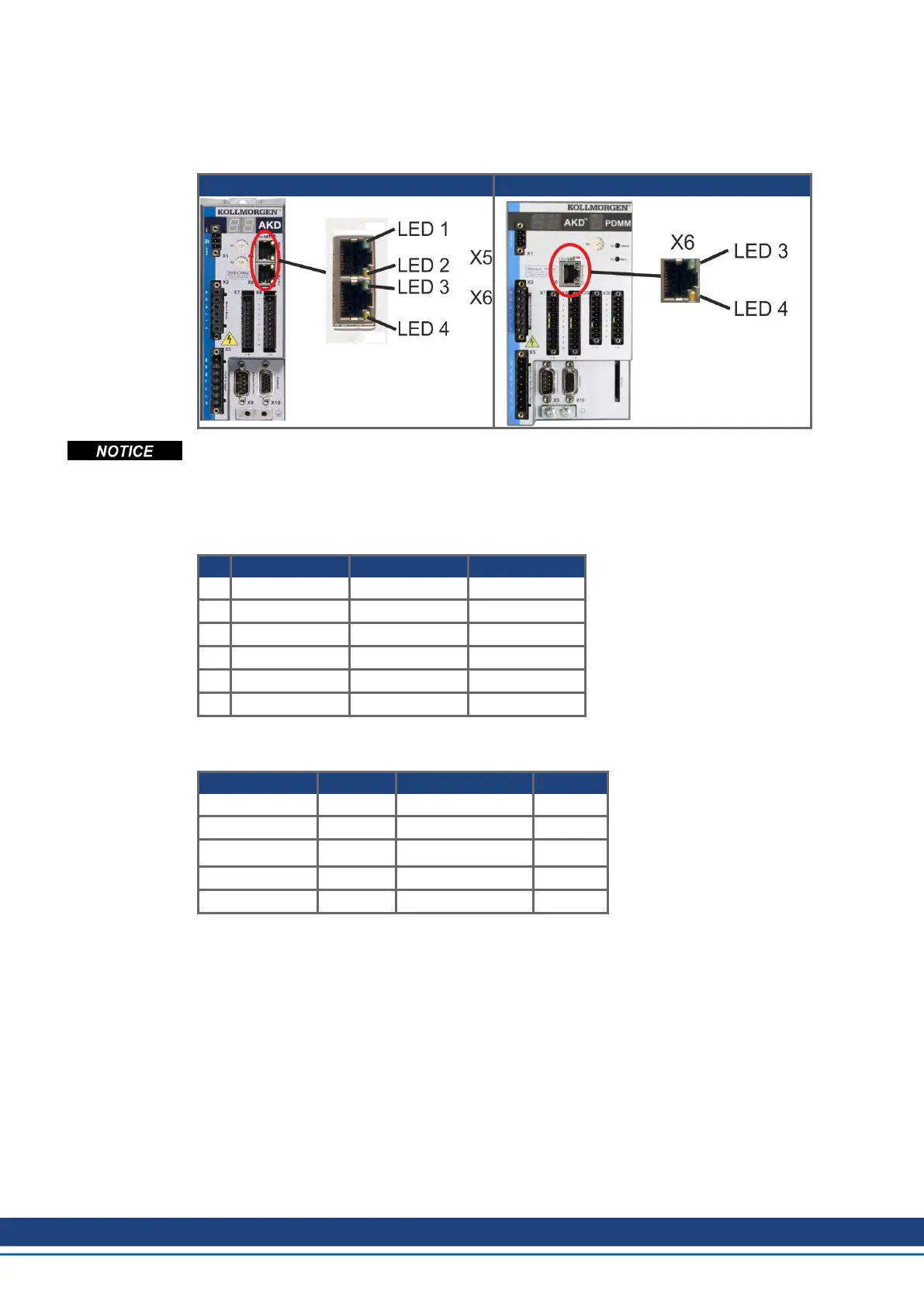AKD Installation | 9 Electrical Installation
9.21 Motion Bus Interface (X5/X6/X11)
The motion bus interface has RJ-45 connectors and can be used for communicating with vari-
ous fieldbus devices depending on the used drive version.
AKD X5/X6 AKD PDMM X6
Do not connect the Ethernet line for the PC or PAC with the set up software to the motion
bus interface X5/X6.
The set up Ethernet cable must be connected to X11 or X32.
9.21.1 Pinout X5, X6, X11
Pin Signal X5 Signal X6 Signal X11
1 Transmit + Receive+ Transmit +
2 Transmit - Receive- Transmit -
3 Receive+ Transmit + Receive+
4, 5 n.c. n.c. n.c.
6 Receive- Transmit - Receive-
7, 8 n.c. n.c. n.c.
9.21.2 Bus Protocols X5, X6, X11
Protocol Type Connectivity Option Connector
EtherCAT Motion bus EC or CC X5, X6
SynqNet Motion bus SQ X5, X6
sercos
®
III Motion bus S3 X5, X6
PROFINET RT Motion bus PN X11
Ethernet/IP Motion bus EI X11
180 Kollmorgen | kdn.kollmorgen.com | October 2017
