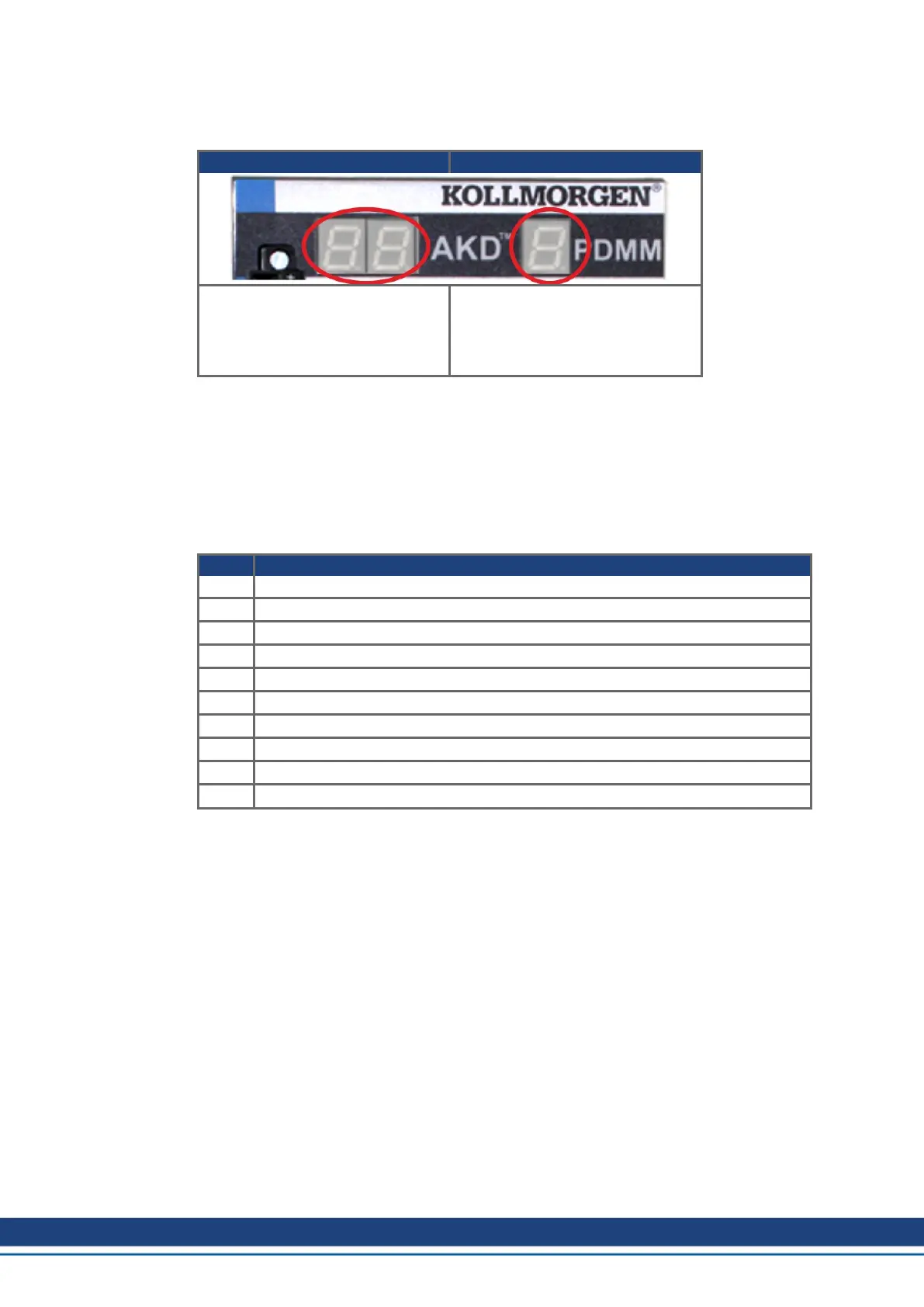AKD Installation | 10 Setup
10.4.3 Additional error and alarm messages AKD-M
Faults/Errors and Warnings/Alerts are displayed in the 7 segment displays of the drive:
AKD two digits AKD-M two + one digits
The two digits LED display indicates
the drive messages.
Drive fault messages are coded with
"F", warnings are coded with "n" and
are described in (➜ # 202)
The one digit LED indicates the PDMM
messages of the AKD PDMM.
Error messages are coded with "E",
alarms are coded with "A" and are
described in the chapter below.
To simplify handling, the error and alarm handling process is consistent, so you can always
apply the same recovery steps. When an error or alarm occurs, it is displayed to the one digit
display, you can identify the error in the table below and follow the recommendations to fix
the problem, clear the display, and resume machine operation.
Active errors and alarms can be cleared with the controller command ClearCtrlErrors,
(Note: non-clearable errors will remain).
10.4.3.1 Alarms
Alarm Description
A01 High temperature exceeded
A02 Low on memory.
A04 Low input voltage
A12 Flash memory is low on free space.
A21 Recoverable process or thread failed to respond during operation.
A23 CPU is overloaded
A30 EtherCAT missed a send frame during operation mode.
A38 EtherCAT missed a receive frame during operation mode.
A40 Local digital IO missed a cyclic update
A53 AKD-M-MC was replaced with the higher performance M1 model.
208 Kollmorgen | kdn.kollmorgen.com | October 2017
