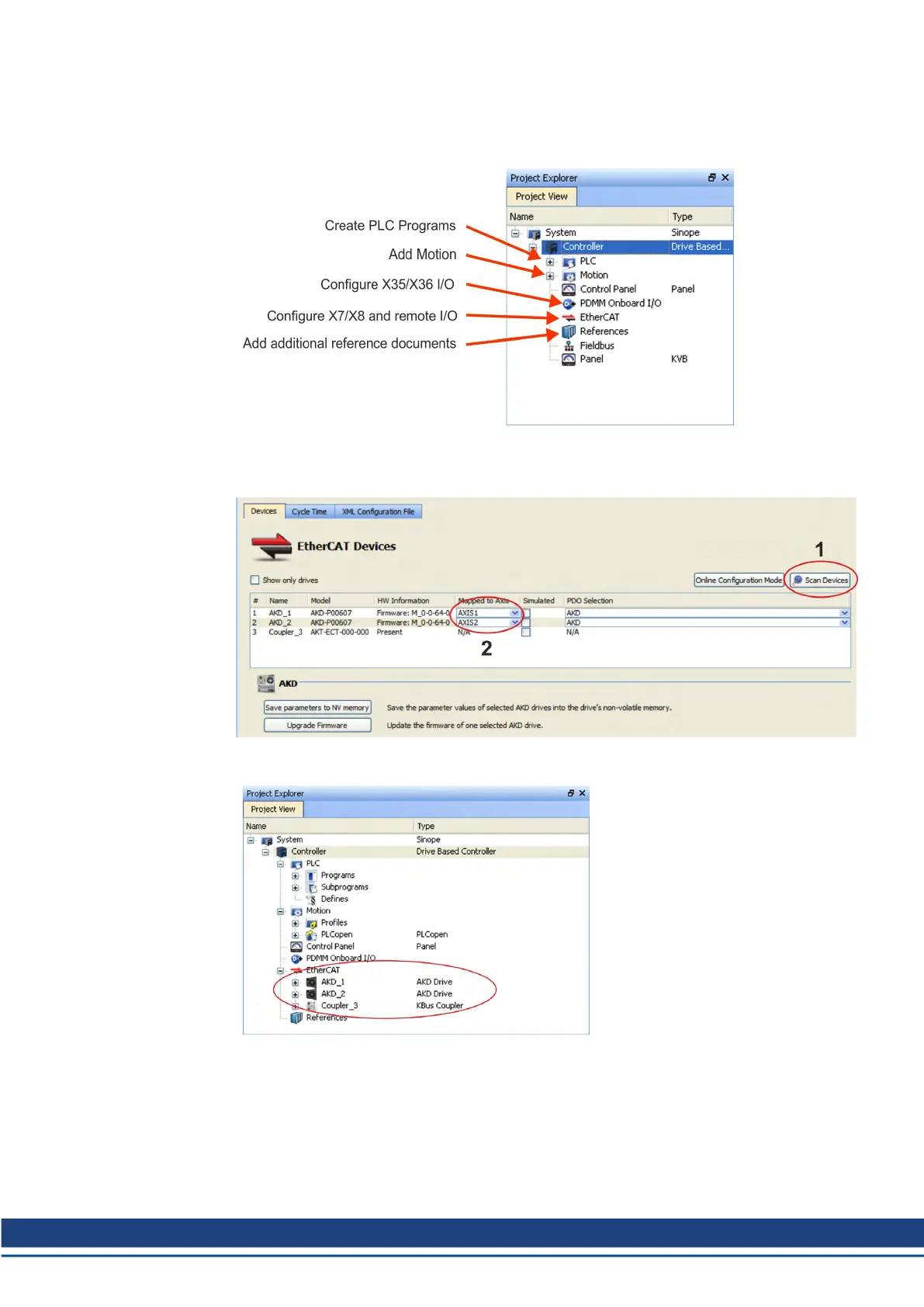10.3.7.7 Starting new project
Once a project (new or saved) is opened from the Project Explorer, you can open a variety of
items to build a project:
All drives, including the drive in the AKD PDMM itself, and the Remote I/O can be configured
by the KAS IDE.
Add the drives to the project: click on the EtherCAT item and scan for devices (1).
Mapp the detected drives to axis of your application (2). All detected items are automatically
added to your project:
AKD Installation | 10 Setup
Kollmorgen | kdn.kollmorgen.com | October 2017 199