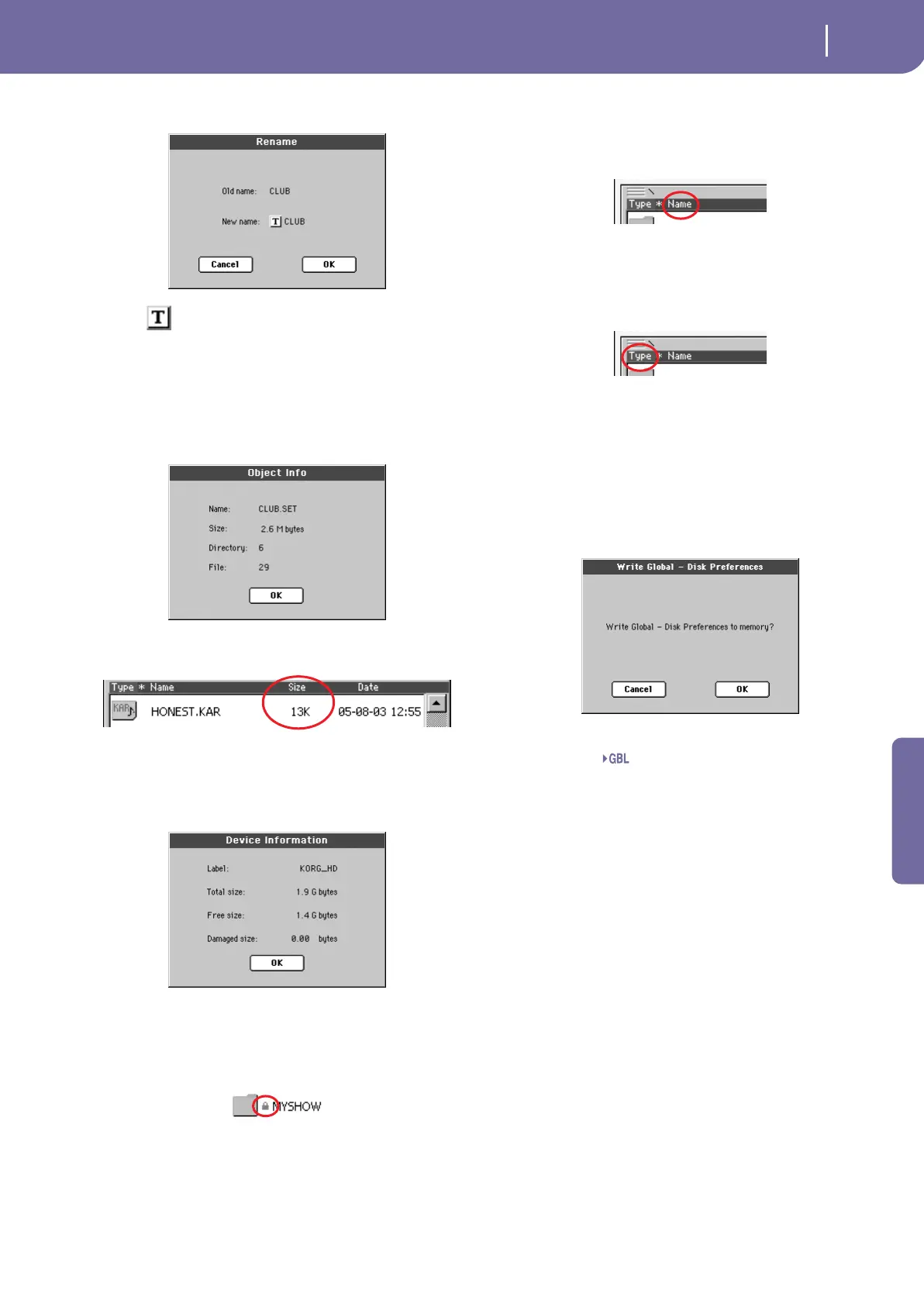277
Reference
character extension of files and “.SET” folders, identifying the
type of file or folder.
Press the (Text Edit) button to open the Text Edit window.
Enter the new name, then press OK to confirm and close the
Text Edit window.
Object info
Select this command to see the size of any selected file or folder
on disk. Also, the number of files and directories it contains are
shown.
Note: The single file size is always shown on the right of the file
name in any file list:
Device Info
Select this command to see various info on the selected device.
To select a different device, use the Device pop-up menu on the
lower left corner of most Disk pages.
Protect
Select this command to protect the selected file or folder from
writing/erasing. The lock icon will appear next to the file or
folder name.
Unprotect
Select this command to unprotect the selected file or folder – if
protected.
Ordered by Name
Select this display option to see the list of files and folders in
rough alphabetical order, with different file types mixed in the
list. The File label, above the file list, is shown in red.
Ordered by Type
Select this display option to see the list of files and folders
ordered by type. Inside any type group, files are still in alphabet-
ical order. The Type label, above the file list, is shown in red.
Ascending/Descending
Use this command to switch between the ascending (Numbers,
A…Z) and descending (Z…A, Numbers) order.
Write Global-Disk Preference
Select this command to open the Write Global-Disk Preferences
dialog box, and save settings executed in the Preferences page
(see “Preferences” on page 272).
Parameters saved in the Disk Preferences area of the Global are
marked with the symbol through the user’s manual.
Dsk