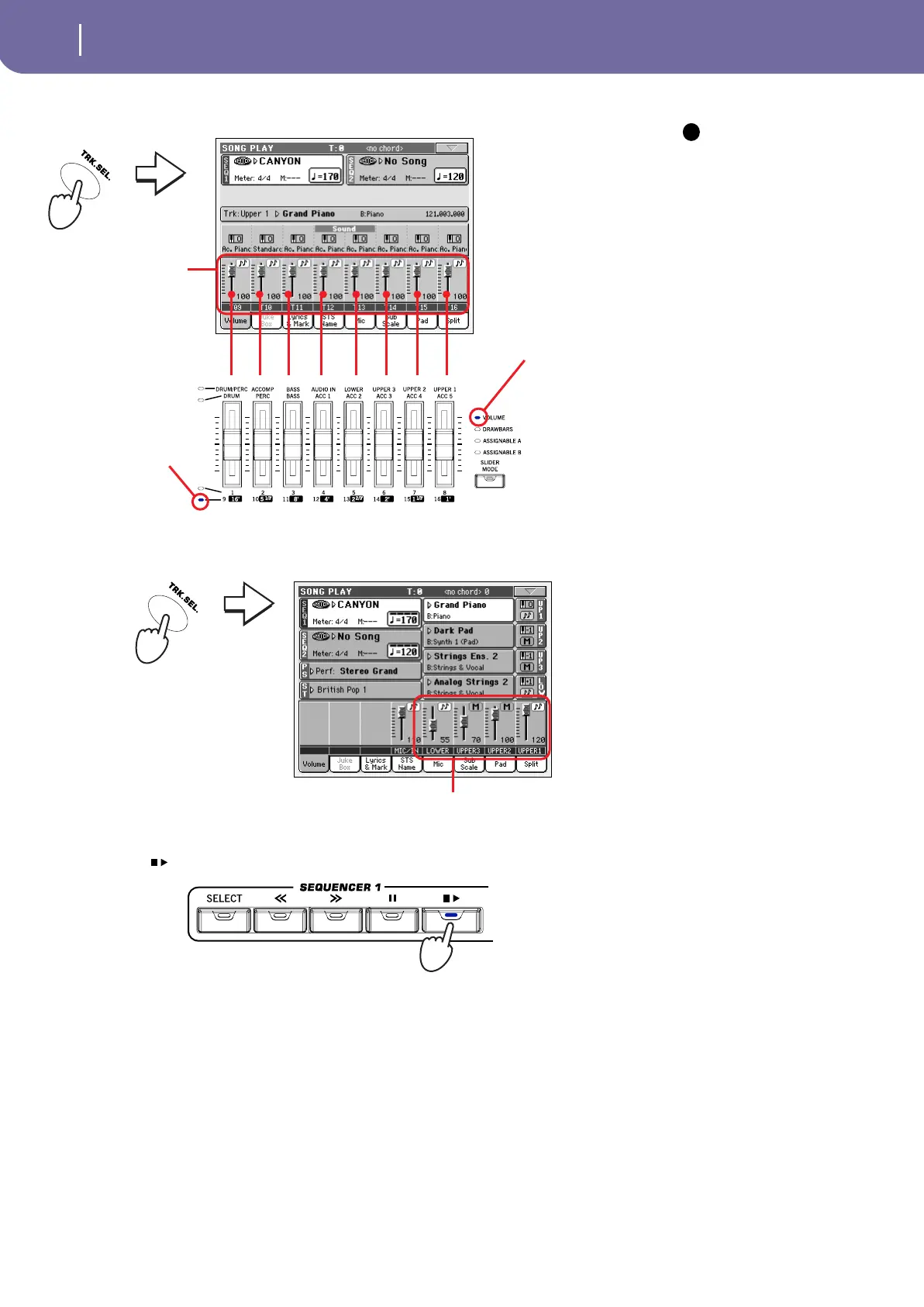52
Song Play
Changing tracks volume
3 Press TRK. SEL. once again to see tracks 9-16 (Track 9-16 view).
Hint: As an alterna-
tive, you can change
each track’s volume, by
touching a track’s area
to select it, then using
the TEMPO/VALUE con-
trols to change the vol-
ume.
4 Press TRK. SEL. again, to return to the Normal view (Keyboard tracks).
5 Press the (PLAY/STOP) button to start the Song.
6 While listening to the Song, switch from Normal view to Track 1-8 and
Track 9-16 view, to see which tracks are playing.
Each track has a sound assigned to it, so look for the name of the Sounds you are listening to.
i
In Track 9-16 view, the
second group of 8
tracks of the selected
Song are shown, and
can be controlled
using the correspond-
ing Assignable Sliders.
The LED indicator
of tracks 9-16 turns
on.
VOLUME LED
turned on.
Keyboard tracks