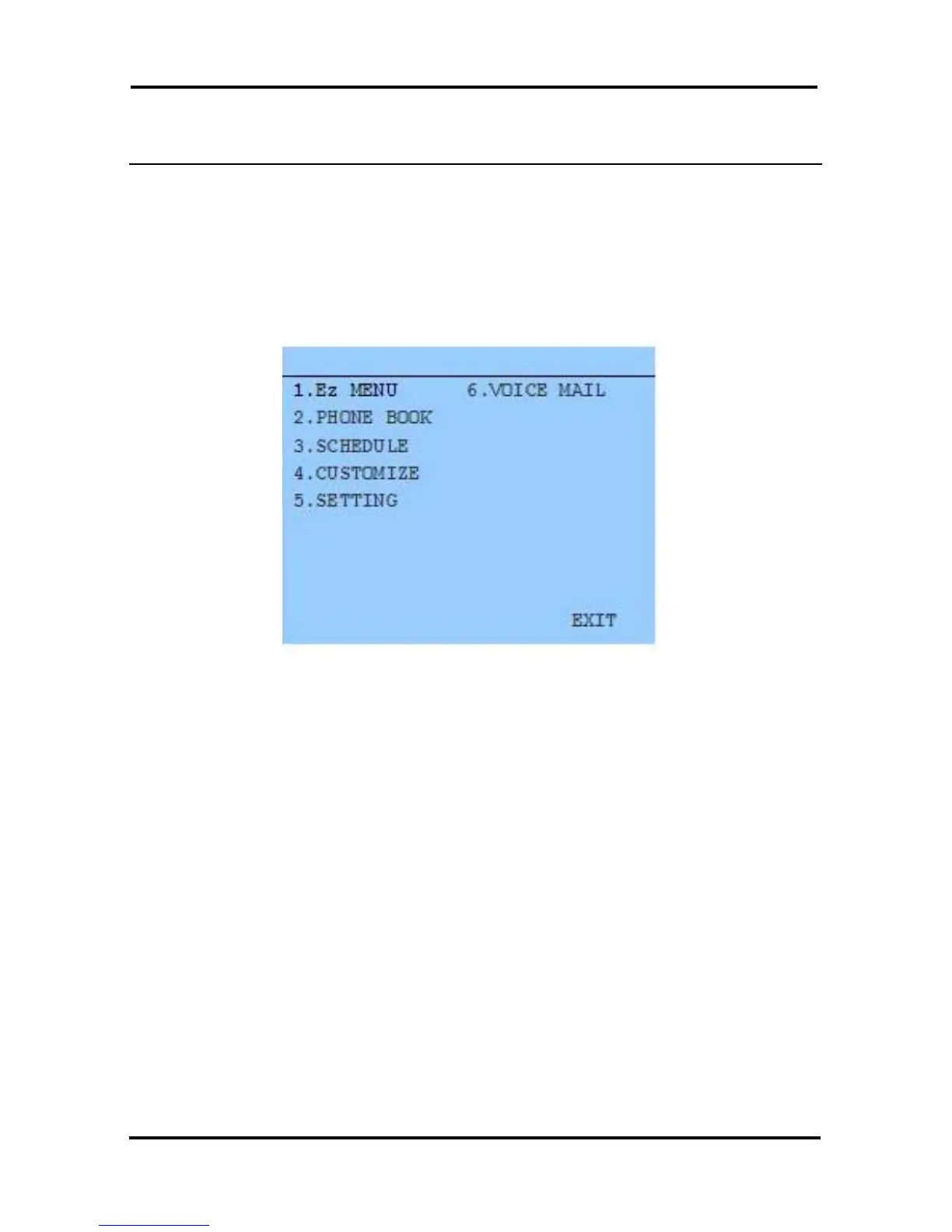LIP-7024LD User Guide
37
7. Using the Display Menu
In iPECS-Lik,
With the Display Menu, you can access the LIP-7024LD PhoneBook and
Schedule as well as other phone features through simple menu trees.
The Display Menu is activated using the Menu Navigation button.
Items from a menu may be selected by dialing the associated digit
or using the Navigation and OK buttons to select an item. The main
Display Menu selections are show in the LIP-7024LD as below.
In iPECS-MG,
With the Display Menu, you can access the LIP-7024LD PhoneBook as
well as other phone features through simple menu trees. The Display
Menu is activated using the Menu Navigation button.
Items from a menu may be selected by dialing the associated digit or
using the Navigation and OK buttons to select an item. The main
Display Menu selections are show in the LIP-7024LD as below.
-. User Organizer
-. Ring/BGM
-. COS/Password
-. Multi Message
-. Mobile Ext/Conference Room
-. Headset/Bluetooth
-. Station ICLID
-. Keyset Information
-. System Information
-. Attendant Program
