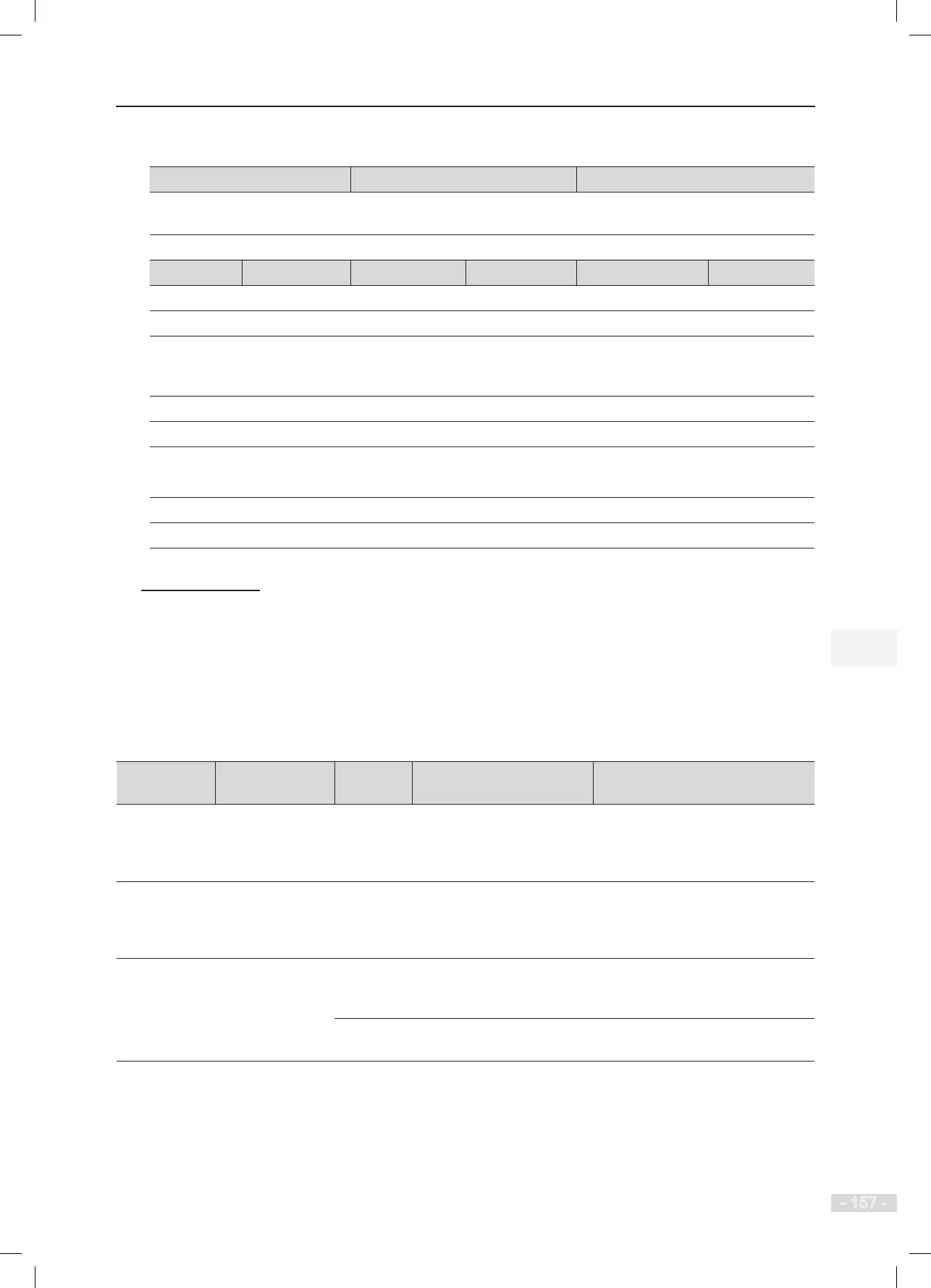NICE3000
new
User Manual
6 System Commissioning and Functions
- 157 -
Table 6-10 Parameter setting and HCB addresses of two elevators
Elevator 1 Elevator 2
Number of elevators in parallel/
group mode (F6-07)
2 2
Elevator No. (F6-08) 1 2
Actual oor Physical oor HCB address HCB display HCB address HCB display
B1 1 1 FE-01 = 1101
1 2 2 FE-02 = 1901 2 FE-02 = 1901
2 3 3 FE-03 = 1902
Non-stop oor, no
hall call, but leveling
plate required
FE-03 = 1902
3 4 4 FE-04 = 1903 4 FE-04 = 1903
4 5 No hall call No hall call 5 FE-05 = 1904
Bottom oor
(F6-01)
1 2
Top oor (F6-00) 4 5
Service oor (F6-05) 65535 65531 (not stop at physical oor 3)
◆
Group Control
A GCB (MCTC-GCB-A) is additionally required to implement group control of more than two elevators.
●
A single GCB supports group control of a maximum of 4 elevators.
●
If group control of more than 4 elevators is required, two GCBs need to be installed. This scheme
is customized. For details, consult us.
The parameter setting related to group control is described in the following table.
Function Code Parameter Name
Setting
Range
Setting in Group Control Remarks
F6-07
Number of
elevators in
parallel/group
mode
1–8 1–8
Set the value as the actual number
of elevators in group control.
F6-08 Elevator No. 1–8 1–8
Value "1": elevator 1#
Value "2": elevator 2#
By analog.
F6-09
Program control
selection 2
-
Bit3 = 1: Parallel/group
control implemented at
CAN2
Set Bit3 to 1 when the CAN2
communication port CN4 is used
for parallel/group control.
-
Bit4: Group control in
compatibility with NICE3000
Set Bit4 to 1 when the NICE3000 is
involved in group control.
You need not set the CTB address for group control.
