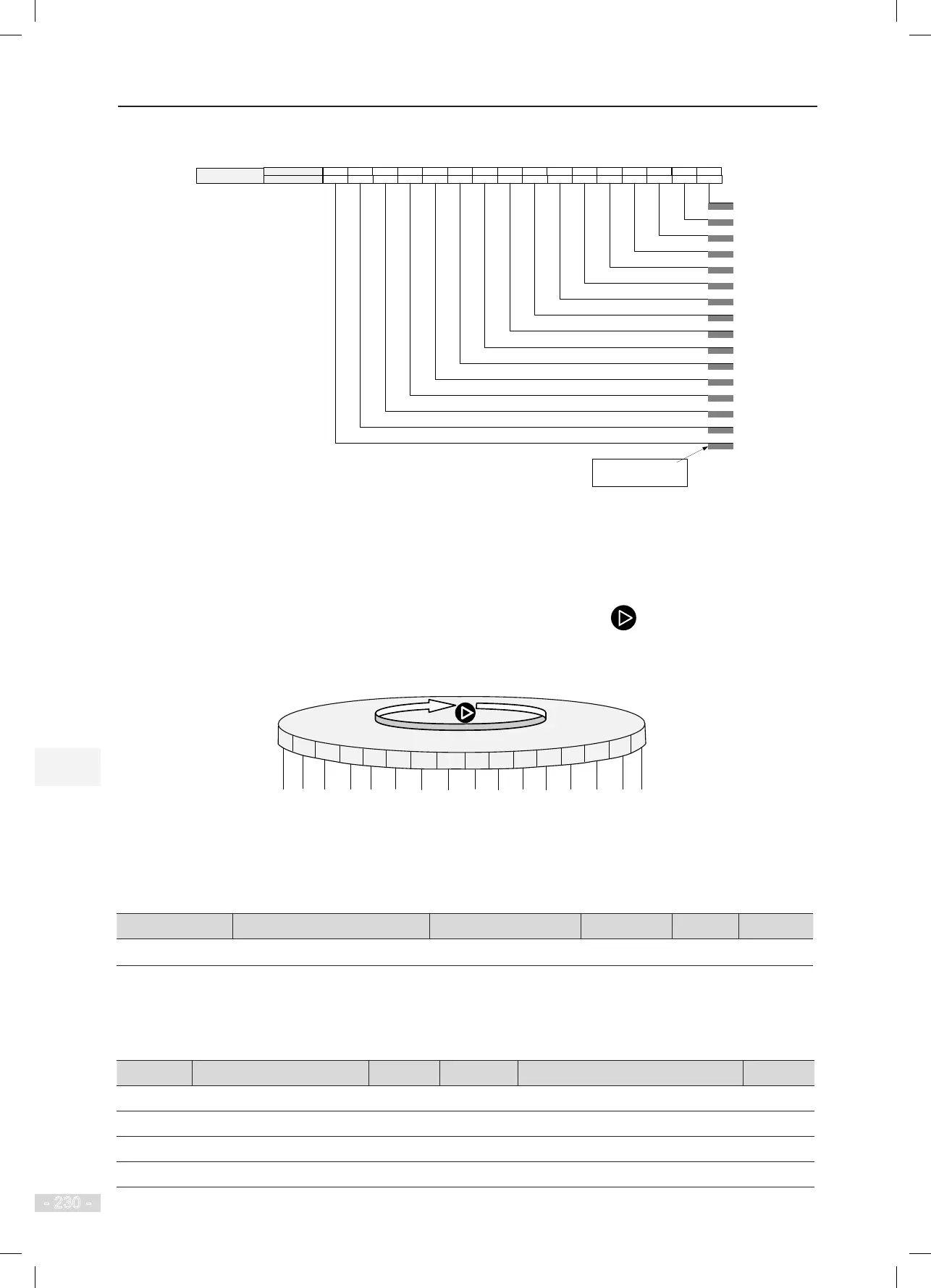8 Description of Function Codes NICE3000
new
User Manual
- 230 -
Figure 8-13 Converting binary value of FA-01 to decimal
1
2
4
8
16
32
64
128
256
512
1024
2048
4096
8192
16384
32768
Bit2
Bit1
Bit3
Bit4
Bit5
Bit6
Bit7
Bit8
Bit
9
Bit
10
Bit11
Bit12
Bit13
Bit14
Bit15
Bit0
Bit11 Bit1
Bit2
Bit3Bit4
Bit5Bit6
Bit7
Bit8Bit9
Bit10
Bit12Bit13
Bit14Bit15
1612
2
48
1632
64
128256
1024
20484096
8192
Bit Addressing
Binary Addressing
1638432768
Convert binary value to
decimal, and set this decimal
on the operation panel
Bit0
FA-01
Display in running state
By default, all 16 parameters are displayed; therefore, the value set on the operation panel is:
1 + 2 + 4 + ...32768 = 65535
The method of viewing FA-01 is as follows:
In the running state, the display of FA-01 is a decimal value. You can press to view the parameter
indicated by each bit circularly.
Figure 8-14 Shift between parameters displayed in the running state
Set speed
Bus voltage
Output voltage
Output current
Output frequency
Input terminal
low bits
Input terminal
high bits
Output terminal
Current position
Car load
Running speed
Current floor
Shift between parameters
displayed in the running state
CTB input state
Pre-torque current
System state
CTB output state
Bit0 Bit1 Bit2 Bit3 Bit4 Bit5 Bit6 Bit7 Bit8 Bit9 Bit10 Bit11 Bit12 Bit13 Bit14 Bit15
Function Code Parameter Name Setting Range Default Unit Property
FA-02
Display in stop state 1–65535 65535 -
☆
FA-01 includes 16 binary bits, each dening a parameters. A total of 16 parameters can be can be
displayed at stop.
The 16 binary bits correspond to the parameters listed in the following table.
Bit Parameter Name Default Bit Parameter Name Default
Bit0 Set speed 1 Bit8 Slow-down distance at rated speed 1
Bit1 Bus voltage 1 Bit9 CTB input state 1
Bit2 Input terminal low bits 1 Bit10 CTB output state 1
Bit3 Input terminal high bits 1 Bit11 System state 1
