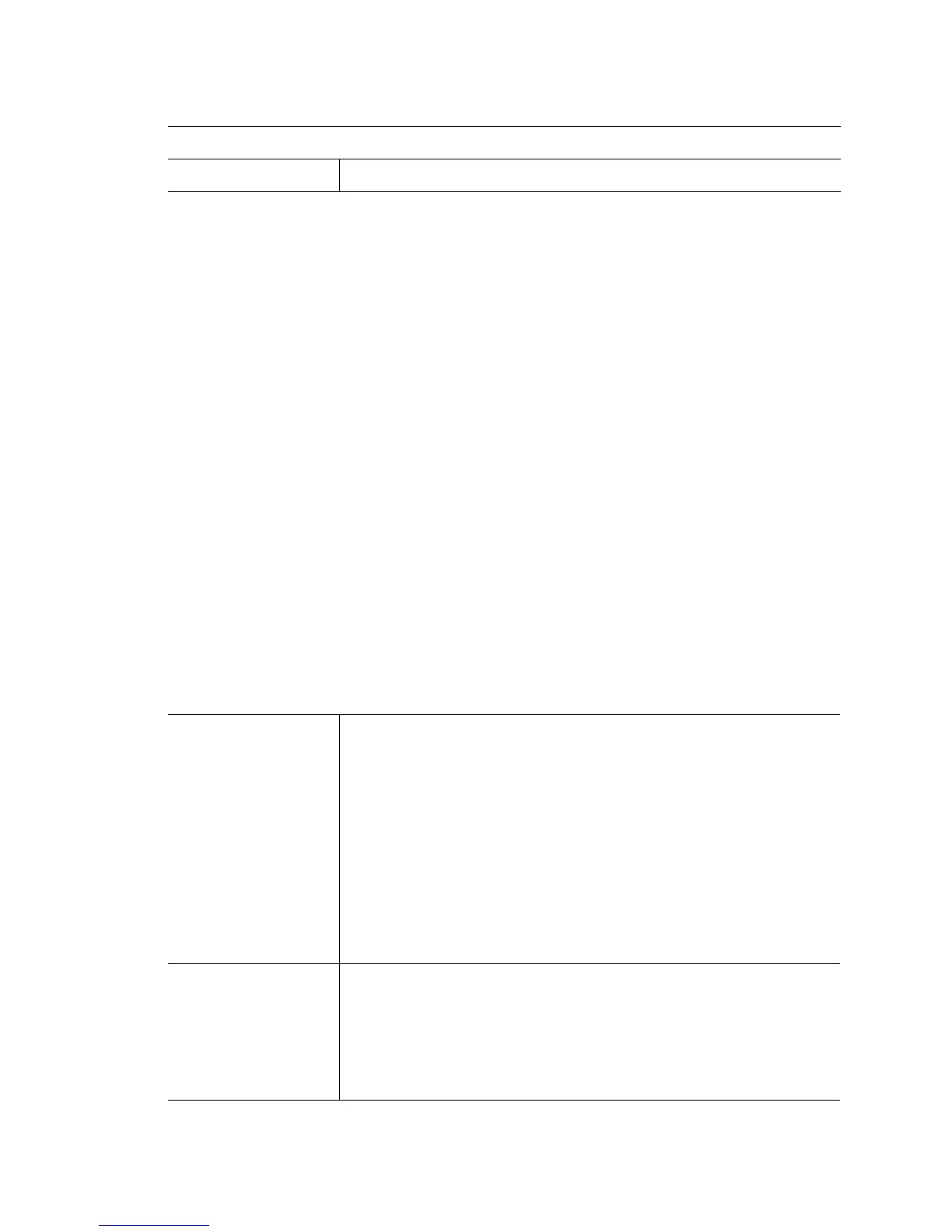2-17
Syntax (Priv Exec)
service [clear|copy|diag|diag-shell|encrypt|locator|pktcap|pm|
save-cli|securitymgr|show|start-shell|test|watchdog|wireless]
service clear [all|aplogs|clitree|cores|dumps|panics|
securitymgr (flows)[<0-349>|WORD|all|fe|ge|me1|sa|vlan]]
service copy (tech-support)[FILE|URL]
service diag [enable|identify|limit|period]
service diag limit [buffer (128|128k|16k|1k|256|2k|32|32k|4k|512|64|64k|8k)
<0-65535>|fan <1-3> (low)|filesys (etc2|flash|var)|
inodes (etc2|flash|var)|load (1|15|5)|maxFDs <0-32767>|
pkbuffers <0-65535>|procRAM <0.0-100.0>|ram <0.0-25.0>|
routecache <0-65535>|temperature <1-8> (critical|high|low)]
service encrypt (secret)<2> LINE
service pktcap (on)[bridge|interface|router|vpn] [count|filter|verbose|write]
service pm (stop)
service securitymgr [disable|disable-flow-rate-limit|dump-core|enable-http-stats]
service show [cli|command-history|crash-info|diag|info|last-passwd|
memory|pm(history)[process-name|all]|process|reboot-history|securitymgr|startup-
log|upgrade-history|watchdog|wireless]
service test (traps) <1-100000>
service wireless [ap-history|buffer-counters|clear-ap-log <1-256>|dump-core
|idle-radio-send-multicast|legacy-load-balance|map-radios <1-127>|
rate-scale|request-ap-log <1-256>|save-ap-log|snmp-trap-throttle]
Parameters (Priv Exec mode only)
service (wireless)
wireless Wireless parameters.
clear
[all|aplogs|clitree|cores|
dumps|panics|
securitymgr (flows)
[<0-349>|WORD|
all|fe|ge|me1|sa|vlan]]
Resets different functions.
• all – Removes all core, dump and panic files.
• aplogs – Removes all ap log files.
• clitree – Removes clitree.html (created by the save-cli command).
• cores – Removes all core files.
• dumps – Removes all dump files.
• panics – Removes all kernel panic files.
• securitymgr (flows) [<0-349>|WORD| all|fe|ge|me1|sa|vlan] –
Securitymgr parameters.
copy (tech-support)
[FILE|URL]
Copies from one file to another.
• tech-support – Copies extensive system information useful to technical
support for troubleshooting.
• FILE – Target file to copy.
• URL – Target URL to copy.
